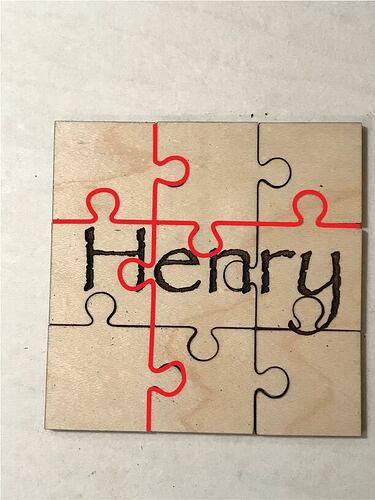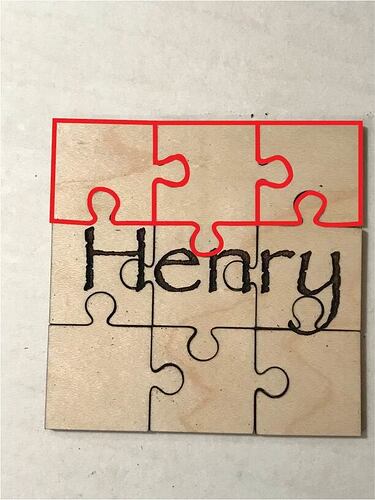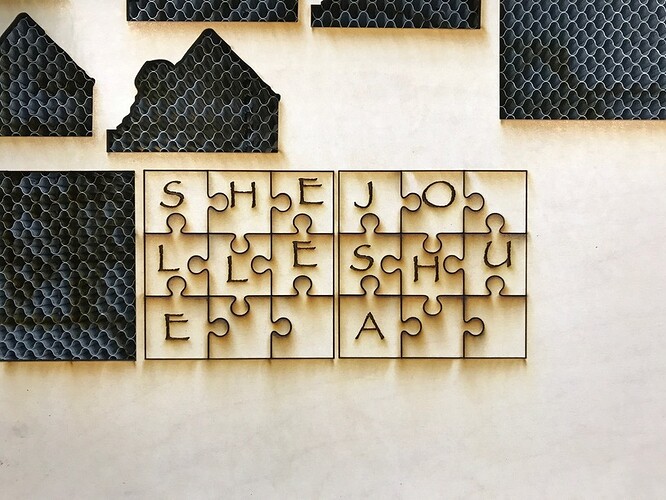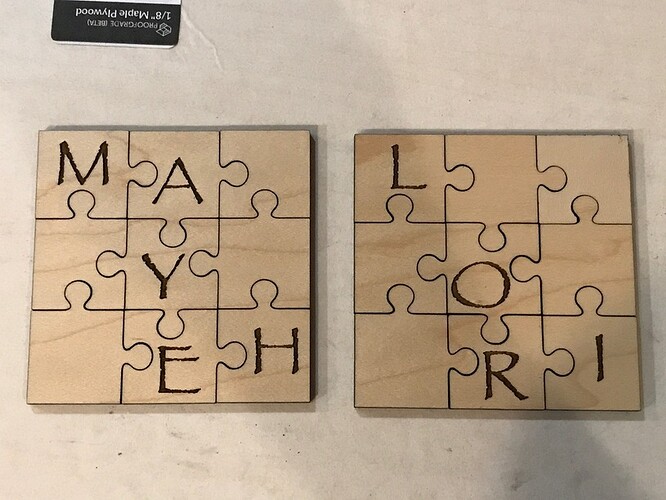Yeah, I’m revising before mass production of moving all the letters onto tiles, so depending on the length of your name it may be one or more letters/tile. This also helps with the “what is the front” aspect (my son watched me struggle to put this one together, since several were upside down)
Aaahh, you can underline the letters that could be reversed. Kind of like how the 6 and 9 in BINGO are both underlined…
Maybe make a cool designed line instead of a plain underline…
Just out of curiosity, @henryhbk, is this designed so that your cut lines are only getting cut once, or are the cuts getting duplicated on the shared faces of the pieces?
i.e. that your paths are set up like this example, rather than example 2:
Single line. That’s the kerf
10-4. Edited to clarify my message; I was struggling with the right way to word the question. Basically, that you don’t have any common cut lines in the file. Was thinking that might result in the increased blowback you didn’t expect to see on the backside.
I looked at the file.
(Option 1 in your examples above.)
(edit: Whoops! Hidden paths - there were duplicates in there. That should solve a lot of issues.)
When I watch it cut, it cuts every shared line twice.
Ok, that explains the kerf. This is your own file and it goes over twice.
Um not to me, I guess. There is one line. Why does the motion planner see that as a line that needs cutting twice? If I just draw a line it doesn’t do that… So do I have to make the line a contiguous line with no joins? How does their’s do it (the one in the built in set)?
By the way here is tonight’s variant, which I like way more (well except the kerf thing - kerfuffle?) which is I moved to one letter per tile and with a few random spaces. Makes it a bit more of a challenge.
Not sure how AI names them or works with them, but sometimes a line is a stroke and not a path and it has a path on both sides of a center when interpreted. I spend an inordinate amount of time double checking my lines, especially if they start from shapes. They aren’t paths and I have to do the conversion or they get interpreted as two. you may know all this but it’s something that I had to figure out and deal with.
This might all depend upon how you generate the puzzle pieces. Is it line by line, node by node or does it start with rectangles and are joined somehow. Just trying to picture it.
We found it. They were perfectly overlaid and hiding. But there were duplicates.
OK, as @Jules said, we found them. It was really not obvious that some of the strokes were duplicated. So now it is all unique single strokes. Halved the cutting time, and the wood is way less baked (like the back is clean, now smeared with blowback under the mask). Looks nice:
Oh, and 32 to go…
Time to figure out batch and jigs…
That looks so, so, SO much better.
I knew something didn’t look right when looking at that first example above and then the amount of soot deposit you had on the back… but I wasn’t sure how you created the file.
The first example above uses just a single path for the horizontal and vertical cuts. So you are basically cutting out columns and rows with one cut per and then a final rectangle outline. If you design piece by piece, like in the second example - which is the straight forward way to think about designing a puzzle, and what most puzzle generators do, you’re going to have double cuts on the opposing faces (e.g., the laser will cut piece A1 and then B1, C1 and so on throughout the puzzle)
I don’t know the final dimensions of these cuts but it shouldn’t be difficult to:
set up the AI art board as 20x12
design 1 puzzle
copy/paste into the most efficient layout
do your letters/text
stick a full board into the glowforge and knock out however many fit with minimal alignment - it doesn’t need millimeter layout precision for this type of operation
Very nice !! (Is the upper right corner piece of Lori’s puzzle upside down or still have masking?). You’ll have to let us know how the gathering went… (You should have thrown in some extra pieces…) 
One of my lasers does that with DXFs from AI (only way to get files to it). It happens most with text vectors and I have to click each letter and delete it. It it’s been duped another one shows. I do that until the last copy gets deleted and then I have to CtrlZ to put the last one back. Tedious but it’s something about all the file conversions & interchange formats.
It’s going to be a problem to suss out all of the issues with the files when we don’t know where they originated. Each design program has it’s little quirks.
I’ve seen some unfortunate behavior and artifacts from the F360 to AI via DXF conversion as well. I’m trying to decide if it’s worth it to bother @Rita/@dan about it, since it’s not really Glowforge’s problem, but it is probably something they are going to get blamed for once newbies start playing with F360.
I decided that since they have probably got their plates pretty full with other issues and requests these days, it can wait a bit. There will be room for improvements to make it easier for the designers later. They need to get the basic functionality locked down first.