I’ve puzzled on this for awhile and thought I’d ask the collective.
I’m working on a series of repeating overlapped patterns and I’m looking for an easy way to separate cut paths and make paths continuous. Here is the starting point
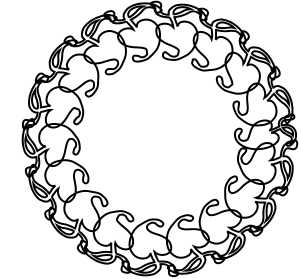
When you overlap paths you run into an issue because the cuts are also overlapped. You can manually break nodes but that is time consuming on a large repeating pattern. I solved this by creating a new object and subtracting the pattern in solid form from it. Is there an easier way?
The non-overlapping pattern looks like this
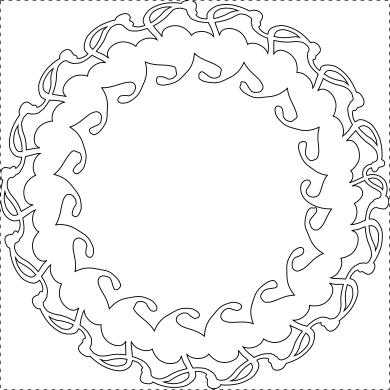
Now this issue is cuts and cut order. First the 36 enclosed loops, followed by the inside, followed by the outside. How can you easily break out those paths? Also is there a way to control the path order? I’ve had cuts where the laser was jumping all over the place and shaking the table violently instead of closest neighbor.
Thanks