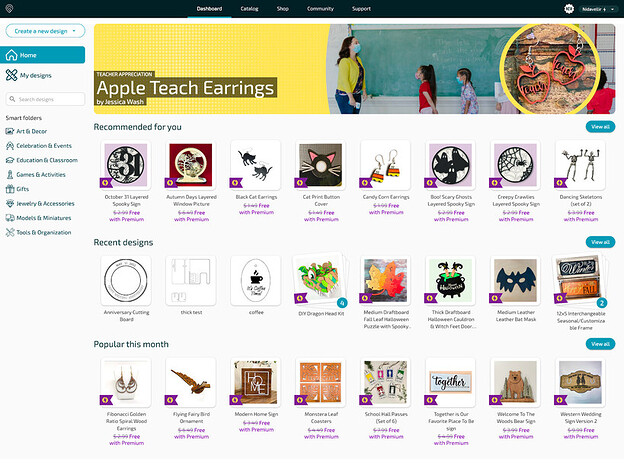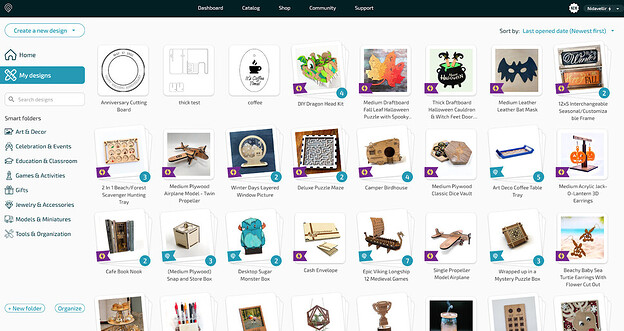I’m really excited about this update so I’ll cut straight to the chase:
We’re rolling out a new & improved Dashboard featuring…
Smart Folders!
Oh yes. I’ve wanted it forever. So have you. And now it’s here.
But before I fall down a Smart Folder rabbit hole (don’t worry, that comes later), let’s take a quick tour of the new Dashboard so you can make the most of it.
We moved the Featured Designs section from the right hand side to the top of the page. This makes it easier than ever to see all the incredible designs in the Glowforge Catalog. Did you know there are over a thousand designs available to print? (Did you know that anything more than one thousand is technically thousands? (Did you know there are thousands of designs available to print? (Can you tell I’m helping the twins with their Programming in Python class?)))
And there are more are added every week. Plus, if you’re a Premium Member, you can print most catalog designs for free.
You’ll also notice that if you hover over these designs and click “Get design”, you’ll add the print to your Dashboard without having to go over to the catalog and lose your place in your project.
Want to focus on printing, and see all of your designs in one place? We’ve got that too! Click “My Designs” to see all of your designs in one place. When you’re there, you can sort by last used date, or by the date that they’re created.
Ok, now onto the main event: Smart Folders.
Smart Folders help you organize everything you can print. To keep Smart Folders simple and manageable, they are flat, like Spotify playlists. You can create as many Smart Folders as you’d like, but if you put one Smart Folder inside another one, it may collapse and create an interdimensional rift. So try to avoid that.
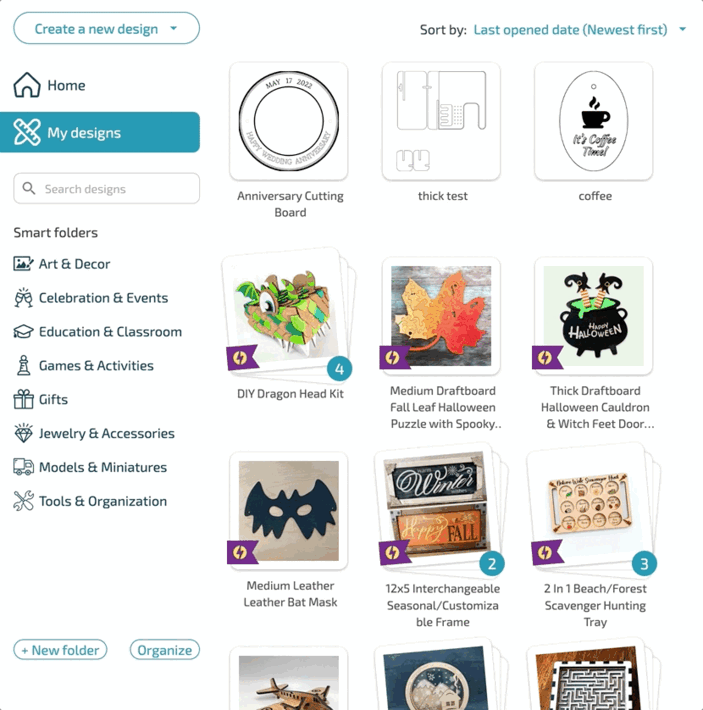
Add designs to your Smart Folders by dragging and dropping them in. You can even add the same design to multiple Smart Folders. For example, you can add an ornament design to “Celebration & Events”, but also put it in “Print before December” to make sure you don’t forget about it.
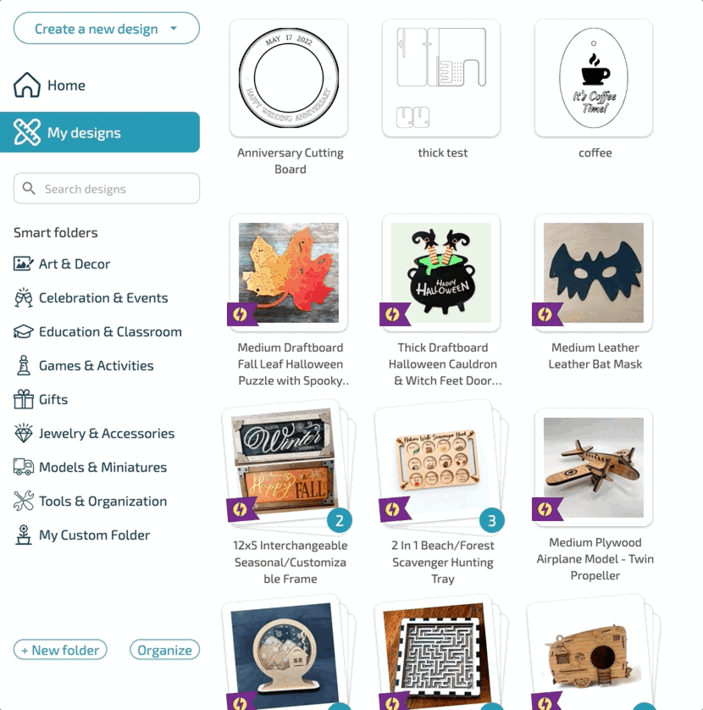
To help you get started, we’ve added a few default folders that include designs available to you from the Glowforge Catalog. What makes these default folders smart? They update themselves with new designs from the Catalog as soon as they are available! And of course, if they’re not helpful to you, you can get rid of them.
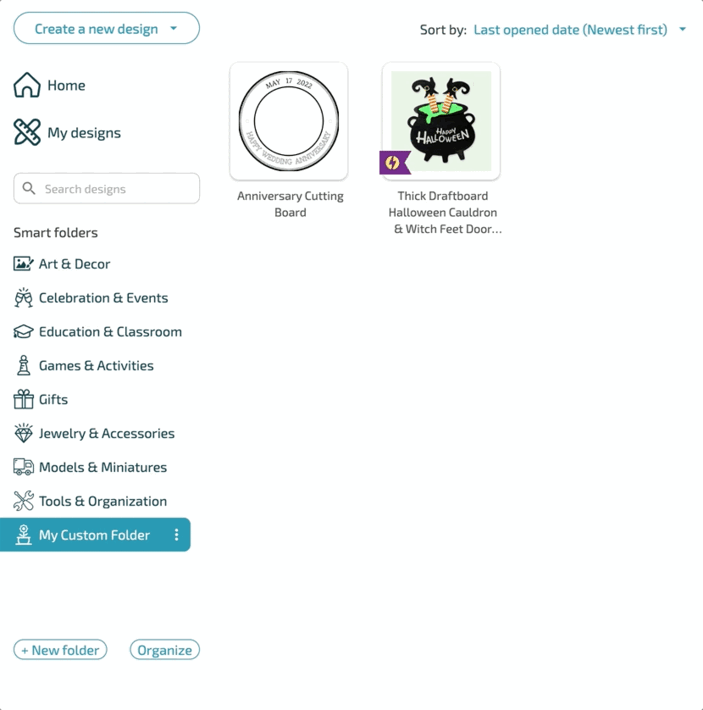
I’m really excited about how much easier this is going to make finding my designs - and finding catalog designs that I can use to save me time. A huge shoutout to the software team who had to make some complex changes to the way files are stored to make this possible - their hard work really paid off!
As if a brand new Dashboard weren’t enough, the team’s got a few other things going on that you should know about:
Oversized discounts on Oversized Materials (more than 50% off) this week
I couldn’t decide what to call this. Pay less, make more? Smaller dollars, bigger prints?
When you own a Glowforge Pro, you can make truly enormous things. You can also make more use out of your material - with passthrough, it’s more efficient to cut things from one long sheet of material than a bunch of smaller pieces.
And we’ve never, ever offered this deal before. We may not again. It’s a big deal on a big product. (Dan, stop it!)
For the next week only - through 5pm PT on September 29th (that is, if there’s still stock left by then), you can get 50% off Oversized Materials. That means you’re going to pay half as much money for material that’s four times as big. Giant signs, enormous furniture, spectacular table lamps, gargantuan wall art - you can’t do any of it without the right materials, and the right materials are available right now.
Need just a little something more? Well, ok - we’ll add on 35% off Medium Standard Acrylic to round out the sale!
The Glowforge Power Pack (at a huge savings)
We’ve bundled all the most important Glowforge essentials together in one easy purchase (to the tune of over $1000 in savings). Whether you’re thinking about upgrading your laser, investing in a 2nd Glowforge for your business, or if you’ve got a friend who’s ready to start their next creative venture, the Glowforge Power Package is the perfect all-in-one option. You’ll get a Glowforge Pro, an Air Filter, 4 years of warranty coverage, $150 of Proofgrade Materials, and shipping included. Not to mention endless creative possibilities from a laser that can create just about anything.
Whew! That’s a big month. I’m having a blast using Smart Folders to tidy up my Dashboard. It’s going to make going through my thousands of designs that much easier. And with the newest Catalog Designs front and center, I’ll definitely need a couple new folders to save my “to be printed” picks.
-dan
PS: You can discuss the update in the forum here!