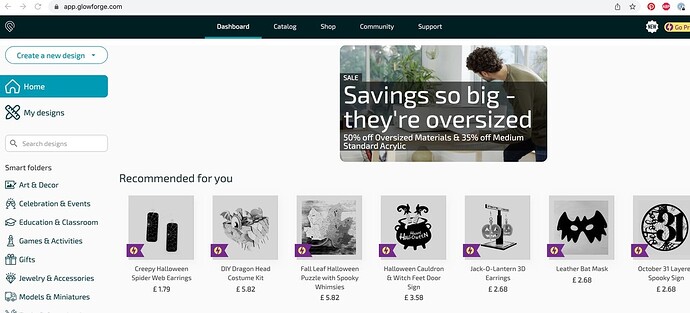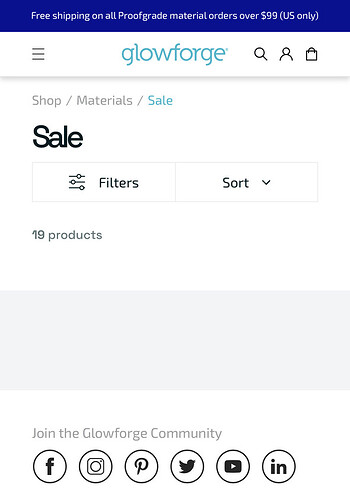Discussion of the September update:
“interdimensional rift” Hehe
Yeaaaaaaaa ——- Wahooooo——- Hip Hip Hoooray—— Ala Kazam
!!!FOLDERS AT LAST!!!
“4 Years Warranty” on the power pack - that’s a very interesting option.
Can i kill all the commercial stuff? i am only interested in my own designs.
Oeps found it “my designs”…
@dan it’d be useful if you could tailor your updates to be regional.
As a UK customer, I am not only no longer getting the benefit of a proofgrade discount so essentially paying for premium to be able to draw a line (something that competitors consider a basic free function) but forever seeing adverts for sales on proofgrade stock that is US only.
For a company that is wanting to expand beyond the States, you don’t seem to be all that interested in our customer experience.
I wanted the same, I guess I need to update my shortcut tab to go directly there.
I agree - it’s really disappointing.
Logging in to the glowforge app and this “sale” banner is the first thing we see, same with sale emails. Major FOMO in the UK! ![]()
Since these are supposedly “smart folders” I would like to see some truly smart features, especially around date.
I would for example like to see the ability to make a “folder” that is a listing of all files I uploaded or used (or purchased if that’s the case) in the past 2 weeks. Ideally you could just set the duration, “This smart folder contains links to all jobs uploaded or used in the past X days”.
Similar but slightly different I would like to be able to make a folder called “2020 designs” that automatically pulls in any design I created or purchased in that year. Or “June 2022 designs” that gives you even tighter control.
It would also be nice to have complexity rules. A “smart folder” that shows me my most complicated/least complicated files. (use the number of nodes or the number of hull groups or file size… or some combo of the three. Seems solvable.)
I’d like to make “smart folders” that are based on the type of job. “Show me any designs that contain a raster image” , “Show me any design that contains an engrave”, “show me any design that contains both an engrave and a score”, that sort of thing.
If these are really smart folders, let’s see some smarts with them!
For me it’s nice to have a way to go straight to my stuff without the advertising, but it does mean I’ll have to bookmark my folder until my browser history catches up.
I have no use for any of the free designs we got, or the catalog. I keep most designs locally anyway, just test pieces and stuff I never bothered to delete up there.
I wonder how many besides me have casually deleted a file not anticipating further need of it, to subsequently wish I hadn’t. Things do change. I was shocked - and pleasantly surprised to see the archive of everything I ever deleted show up. I really appreciated being able to recover several designs.
Now that it’s gone I miss the ‘insurance’ of being able to undo the occasional short-sighted decision of deleting something I later found a need for.
Even though there were only a handful of files in all of it that I was very grateful to recover from beyond the grave, they demonstrated the value of that feature protecting me from my impulsive self.
Here is a vote to resurrect it.
I had files deleted by GF that I had spent considerable time on, particularly settings for cardstock and chipboard that I had no other record of (and it was before “saved settings”. They insisted I had deleted them.
That was the last time I ever counted on the dashboard.
I am not interested in the glowforge designs. I want to access the dashboard and see my designs only. Having to click on the my design option and see advertisements every time is not an improvement.
Same here in Canada. I can almost see Seattle from here yet no deals either and even though I still have about $400 in credits from the kickstarter days getting anything delivered is so outrageously priced I only use that money when I have to order a part.
bookmark this URL instead, then.
https://app.glowforge.com/c/all-designs
this is the view of all your designs, and just skip the “home” page.
Thank you! I did, but it doesn’t matter. Once you select the glowforge app from the bookmark and start selecting different personal designs, it still brings you back home with all ads and glowforge designs.
Yeah, “my designs” still shows all the nonsense stuff (several mixed in that I have never even printed). I made a folder called “my stuff” and threw what I wanted in there, and have that bookmarked. No more useless files.
What are the rules for how many designs you can keep around? I kind of remember that if you are not premium, designs get auto-deleted after a while?
The folder feature is great, but if my folder of only occasionally used–but still useful–designs gets automatically purged when I am not looking, it is substantially less useful to me.
If you are “grandfathered in” as a founder, there is no limit. Otherwise, without premium, anything not accessed in 30 days is removed.