On the wood.
Does not matter where they went though. the wood gives the plastic does not.
Good idea, just not a cure all.
On the wood.
Does not matter where they went though. the wood gives the plastic does not.
Good idea, just not a cure all.
I wonder if putting them on the acrylic might have worked. Part of me thinks it would have the same outcome, and part of me thinks having acrylic teeth poking into the wood would work better than having wood teeth getting smashed by acrylic.
Why do these things always come up when I’m not near my GF to experiment?
I love where this is going. If you reshare any improvements, I’d love to learn from them.
Following the articles @evansd2 provided is a link to a post on applying this technique to acrylic and how it behaves.
Basically the post says that by putting a radii in the corner of the slot or base of the tab, the pressure is distributed.
Great idea. Thanks
Thank you, thank you, thank you! You ARE an Inkscape Jedi Master. I feel kind of dumb admitting that I did not know to “look down” after selecting something. Great tip! ![]()
I tried these out on a Magic Deck box. They worked really well. If I pull hard enough they come apart but it takes quite a bit. Attached is the svg if anyone wants to make one.
magic deck box.zip (40.0 KB)
Oh this is such a simple idea. I like it! 
Thank you. Thank you. Thank you.
This helped my immensely with the project I’m on now.
I JUST cut a TON of stuff last night with tabs (well finger joints really) and WISH I’d seen this post before hand. 
BUT - future note well taken. Thanks for replying so this came up!
First time designing anything with serrated tabs, and I’m curious – do you put the teeny tiny serrations all along both edges of the tab, or only in one spot? i.e. lots of tiny serrations per tab or 6 max?
There are pics and a sample file in the first post.
Yep, read it pretty thoroughly trying to figure this out. That box with the example tab serrations is probably 0.1" in size, so not exactly the best test or example to go off  Call me lazy for not just testing putting in 20 serrations on the sides of the tabs vs 3, but I thought I might could ask what those who have made a serrated tab project have done while I took a mental break from designing a display box.
Call me lazy for not just testing putting in 20 serrations on the sides of the tabs vs 3, but I thought I might could ask what those who have made a serrated tab project have done while I took a mental break from designing a display box.
I used the serrated piece he provided to ammend existing tabs exactly as he shows. Worked just fine.
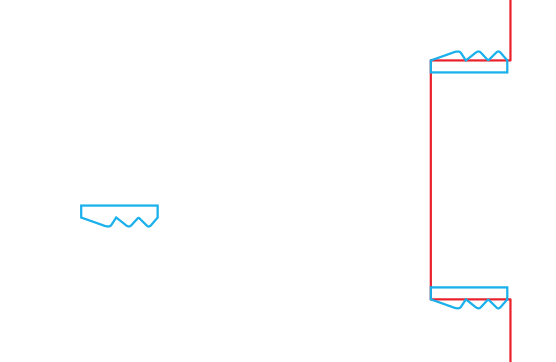
I rarely make tabbed boxes, however, so I generally just use plain tabs with a tight fit by adjusting kerf.
Thanks for your experience! After looking at it again, I just remembered that my wood is 4.5m, not the 3mm/ 1/8th inch that this was made for. And that comparing the teefs to one side of a box is obviously going to make them appear teeny tiny 
 Blame it on the fact that I have been working on this tabbed display all day and my brain is burnt out!
Blame it on the fact that I have been working on this tabbed display all day and my brain is burnt out!
I am not of gluing either. Can’t wait to try this out!!
Sorry for the confusion! That tab is, as you surmised, about 1/8" deep, so each little tooth is about 1/24th of an inch.
Ha  My misunderstanding, sleep always helps ;p
My misunderstanding, sleep always helps ;p
When you edit a file like this and add these little serrated edges…do you have to add each one to the tabs or is there a function in Inkscape that you can apply to all? You guys would have laughed the other day when i was editing one node at a time until i figured out i could delete a bunch at a time!
Same goes with i.e. adding stitching to a leather project. If i add a hole, is there a way i can copy that hole and get them lined up and duplicated ‘easily and quickly’? I don’t mind spending the time but hate to waste time if there’s a faster way…and I’m sure there is!
Thanks!!
I haven’t done serrated tabs - but @evansd2’s post on using the clone function in Inkscape may be what you need to look into. Make one serrated tab and clone it, and then use the clone to make the rest…
For the leather holes I ran across this method recently and have found it to be ab fab for easily making holes and then moving them if I need to:
Just beneath that post I added a slight modification that I do specifically for leather holes - so read at least those two ![]()