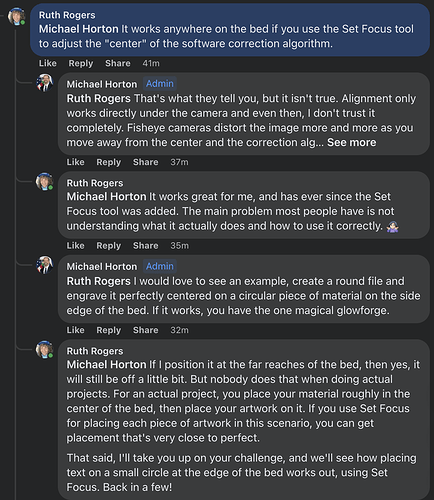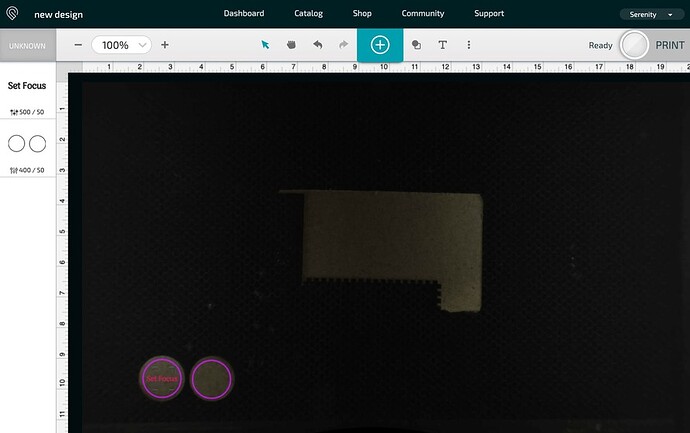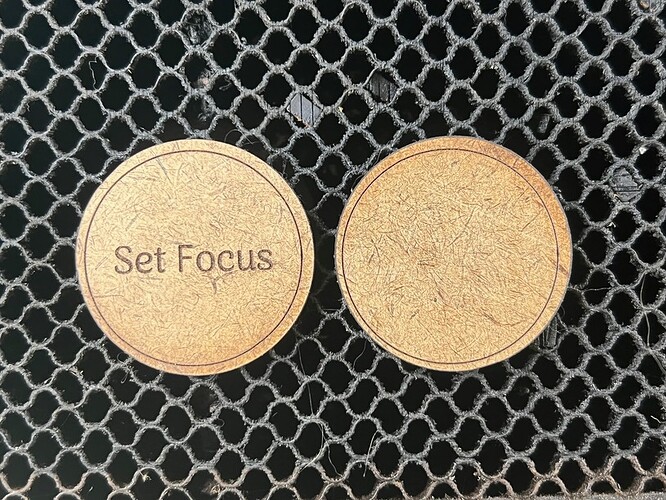I was challenged over on Facebook by Michael Horton, (not sure of his username here, sorry!) as follows:
So here’s the test I ran. I found two equal-sized circles of scrap material that are just under 1.5" in diameter, and placed them in the lower left corner of my bed. I placed a rectangle of the same material in the center. I created a circle using the tools in the app, sized it slightly smaller than my cutouts, and duplicated it, setting the operation to “score.” I added text inside the circle to be used as the “set focus” test. Here’s a screenshot of the full setup that was taken just before I printed, so you visual sorts can follow along with my description:
Katara the cat, who is gorgeous but also a bit of a brat, has hidden my calipers somewhere under the piles of material scraps she has strewn joyfully around the room my GF is in. Here’s a photo so you can see what a brat she is–it shows, right? ![]()
Anyway, since Katara stole my calipers, I used the piece in the center of the bed as a “set focus” target in order to let the GF determine the material height, but maintain the focus at the center as it would normally be without using “set focus.”
Then I placed one of the circles I’d created onto the rightmost of the two circular scraps (giving it a small advantage over the other one in terms of placement, since the closer to the center you are, the better the visual alignment is), and aligned it visually as best I could to be even with the material.
Next, I set the focus in the center of the other circle, then visually placed its artwork:
Then I hit “Print,” and here is the outcome:
So…is Set Focus perfect? No, especially not at the far reaches of the bed–but that’s pretty darned good considering it’s in the very worst alignment position possible. And it’s definitely better than NOT using Set Focus, as the other circle demonstrates. Also, I would submit that if the scored circle weren’t there, most people would never notice the small amount of offset in the engraved text.
So, bottom line? If you want a scored outline perfectly aligned with your circular cutout, do the cut and score operations at the same time, OR use a jig. But if you want to place text or other artwork in the center of a circular piece of material, Set Focus is definitely your friend.
And yes, my crumb tray is filthy. That’s 4+ years of accumulated crud, and it works JUST fine despite never having been disassembled and subjected to whatever the latest cleaning method of choice happens to be. I’ve got better ways to spend my time! ![]()