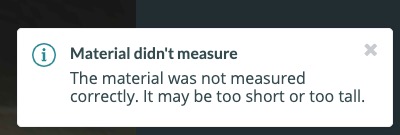I think Glowforge did something on their end that caused this because it’s a lot of us ha ing this issue at the same time that they did their update.
Which update was that?
I only see one other similar mention of Set Focus problems in Problems and Support recently.
The autofocus update.
If you let GF know who else you’ve seen report the same issue they may be able to zero in on the problem faster. Right now the tickets/posts may have gotten picked up by different support folks and they might not even realize there are a lot of people with similar issues. You’d probably get yours fixed quicker if you posted who the others are (or links to their posts too).
I am with @chris1. Anytime I have had set focu problems it was because the lenses were caked over and no red dot could get through. A good cleaning fixed it right up.
I’m sorry that you’ve run into trouble while using set focus. I’ve shared notes about what you’ve described, along with logs I extracted from your unit, with our team so we can investigate this further. We’ll provide an update as soon as we have additional information.
Invoking Dan’s name to help troubleshoot issues is rude. He’s the CEO, he’s got other things to do. Let the staff trained to troubleshoot do their jobs, and give him a little peace to do his!
Something you think they did. Let’s not confuse facts with speculation. There are tens of thousands of Glowforges out there, so it’s not surprising that 3 or 4 people might have the same problem on the same day. And maybe coincidentally they just sent out an update, but if the update was flawed, there would be hundreds/thousands of complaints flooding in, not just 3 or 4. Correlation <> causation.
Link, please?
Again, there are rules in the forum. If you violate them, you get flagged. For your convenience:
I wanted to drop in with an update. We may have found the source of the issue you’re experiencing. The team is currently working with the engineers on a solution and we’ll be back to you with an update as soon as we know more.
Hi @jae
I was pleased to see this update posted last night:
But I just restarted my GF and continue to have the problem. Is there something I need to do to trigger the update?
Not sure what the protocol here is for alerting people that a particular issue is fixed, but it certainly implies that it was, and it doesn’t seem to be.
While I’m sorry that others are having the same problem, it’s reassuring to know that you’re on the case, and I appreciate the kind people in the community who didn’t take the bait and blame the user.
Thanks for your help.
Nothing to do on your end, the team is still in the process of rolling out the fix. We’ll update your thread as soon as it’s complete for your unit.
Thanks for your patience once again. The team just notified us that your Glowforge has been updated.
Could you please try printing again, and let us know if you are still having trouble with the “material didn’t measure” error?
thanks @vee
just restarted my GF, hit Set Focus and got this error
same as before.
it’s a simple piece of .125 inch plywood on the crumb tray. No change.
Thoughts?
thanks. BTW, while I hope I’ll never see that error again, the writer in me wonders if it should say, “too thin or too thick”?
I mean, while you’re at it, might as well make it accurate!
Another update made. I’m sorry! Will you try again? (I haven’t adjusted the error message yet, but hope you won’t see it!)