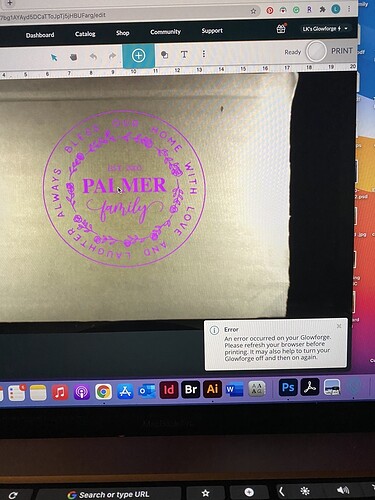I’m kind of worried. Earlier this week I was able to engrave cutting boards with no issues. However, last night I go to engrave its spitting out nothing! I tried to set the focus and keep getting an error message. I’ve turned the Glowgorge off and unplugged it and nothing! Anything you can suggest will be helpful!
Did your power setting default to zero by chance?
Hey!
It didn’t because I threw caution to the wind to turned on full power to see what it would do lol
Can you zip the file and post it here for someone to take a look at? (Just drag and drop the zipped file onto a new line in a post…it will upload.)
Okay, I got it…hang on it will take me some time to get the machine warmed up.
Okay, there’s nothing in the file preventing it from printing, so it might be an issue that support is going to need to look at the logs for. At this point, just wait until they can get to your ticket. (Posting here opened one.)
If you want to try a complete reboot to see if it fixes the issue, exit the app, reboot your router (unplug for 30 sec.) then your computer (30 sec) and turn off the machine, then plug each device back in, in that order, and let it complete it’s startup series before turning on the next device. Let the Glowforge finish it’s startup calibration routine completely.
Then open the app, reload the file from the Dashboard, and try it again.
Okay doing a hard reset now.
I see you already emailed us about this and we’re working on it there, so I’m going to close this topic.