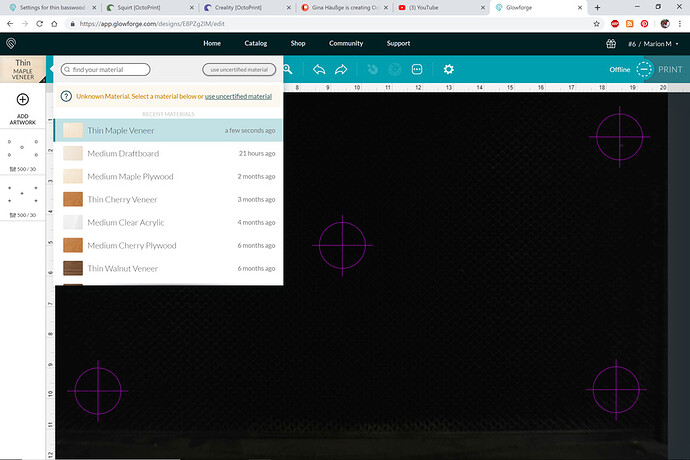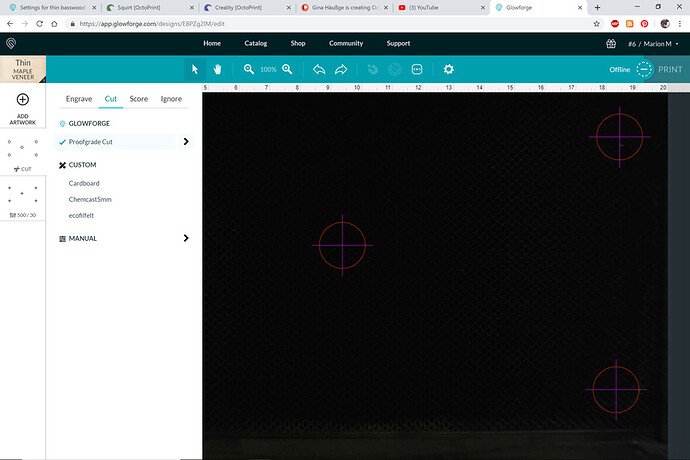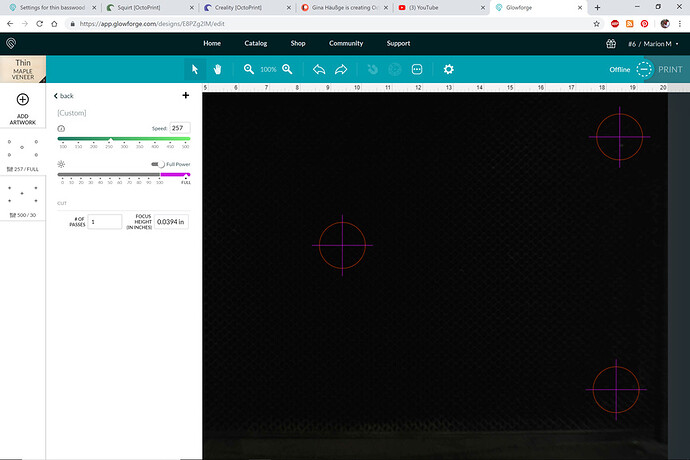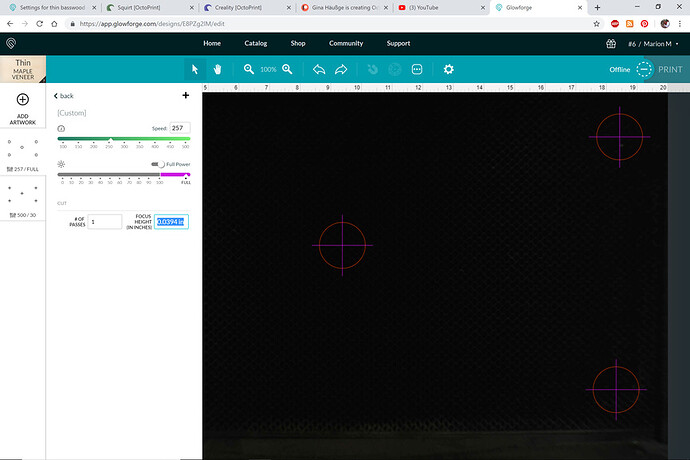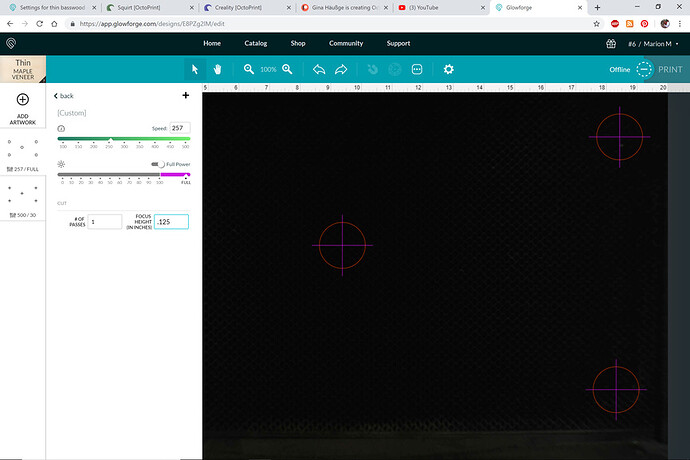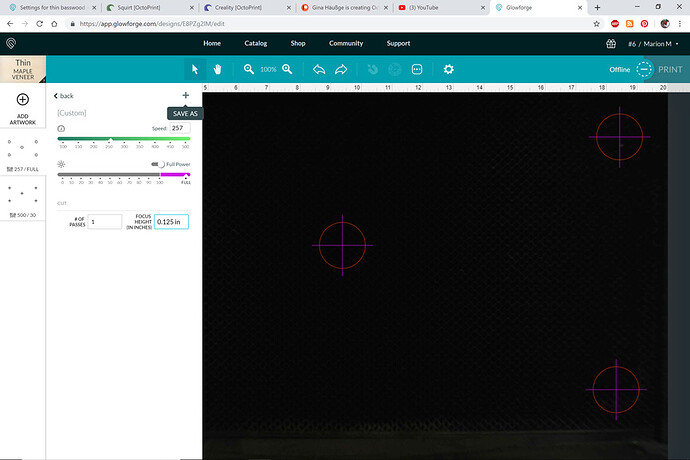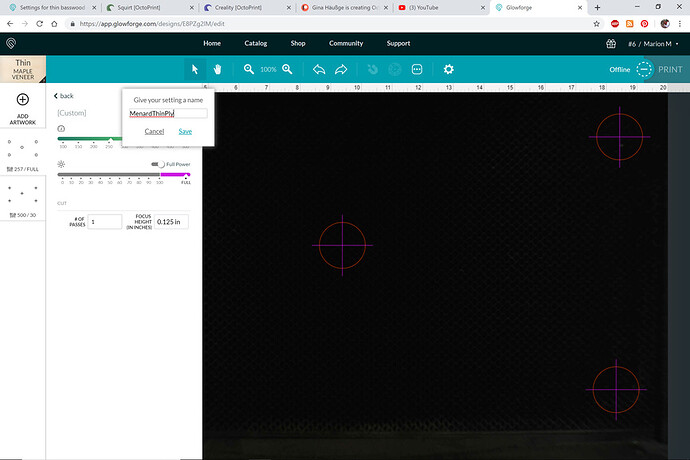Hi,
What would be a good setting for 1.5, 2, 3 mm (1/16, 5/64, 1/8 inch) thick basswood? Also for 1/8 and 1/4 plywood? I have not done anything with my glowforge because I am still waiting for my air filter and I am a total novice
Use the Proofgrade preset for veneers for the real thin stuff and run a small test. then slow down just a little for the speed if it doesn’t cut through. Make sure you manually enter the thickness though. For the thicker Plywood, go with the Proofgrade settings.
You can type in the material name:
Then click on the arrow > to access the settings for the defaults of Proofgrade:
Then adjust speed:
Then adjust the focus height. Make sure you use a good calipers to get the exact thickness.
Type in the thickness:
Save the setting:
Give it a name:
Then you can test and adjust as needed and resave.
You can find a lot of suggested settings by searching on “[material name] settings” in this section.
I’ve been doing some stuff with thin basswood (1/16") and am still zeroing in on the correct settings, but speed 230 and power 50 is pretty close for cutting, and 500/8 for scoring. You’ll need to slow it down a little (or bump up the power) if you use masking on the wood.
You don’t need the filter to get started! Just cut a 4” hole in a piece of cardboard and connect your vent hose to that and set it in your window so the sash closes down on the top edge of the cardboard, and you are in business. Although I do have the alternative filter, I’m not planning to use it for most operations since there is a cost (using up the filter element) versus sending the smoke out the window, which is free. The filter will come in more useful for times when going out the window is less practical.