Relates to this post:
Material: use medium walnut hardwood as a basis for your settings.
Engrave settings:
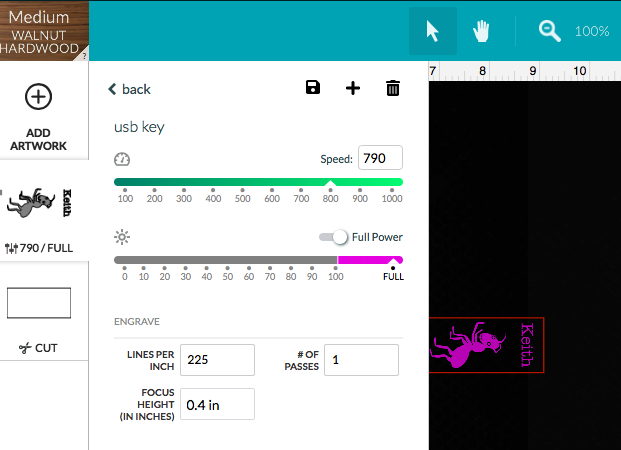
Save as a custom setting.
Relates to this post:
Material: use medium walnut hardwood as a basis for your settings.
Engrave settings:
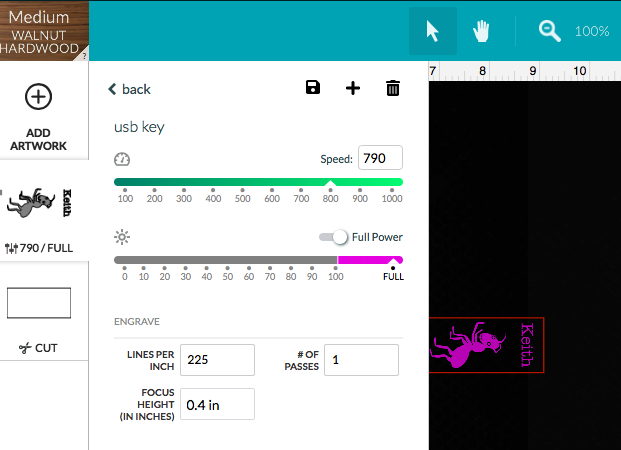
Save as a custom setting.
@arh2 hoping you can help me. I bought Walnut MDF Core plywood from a local lumber store in Seattle. I haven’t had any issues with the engraving, but I’m struggling to find a setting that will work with cutting it all the way through. It is .205 thick material. I’ve tried using the Medium Walnut Hardwood settings, the Draftboard settings, etc. and nothing seems to be working. I’m wasting too much material just trying to figure this out. I’ve posted on Facebook groups for Glowforge and used their setting Excel spreadsheets/docs. I’ve tried doing a search for settings on the Community and Beyond the Manual on this website. Hopefully, you can help me. Thanks in advance.
there are many MDF types but i would use the settings for thick Draftwood on my pro
and leave it on auto focus
Because it is so much thicker than medium, I would use the setting for pg thick walnut ply. Then use set focus to adjust for the depth. Try cutting just a test 1/2” square. Good luck!
Thank you. I have tried the PG Thick Draftboard settings for my Pro. It cut most all the way through on this setting, but didn’t cut the smaller areas all the way. I will try it again. Maybe I need to do 2 passes instead of one.
I will try that. Thank you. I am just cutting small squares as my test, along with my last name for engraving inside the small square. Engraving works beautifully, but just having issues with the cutting. I thought I tried the PG Thick Walnut settings, but maybe I just tried the Medium. I know I tried Thick Draftboard and that worked bests, but still didn’t cut out the small circles in the design (not a file issue because it cuts on PG material). In future, I’m just going to order from Columbia Forest from HD because people seem to have good results with it. Ideally, I’d order PG material from GF, but they don’t seem to be able to keep up with supply and demand because they are always out of stock on their website. Anyway, thanks to both of you for the suggestions. Really appreciate it.
If it doesn’t cut everywhere just bring down the speed a little bit.
Couple of other thoughts:
You can slow down the speed by about 5 to see if that works.
Also, if you pin down the board, after the job runs, open the lid and without moving the board at all, use an exacto knife to see if the piece is loose or not. If not, set your engrave step to ignore and run the cut step a second time. I check for this routinely myself just in case.
Thirdly, the wood from Columbia Forest is not as good quality as PG ply, people find inconsistencies inside the board which can make cutting tricky as well. But it is true that at least you can get that at the moment.
Remember draft board is not the same as plywood. Draft board is going to be easier to cut than plywood. There are many great test files out there to help you dial in settings any time you are not using PG materials but if you aren’t going to use those at least start with plywood settings for plywood, not draft board. Start with a small circle or square and if it doesn’t cut through then slow your speed down by 5. Lather rinse and repeat until it cuts through. Off the shelf plywood may have many inconsistencies due to glue, voids, and fillers so just be prepared for areas that might not cut through well. Personally I have had fairly good luck with the Columbia Forest PureBond Plywood that I order from the HD website 1 foot by 19" that is shipped directly to my house.
I just want to state that I am doing a small test square to help dial in what settings I should be using. I’m also using the set focus feature. I’m not just using Thick Draftboard as my test setting. I’ve tried the other Glowforge Proofgrade settings for Hardwood and Plywood. I am doing my settings in increments of 5 (I also did download some of the freebie files people have posted to help with settings for cutting and engraving). And, I did order the Columbia Forest PureBond Plywood (just waiting for it to arrive) since I’ve been having so many issues with this Walnut MDF Core Plywood I bought from Dunn Lumber. Of all the plywood I bought this past weekend from Dunn Lumber, the Walnut is the only one I’m having issues with finding the settings to get it to cut all the way through (it engraves beautifully). Of course, as I previously stated, I would rather just pay the more money and order the Proofgrade material from Glowforge, but they don’t seem to be able to keep up with their customers’ supply and demand. I decided to post and ask for help because the Walnut was expensive to be wasting trying to find the correct settings. And, your dog is a cutie. I also have a Black Lab named Gunner.