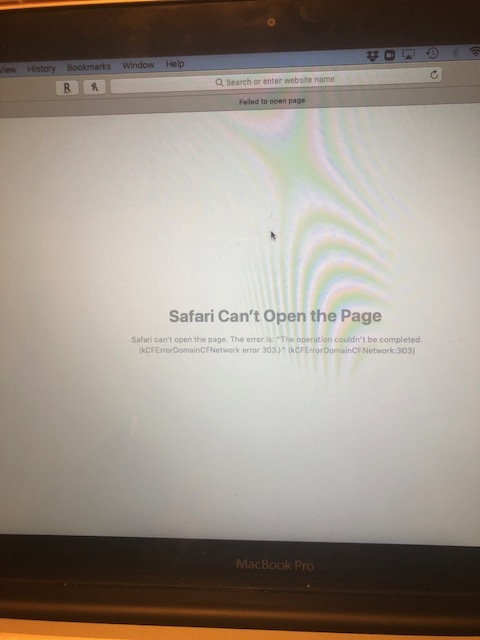Got my replacement glowforge and when I attempt to go to setup.glowforge.com my computer says it can’t load the page. This has been happening for three days. Help!!
Opens up instantly on my end, I would assume the issue is with your internet browser.
You’ve opened a support ticket by posting in this section, so someone should be along soon to help. (It’s the weekend, I know, but I have seen them show up on weekends sometimes, so we can hope!) They’ll want you to go to whatismybrowser.com and copy the url with the information about your browser and post it here.
Once you’ve done that, try it in a different browser and see if that makes a difference.
Thank you for reaching out to us. I’m sorry you had a rough start getting your Glowforge connected.
I took a look at the logs for your new unit and it looks like you were able to successfully connect your Glowforge to your network, but your user account did not get associated.
I have manually associated your account on my end. Could you please do the following for me?
-
Exit the web browser you are using.
-
Turn off your Glowforge.
-
Wait at least 10 seconds.
-
Turn on your Glowforge. (Please do not touch the button on top of the Glowforge - only the switch on the back).
-
Once the Glowforge is on, wait two minutes so it can calibrate and apply any necessary updates.
-
Open your web browser and navigate to app.glowforge.com
-
If your dashboard loads with designs, you’re all set - you can start printing! If you see anything else, let me know.
If at any point during these steps, the button on top of your Glowforge glows with any color other than white, let us know.
Please let me know how it goes.
Thanks for trying that out! This likely means that you were still connected to the Access Point your Glowforge was outputting, and not connected to your home Wi-Fi network.
Once you’ve reconnected your Macbook Pro to your home Wi-Fi, can you try heading to app.glowforge.com to see if the same error occurs?
Let us know how it goes!
I just took a look at the logs for your Glowforge and can see that you were able to successfully connect and print a couple days ago. That’s great!
Could you please let me know if you’re still experiencing any problems?
I can print from my phone but bot my computer or iPad which is very frustrating
Hey @amandalee.horning,
Here are a few things you can try to see if you can improve the connectivity to your home network:
- If your Wi-Fi network includes several access points, it’s possible that your Glowforge needs to re-establish its connection whenever it ‘hops’ from one access point to another. As a test, you could try creating a dedicated access point for the Glowforge to see if that helps.
- Since Glowforge only uses the 2.4GHz frequency, a connection will be harder to establish and maintain on a crowded 2.4GHz network. Other devices using 2.4GHz, like cordless phones and microwaves, can cause interference and an unstable connection. You can consult your router settings to check the performance and traffic on your 2.4GHz network.
- In your network settings, check the channel you’re using for the 2.4GHz band. Trying a different channel may provide a more consistent connection.
- Though less common, DNS or name resolution conflicts may also cause intermittent connectivity problems. If you use a custom DNS configuration on your router, you might want to try default DNS settings to see if that works better.
I hope these help. Please let us know how it goes.
It’s been a little while since I’ve seen any replies on this thread so I’m going to close it. If you still need help with this please either start a new thread or email support@glowforge.com.