I’ve looked at every post concerning stamps and don’t see anything addressing my particular situation. I work at an elderly retirement apartment complex with a lot of the residents experiencing tremors who find it hard to sign documents due the their shaking. I want to make stamps for them of their signature. Everything I see concerns designing a custom stamp, but how do I take their signature (pre-tremors) and turn it into a stamp for them. I’ve been sitting here for about two hours trying it with my own signature with no luck.
There are two approaches you could take to do this. 1) You could upload the design to software on your device and make the design that way; or 2) you can place a piece of paper with the signature into the Glowforge and have it trace the signature and then turn it into a stamp.
I’m guessing that you are looking at option 2 (it may be simpler in this instance). Is that correct? The test design you are attempting today, is that signature on paper? I just want to make sure before typing more. ![]()
The GF will engrave dark areas and skip light ones. So in your design app, “invert” the color of he signature so the part you want is white and the surrounding area is black.
For fine detail like text, it helps to apply a “glow” filter, which builds up the edges to provide support. Play around with it in your design app to come up with a method that works for your use-case.
Interesting! When I have thin lines in a raster I go with Gimp (really that’s its name) and build a mask of the text and increase the outline by one pixel all around that is very easy to do. I have been using a Gaussian blur to curve the outside away but I will have to look for a “Glow” command. In any case, you can grab any mask as a vector and make an ellipse or rectangle and play as you wish to make the text white and the background dark.
As @trually says the direct Glowforge method is the most simple, and the Gimp method gives you the best control.
I use Gimp for all my raster/bitmap work. Have for decades, since the system I had with Photoshop became too slow.
Prior to that, I used Paintshop Pro, and I still have an XP virtual machine with it loaded, but haven’t used that in years either.
I use the term “glow” but no idea if that’s the official name for the effect. You can apply the same effect in Inkscake as well. “Logos by Nick” has a video on it. https://logosbynick.com/neon-text-gimp-tutorial/
Thanks bunches for all the feedback. Since I work full-time I won’t have an opportunity to try these until Friday. I’ll let you all know how it turns out. Thanks again!
Yes, YES. YES!!! 100% absolute success! Took a couple of hours experimenting with different settings but it’s totally successful. Thanks for everyone’s help. OMG, do I love my GF or what?
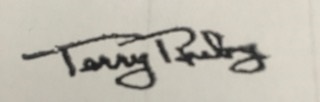
This topic was automatically closed 30 days after the last reply. New replies are no longer allowed.
