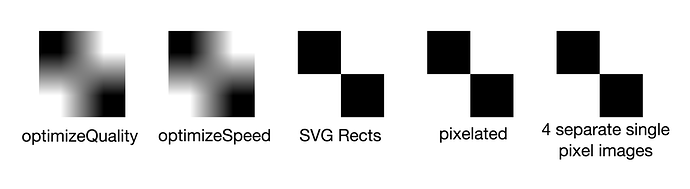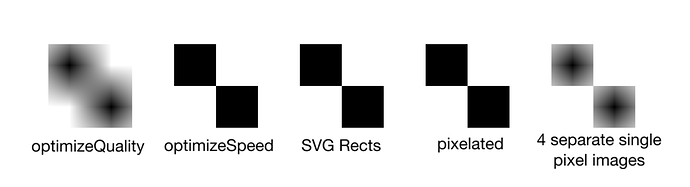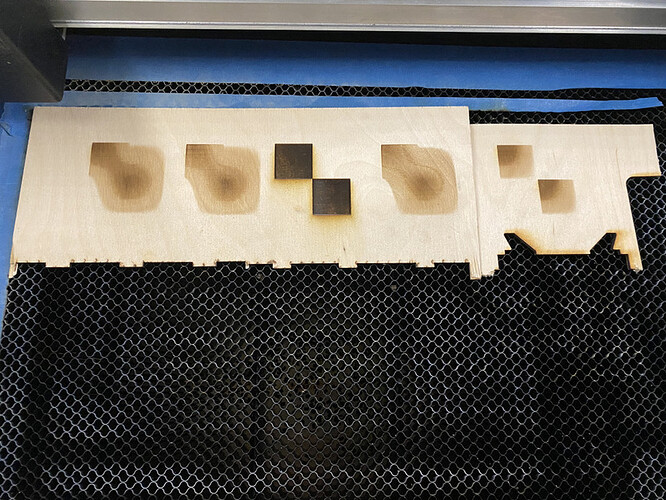I performed a test that better visualizes the problem. Here is an SVG with some simple raster images embedded in it in various configurations:
raw link to test.svg
The left most image is a 2x2 pixel image rendered 2 inches x 2 inches with image-rendering set to optimizeQuality. The next one is the same image with image-rendering set to optimizeSpeed. The next is 4 SVG Rects in the same black/white configuration as the pixels should represent. The next sets image-rendering to pixelated, which is in the CSS spec, but not the SVG spec. The final image is 4 separate 1 pixel images, which is how my splitting tool would handle splitting up the first 2x2 pixel images into 4 separate tiles. You can see that Glowforge doesn’t sample the pixels the same way that Chrome or Inkscape do (it seems like they treat the upper left corner of a pixel how Chrome and Inkscape treat the center of the pixel). Inkscape seems to be the only one that treats optimizeSpeed differently than optimizeQuality.
Here is a screenshot of this image rendered in Chrome:
Here is a screenshot of the same image rendered in Inkscape:
Here is how the Glowforge handled engraving it: