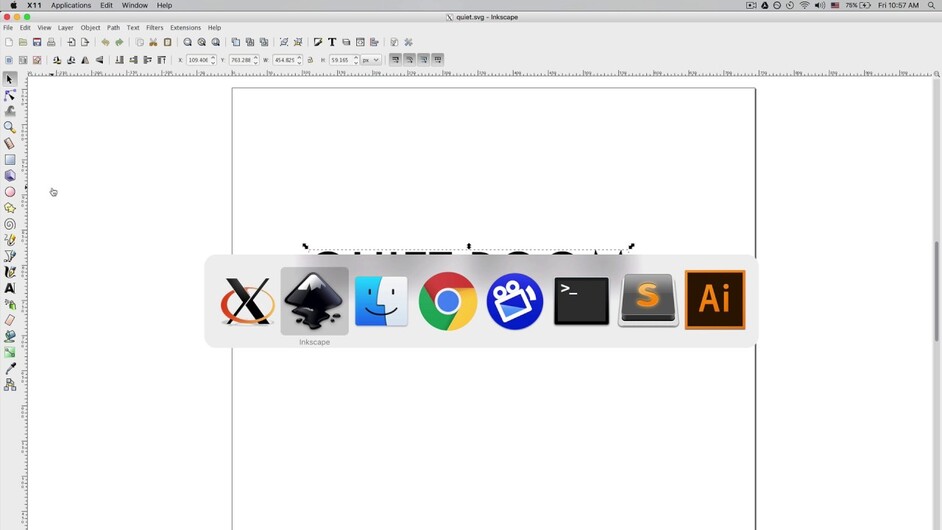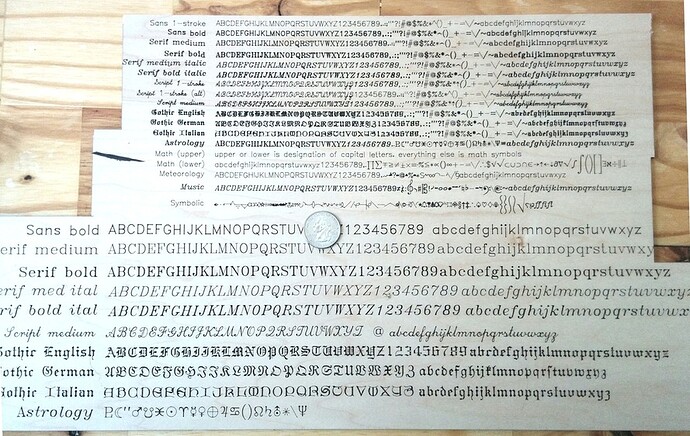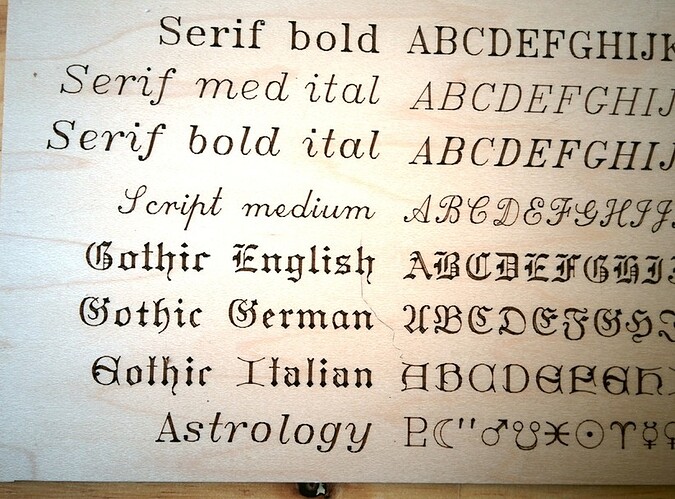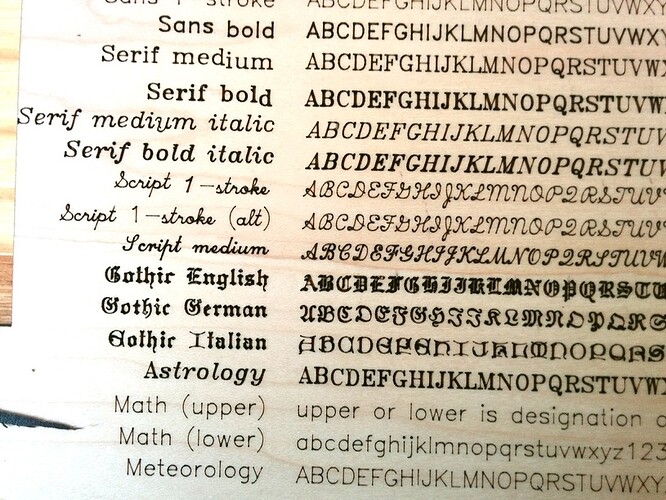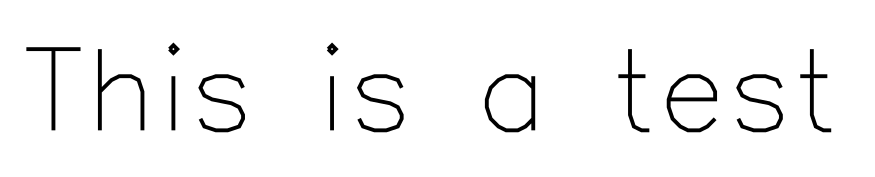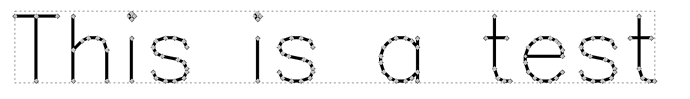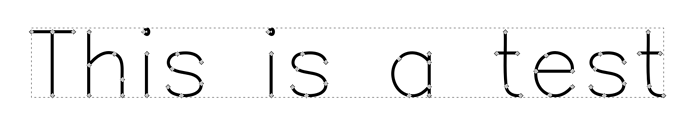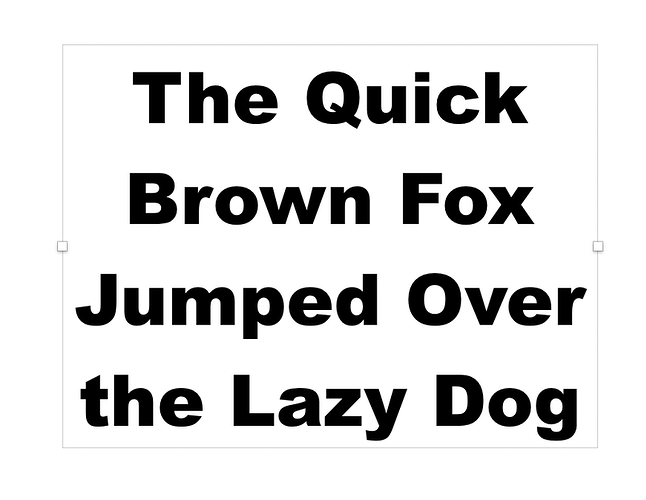No, I’m pretty sure you have done more longer, just that we’ve gone down some different roads. Just as Mr. Rogers said, everyone knows something you don’t.
Heh, I don’t know for sure but I wouldn’t be shocked. The world of recreational single-line vector font creation is small enough that there’s not gonna be a ton of folks tackling that particular task, but then who knows.
Here’s some more of his font work, though I don’t think any of the rest is single-line (even though the C64 one is inspired by a plotter-style font).
I am not an Inkscape user, but the Centerline trace plug-in seems intriguing enough that I might consider giving it a try if I really needed to score text. Here’s a video demo:
Can confirm that Hershey Text is pre-installed in Inkscape now. ![]()
I wanted to see what Hershey Font would look like all lasered out, at roughly 12 pt and 20 pt (I think? ;p) Here is a pic of it on ![]() maple, quarter for size reference:
maple, quarter for size reference:
A couple of close-ups:
and in a project, name tags for a local business:
There is definitely a point that making Hershey text much larger doesn’t look as nice, but if you stay below that, it can cut a lot of time off the lasering process.
Thanks for linking those resources on other options!
The Hershey Text in inkscape looks pretty cool.
I tried it quickly and got:
The letters are a little too linear, and it does create a lot of nodes:
But if you select the paths and do Path -> Simplify, you get this:
Which seems like a reasonable number of nodes. It also rounds off the letters a bit:
This would work for me for most cases where I need a one-line font.
Thanks for the tip.
reposted from another thread:
Reminds me of a site I saw a while back.
http://imajeenyus.com/computer/20150110_single_line_fonts/index.shtml#cambam
I tested the CamBam fonts - they are not true single line. 
(There are places in some letters where they overlap or are doubled up. Not all of them, but enough to change the look of some of the letters. Although CamBam_9 is a nice shape that I might use anyway.)
I liked his list and compatibility descriptions for each font there. (This one is good for Rhino, but not good for illustrator etc.)
Thus far CNC Vector has been the been my goto for illustrator for now thanks to that list.
In Sketch, I converted font to outlines then added the smallest stroke with no fill and it worked fine. Haven’t tried in Illustrator but would think it’d work the same. Basically just don’t expand the stoke. Am I missing the point? Scoring was an option on the Sketch SVG.
Yes, that can work if you are willing to accept outlining the text, and don’t mind some overburn at the turns. (It actually works for all text, in all drawing programs.)
Single line fonts are just a special subset created from a single line instead of a filled shape.
Totally up to the designer though in either case. 
Gotcha. Sounds like single line fonts are useful since you can keep them as editable text and not have to convert to outlines.
Interesting. I tried to duplicate (I think) the same test run with just 12 pt text to get a sample piece of text styles to have for reference. When I try to get my GF to open the file it hangs up in the rendering phase and times out.
I’ve noticed that the gfui doesn’t like Inkscape groups too much, but if you remove the groups, select the paths, and then do path>combine (I think  ), then it works fine for me. I shared the file for that pic on GitHub and Instagram, but
), then it works fine for me. I shared the file for that pic on GitHub and Instagram, but  linking is hard
linking is hard 
That worked! Rendered fairly quick!
TY 
The Hershey plugin is more than that one font - it knows how to take a bunch of vector fonts designed by a guy named Hershey and use them in Inkscape for engraves. It’s intended for use on the Eggbot, but there’s no reason that the results couldn’t be used on a GlowForge for scoring fonts.
https://www.evilmadscientist.com/2011/hershey-text-an-inkscape-extension-for-engraving-fonts/
I love how the open source community solves problems.
I have not seen anyone here who uses it, but the tool “Sketch” for OSX (https://www.sketchapp.com) has a simple tool
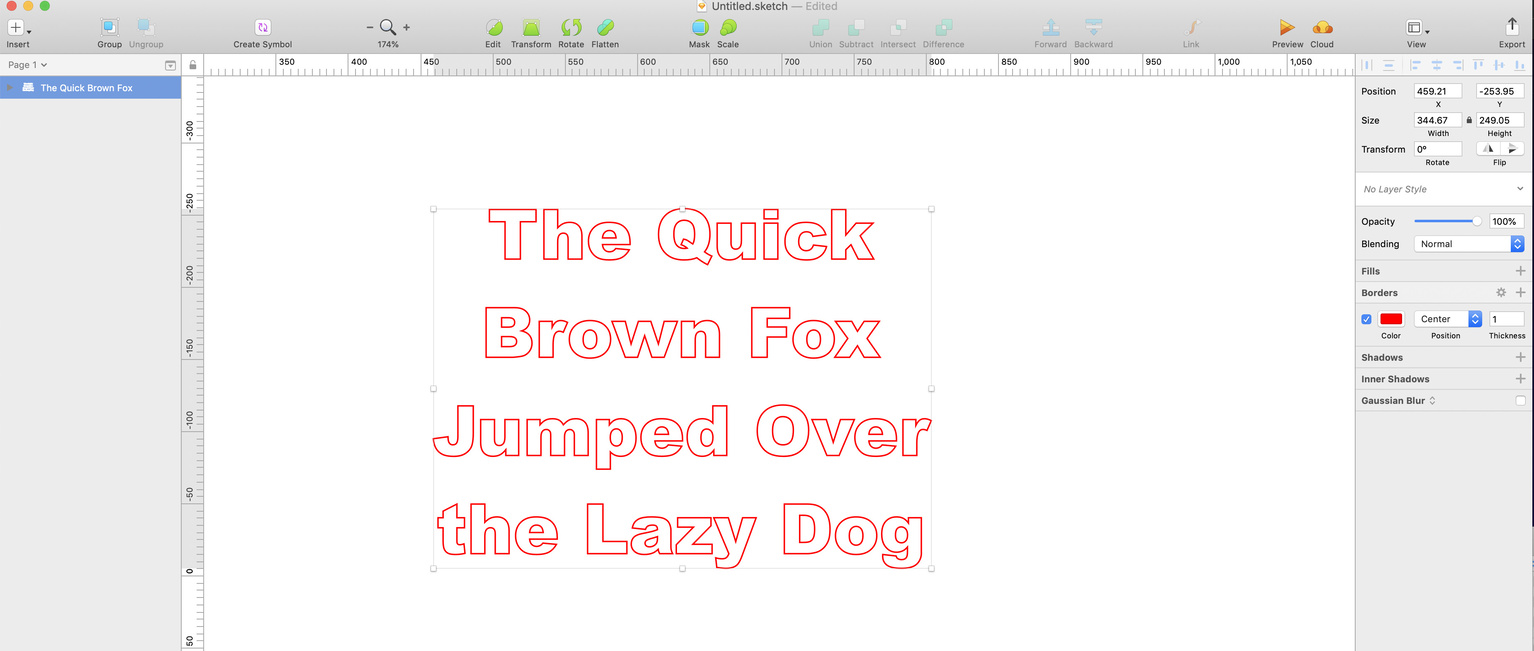
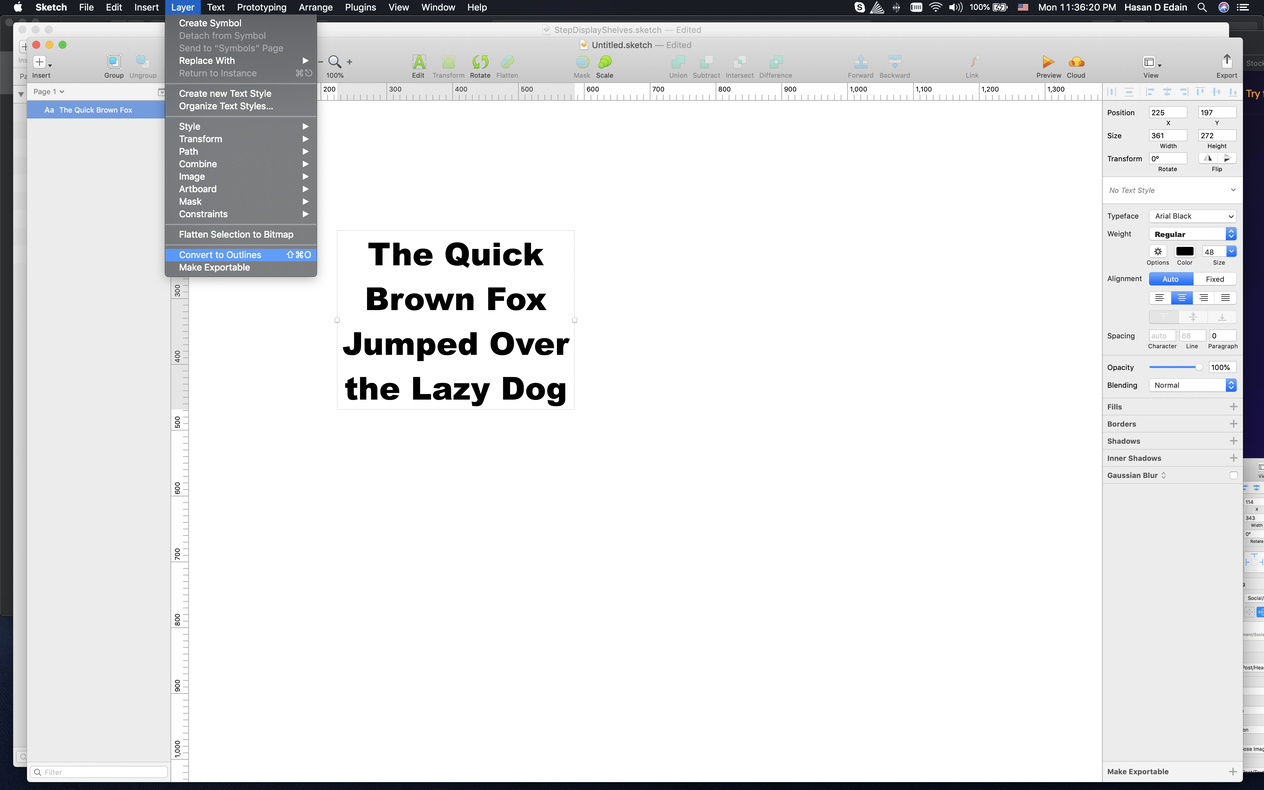
To convert any font into an outline. Some fonts are better than others for vector engrave, but I have been using this tool successfully inn my cuts.
Anything I can find that’s a) Free and b) runs on a Mac is a good thing!
It is Mac, it is NOT free  but it is a good value, at around $100 USD (Last time I got it)
but it is a good value, at around $100 USD (Last time I got it)