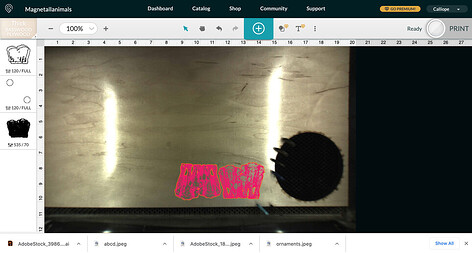For the past couple of weeks the user interface has slowed down considerably to the point it’s almost unusable. I am unable to move items around or resize anything without the website timing out.
I am not seeing this behavior. I suggest you clear your cache and/or try a different browser. This problem is almost always a individual issue rather than system wide.
The UI is a locally-run app. It doesn’t even require an internet connection once a design is loaded, other than to save any changes and, of course, send a job to the machine. Any performance issues are on your local device.
As suggested, try a different browser.
When’s the last time you fully powered down and restarted your computer?
Hello, @mccormickmary82 I am sorry to hear about the issues with the slow web app. Have you tried using a different browser and/or device to see if the issue persists? It looks like one of our patrons also made a good call on trying to clear your cookies and cache.
If you still have issues after trying the previous steps, Please do the following:
- Go to https://www.whatismybrowser.com/
- Look for the header that says "Your web browser’s unique URL"
- Click the button that says "Copy URL to Clipboard"
- Reply to this, and paste in the link provided
This will help us understand the circumstances around your error so we can work on it for you.
Hi,
I’ve restarted my computer and deleted all my cookies etc. I’ll let you know if it improves or not.
–
Hi @mccormickmary82 - fingers crossed that you’ll be all set now. We’re here to help further if that’s not the case!
There’s definitely something wrong with my interface. The problem occurs before I hit the print button. Here’s another issue, which has repeated in other designs. I copy and pasted one original design and for some reason in the print order on the left it shows an overlap. I printed it anyway, making sure before that there wasn’t any visible problem in the design. After printing there was a scored looking line thru one of the pieces that shouldn’t have been there, and was not in the file nor in the wood. It was an exact copy of the other but printed differently, and given the weird overlap in the left-hand screenshot of the print order I think it’s something to do with the interface.
On Sun, Sep 12, 2021 at 1:28 PM Mary Boyle <mccormickmary82@gmail.com> wrote:
Hi,--
I’ve restarted my computer and deleted all my cookies etc. I’ll let you know if it improves or not.
–
Hi @mccormickmary82 I’m sorry to see that you’re continuing to see some lag with the Glowforge app before it prints designs. I also saw that you are also experiencing some unexpected print results. I’ll be happy to continue any troubleshooting needed to address everything.
I understand that you have already cleared the browser cache and cookies, but wanted to revisit the suggestions of confirming if this is being encountered on other browsers as well. If possible, can you also see if the app lags on other devices as well?
Also, I wasn’t able to see the results posted for the requested whatismybrowser link. Posting this in your response can help narrow down the cause.
- Go to https://www.whatismybrowser.com/
- Look for the header that says "Your web browser’s unique URL"
- Click the button that says "Copy URL to Clipboard"
- Reply to this, and paste in the link provided
Lastly, could you post a copy of the designs receiving the unexpected results? THat can help us reproduce the issue on our end. and find the next best steps towards a fix.
Thank you!
This topic was automatically closed 30 days after the last reply. New replies are no longer allowed.