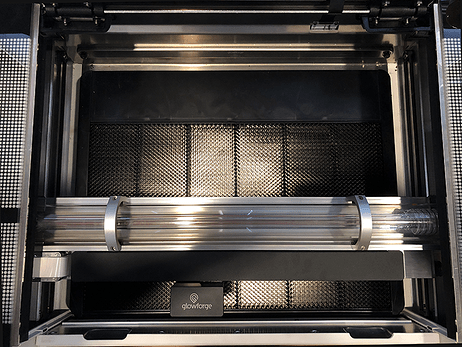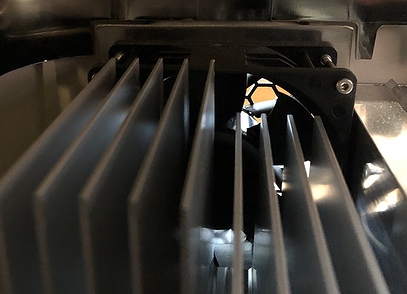So my previous post was closed with no solution. Here is my post.
There is smoke coming from all directions of the machine. i am using proofgrade draft board and proofgrade acrylic. I have done a thorough inspection and cleaning and I still have the same results. I have checked the settings, checked and changed the vent hose. cleaned the exhaust and air assist fan, checked all of the seals and nothing has changed. I have only used the machine about 5-7 hours total. Any suggestions?
I received a very generic email from the person who closed the post as follows:
Hello Melissa,
I’m so sorry to hear you are getting smoke coming out of your Glowforge.
When your Glowforge and Glowforge Air Filter are properly set up, you may have some harmless odor during printing which will rapidly dissipate. You may also smell something when you open the Glowforge lid after a print is complete. This is not harmful.
However, if you notice a strong, unpleasant or irritating odor when printing, or see smoke, shut off your Glowforge unit immediately. Smoke and fumes could be entering the room in excessive concentrations.
We’ve created a troubleshooting guide with illustrations. You can see it here: https://support.glowforge.com/hc/en-us/articles/360034142593-Excessive-Smoke-or-Fumes-During-Print
Thank you,
My original message that I sent to support is as follows:
When I use the machine there is a lot smoke coming from the lid on all four sides as well as the front near the bottom of the machine. I am using proofgrade materials. I have tried the draft board and acrylic and gotten the same results.
I have checked the following:
The settings are correct and I have the option selected for the compact filter:
All seals are properly in place. This includes the pass through slot.
The hose is free from leaks and is properly hooked up and in appropriate position to the machine and compact filter.
The filter is not full. I have tried it on new, in the middle and full modes.
I have cleaned the exhaust and air assist fans.
Please help ASAP! I can not afford to not have my machine. It is beyond vital to my household now. I have barely used it and I do not understand why this is happening. I really need the Glowforge. Is there any way that I can get a proper working replacement in the next few days? I have customers waiting in their orders and I will need to cancel them soon if this issue is not resolved quickly. I have only used it about a total of 5 hours period. I have only used proofgrade materials. Please help!
Is this what we are doing Glowforge. I’m very disappointed.