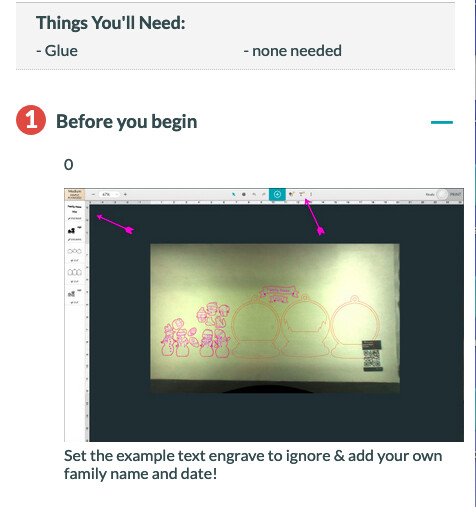Hello I was going to design a snowman ornament for my family members I am a premium member and it says unlimited however I am not able to change the design in glowforge or make a copy. I am wondering if I do one how will I go back and change name or add snowmen back.
In the instructions, it mentions to set the current text to “ignore” and insert your own text. You cannot save this Glowforge design to your computer and then open it in another program to change the basic design. You can, however, print however many family snowmen you wish and add them to your own ornament. You can select each individual item in the design when it is open on your Glowforge bed. If you don’t want to print one element of the design, drag it off the bed. If you want multiples of one of the elements, copy/paste it as many times as you wish.
Actually I don’t think the text thing is in the directions. 
@lewissalinas the idea of the ornament is that you cut the pieces you want and then glue them together. You can just move the pieces you don’t want to print off the printable area, instead of deleting them, but if you’ve already deleted some, just click the three dots in the menu bar, pick “design details,” then “reset design.”
Ha! Totally missed that, had to figure it out all by myself!
thank you so much!!! merry christmas!
Got it thank you
Merry Christmas
Thanks for the answer @dklgood and @geek2nurse!
Just to sum up some general guidelines for editing, saving, and refreshing designs, when you edit a design on your Workspace, the changes are automatically saved as you make them. That means that if you close your browser, navigate to another page, or just hit refresh, your work will pick up right where you left off.
Should you make a change by mistake, you can use undo any time until you leave or refresh the page. If you want a clean start, you can always go to your dashboard and click the upload button to upload the file again. If you got the design from the catalog, then you can start fresh by opening the design, clicking on the three-dot icon, then Design Details, and choosing “Reset Design” to remove all changes.
I’m going to close this thread. Thanks for letting us know about this!