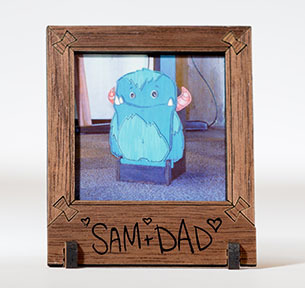As many of you know, we’ll be at Maker Faire in Seattle and New York this month. Shell and I will be reprising our talk from last year where we design and print something live in 25 minutes, explaining the whole process as we go, but we’ve got something totally new for the booth.
Attached you’ll find printable PDFs of templates. We’ll have these on hand, but we wanted a chance to give you an early start! Print a template out and draw on it with fine or thick tip Sharpie pens, then bring the result to our booth. We’ll put it in the Glowforge which will shrink it and merge it with the digital version of the design, then print the whole thing on a 2x3" square of Proofgrade hardwood for you to take home.
Q: Can I create my design digitally?
A: Sure! Just print a pure black image on top of the PDF. We haven’t tested this at all, but it should work fine.  Features smaller than about 0.01" (1 point) might get lost, but who knows.
Features smaller than about 0.01" (1 point) might get lost, but who knows.
Q: Can I use something other than a Sharpie?
A: Any solid black pen should work well, and other techniques may work too - we’ve used stamps with black ink to great success!
Q: What happens to the yellow?
A: The scanner ignores it. Then we load the actual file (which has the outline you see in yellow), shrink, and superimpose your black ink on top of it as an engraving.
Q: Can I drop of my template?
A: Unfortunately no - we’ll only print for people who are waiting so if there’s a line, you’ll need to hang tight. Lines sometimes get long (two and a half hours last year, ouch!) but they do tend to shrink near the end of the day.
Q: How long will it take?
A: It depends on the design, but about 5-10 minutes.
Q: Can I do more than one?
A: If there’s a line, we’ll have to ask you to wait through it again for the second print. If there’s no line, sure!
Community Printable Maker Fair Templates.pdf (1.1 MB)