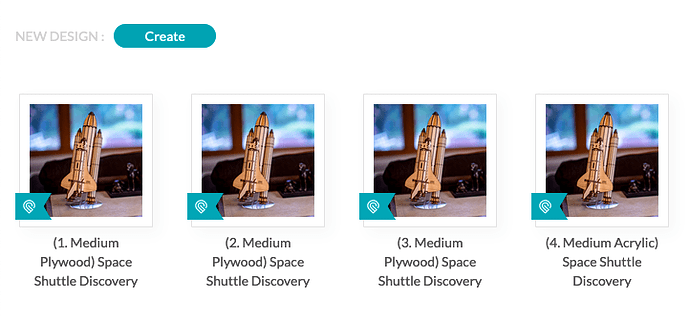I’m finally getting around to trying a Discovery shuttle. I only see one sheet of parts though and there are clearly 2- How do I get to the second sheet.
Thanks in advance, I’m sure I’m missing something obvious.
Greg
Thanks dklgood for the assist!
The design you’re working on arrives in 4 parts as if it were 4 separate designs. If you go back to your Design Library at app.glowforge.com where all your designs are displayed, there should be other designs for the other portion of the print.
If you don’t see it, then something very unusual has happened – just let me know and I’ll get it sorted out.
1 Like
Got it, thank you!
Would there be a way to stack the four sheets so that they would take up one space and just rotate down as each sheet is printed?