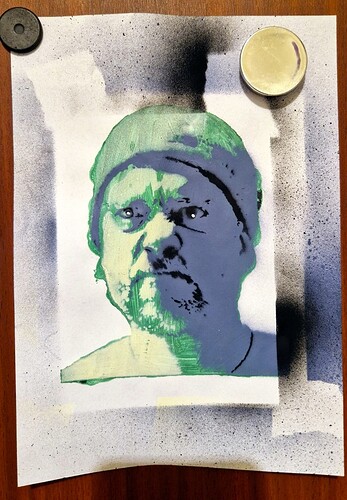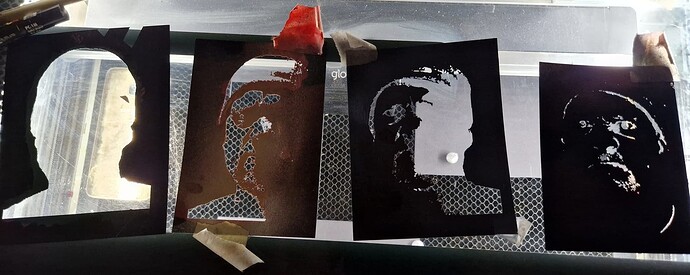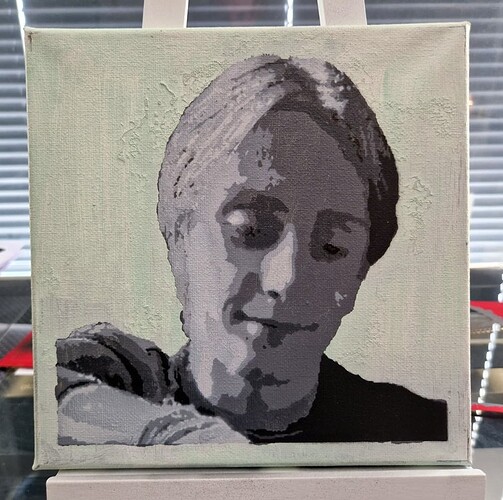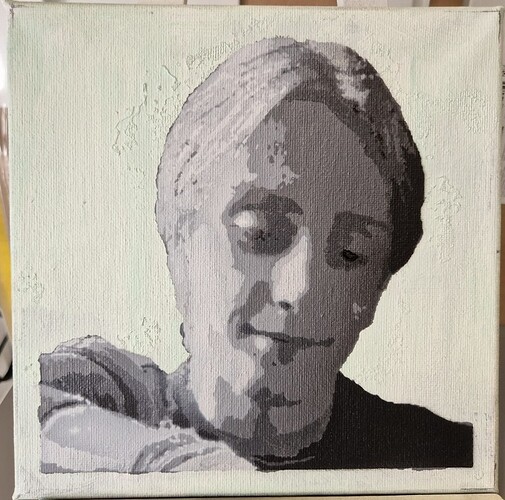Yesterday I saw a youtube video of a creator demonstrating spray-painting stencils to create some awesome artwork. Now, I have no where near the talent he does, but I do have a camera in my phone, a laser cutter and I know a thing or two about computers.
So I promptly marched into the bathroom, where I can find I facial expression I want to recreate as an art piece;
Once the photo was shot, I moved over to Paint.Net and cropped the image.
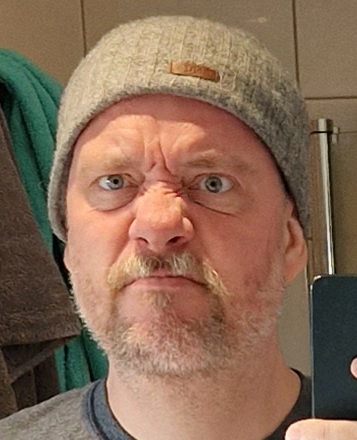
I separated the part of the picture I was interested in (the background is super similar to my hat, so it was quite painful). Next, I changed the picture to black and white and I used the “Reduce Colors” function to only have 6 colors.

I planned to use four stencils and draw the lightest whites and the darkest blacks by hand, that’s why I picked six colors.
Next I started looking for software to convert my image to SVGs that I could use on the laser, but none really fit my requirements. Eventually, I coded my own version, because that’s what I do, but I’m sure Inkscape or Corel Draw would have done splendidly.
I created SVGs for the four stencils, one for the second lightest that encompassed the entire image.

Next came the lightest
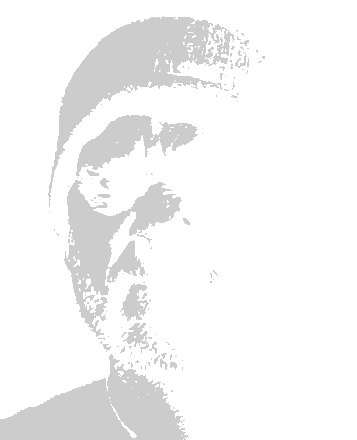
And then the second darkest
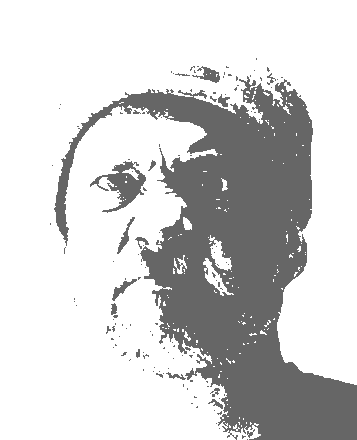
And the darkest
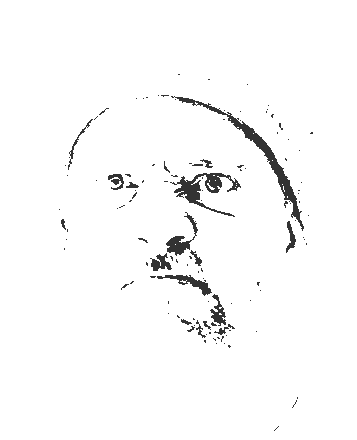
The software I created allowed me to pick a number of colors and create an svg for all pixels of those colors (first stencil contained RGB(51,51,51) and RBG(102,102,102) etc.
This is what the finished SVG looks like:
Note that that SVG is separated into four separate SVGS - I used Affinity Designer for that.
Once i had the stencils, I cut them from simple card stock about 125mm high. I won’t lie, I had serious doubts whether it would work when I saw the stencils.
But taping them down to some paper and painting the first two layers using acrylics and spray painting the second two layers had me laughing out loud at how well it turned out. That’s how grumpy I actually look!
Oh, and some of the paint gets on your fingers: