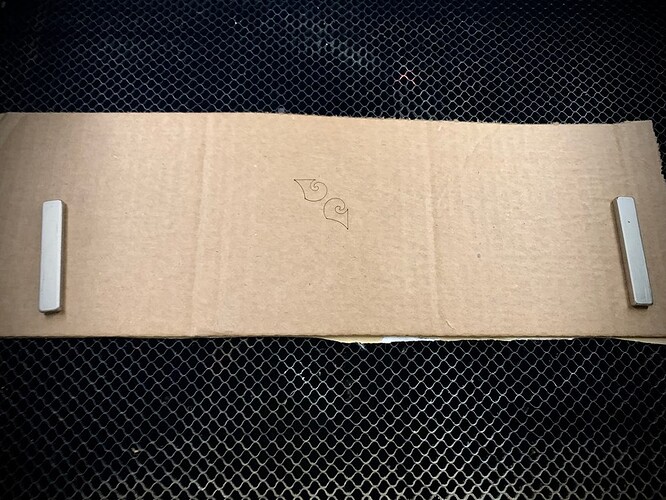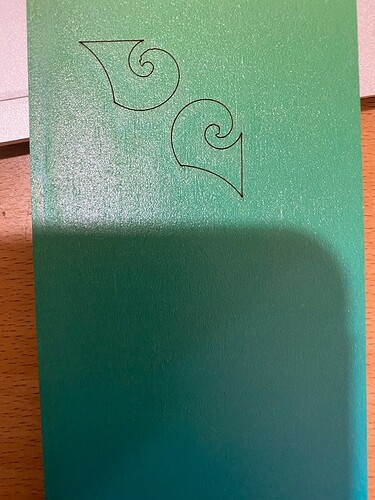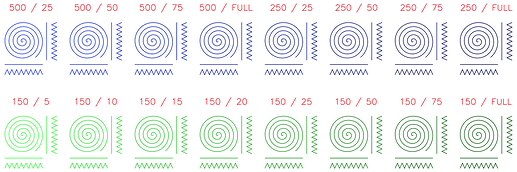350/100 (not my usual settings for cardboard so not sure if that influences the result…)
It doesn’t look great, give me a sec while I send the pic to the computer.
I didn’t change the orientation of the file. I just put the old piece of mdf back in funny.
OK I updated my ticket with support with the speed info, thanks everyone for testing.
I’ll let you know what they say.
As someone who does a lot of spirals, I have run into this, too. There was some improvement when I switched to a more solid table but, slowing down the spirals has been the only thing that gets it perfect. I usually make the spirals separate operations where workable to avoid slowing the entire job.
I’ll just submit that my default test pattern for new materials uses spirals (and lines and zig-zags) and I’ve never seen this. It has 8 or 10 sets and I just run it with a range of settings to see which works best/cleanest.
Edited to add, I use this for thin material, I have a simpler one for “regular” materials, but I’ve used this dozens of times and never seen that:
Well this means that some of the advice we’ve given in the past is suspect at best. Appears that speed makes a big difference in some specific instances. In the past I know we’d have been all over people to clean their rails as it looked like the gantry jumping due to schmutz on the rails.
At least you know it’s not isolated to your machine.
This topic was automatically closed 30 days after the last reply. New replies are no longer allowed.