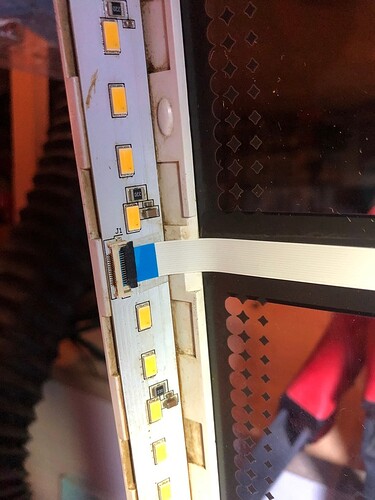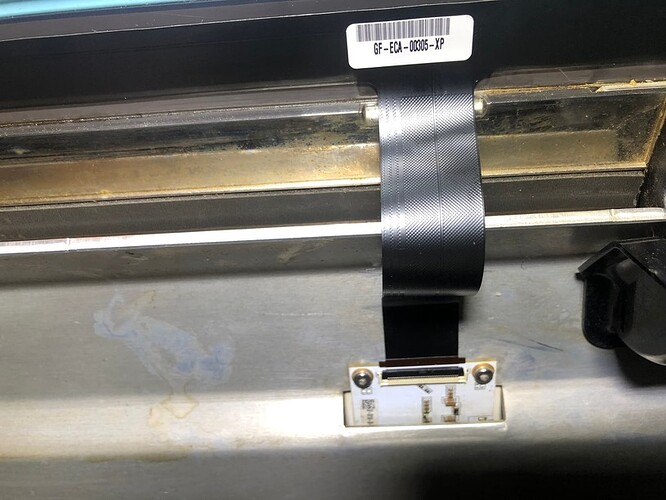This is my second issue in the last month. A few weeks ago I was stuck Centering/Scanning. I tried all the trouble shooting suggestions and sent the requested images of the ribbon cables. It wasn’t guaranteed the lid cable was the issue, but a new one was sent to try as well as a new cable for the camera. I replaced both cables a few days ago. Everything installed easily and I was able to start printing again immediately. One odd thing I did notice was prior to changing the cable, the item I was working on had taken 45 minutes. After changing the cables I printed an identical copy of the previous item. This time, the estimated time was 14 minutes. It surprised me but didn’t concern me. It finished up perfectly and was done for the time being. I shut the machine down to leave the house. Later in the day came back to run another print. It turned on just fine. Started its normal startup clicking/whirring. However it stopped on centering/scanning once the printer head was beneath the camera and the button began glowing yellow. I shut down again hoping a reset would help. Again it would go as far as moving the printer head under the camera and stop with the button turning yellow. I immediately checked all the cables and clips. I cleaned the lenses, checked the clips of the printer head cable (Both ends). I removed the printer head, made sure the pins were connecting appropriately. I also Shut off the router, restarted the computer I was using and reset the wifi connection on the printer. I tried starting up the machine with the printer head already beneath the camera. I also tried starting with the printer head all the way in the front right corner. It would move to under the camera and again stop and the button turned yellow. The temperature of the machine has never been high. I have made sure the vents/exhaust are all free of soot/dust and debris. I have cleared the dust from the printer head and air assist with compressed air. There is quite literally nothing I haven’t tried that I have been able to find as far as reasonable suggestions within the forums.
I have reached out to glowforge using email/chat and calling. Even when I had the initial problem a few weeks ago I left several voicemails over the course of a few days when I did not hear anything through email and I have NEVER received a return call. I feel very frustrated when the troubleshooting is done in a series of emails and not a real time conversation as there is more time wasted in the generic emails telling me to run the steps I have said I already went through and the necessary photos have already been sent. I have again already emailed the steps I have taken as well as the images of the ribbon cables and their connections as well as a video of the machine from start up to where it continues to freeze up.
If anyone has any other suggestions, it would be greatly appreciated. My machine is less than a year old and when functioning, I love it. I did enter into this knowing the reviews were very critical of the support options or lack there of from the company and I have certainly experienced that those seem to be accurate. Its very challenging to be patient and not frustrated when running into these issues that critically effect my ability to earn an income with my machine and it is a drawn out process to get any response from support and it is all long email chains.