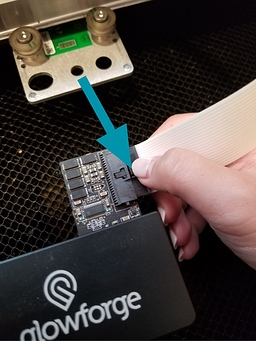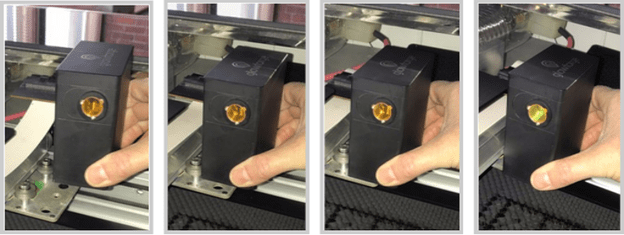Good morning everyone, well it would be good if my brand new glowforge would work. I got my glowforge two days ago, followed all the instructions carefully and had three successful prints but now it’s stuck on the dreaded “focusing”. I have read every thread I can and tried all the combinations of turning off and resetting all my devices, all to no avail. Now the head won’t move on its own and the orange light appears thirty seconds after turning it on in any sequence. Please help! My Christmas is counting on y’all’s help. TIA. I hope I can get this resolved cause after only a few prints, I’m hooked 
1 Like
Not sure if it’s the cause or not but the Glowforge app has been down for almost an hour. Doesn’t happen very often. Might be related to a scheduled update last night.
Reading your post more thoroughly I notice the yellow light. Is it cold in the room? The unit will give a yellow light if the temp is too low.
1 Like
Check the white ribbon connector that goes to the head. Stuck on focusing, the head not moving, and the amber light are all indicative of a loose/bad connection to the head.
2 Likes
I’m sorry to hear that you are having issues with your machine!
Could you please try the following steps for me?
- Turn off your Glowforge.
- Holding only the finished black surfaces, grasp the printer head as shown. Pull gently up and back to disengage the magnets and remove the head.

- There is a small tab in the center of the wire ribbon. Push down fully on the tab to release it, and gently pull the wire ribbon plug from the printer head.
- Take a clear photo of the gold pins inside the printer head where you just unplugged the wire ribbon. It should look like this.
- Pick up the printer head and wire ribbon. Make sure the tab on the wire ribbon is facing up. Slide the ribbon back into the head until it clicks.
- As shown, lower the printer head over the metal plate so that it rests next to the two round posts. Then push it gently away from you – you’ll feel a “click” as magnets pull the printer head until it sits snugly atop the metal plate.
- Turn your Glowforge back on.
- Send us the photo of the gold pins from step 4.
Thanks in advance!
I see you emailed us about this and we’re working on it there, so I’m going to close this topic.
1 Like