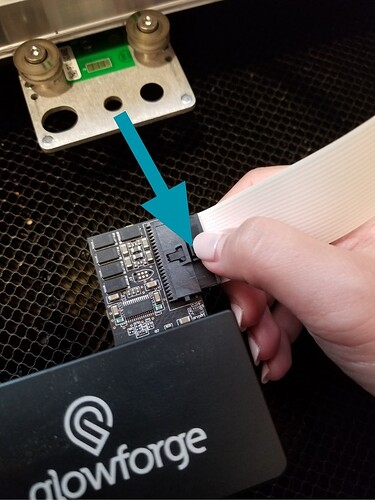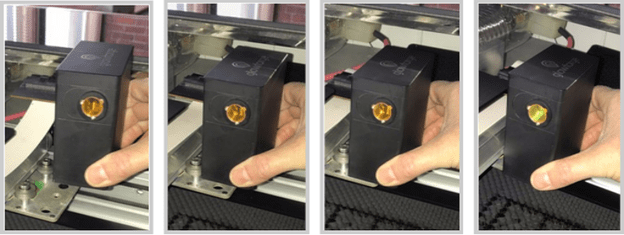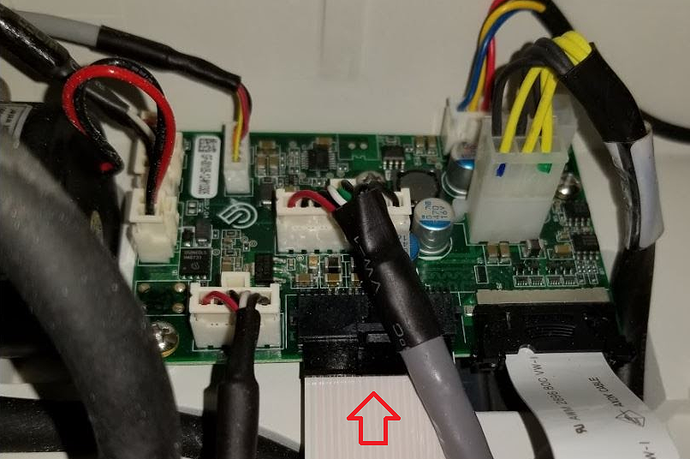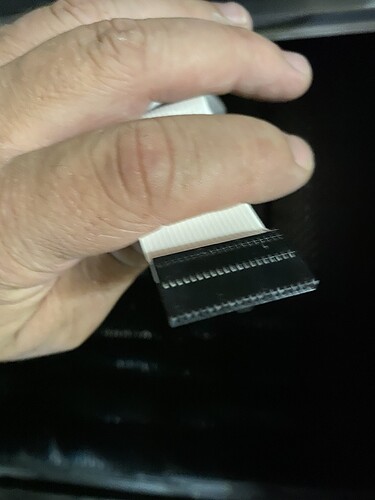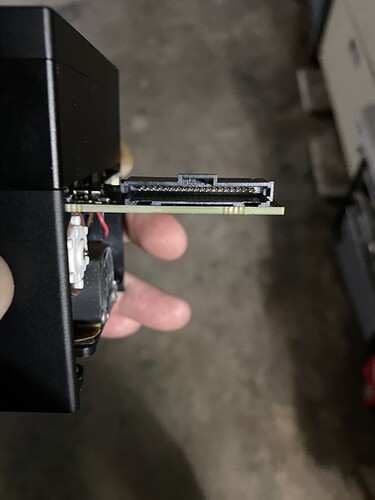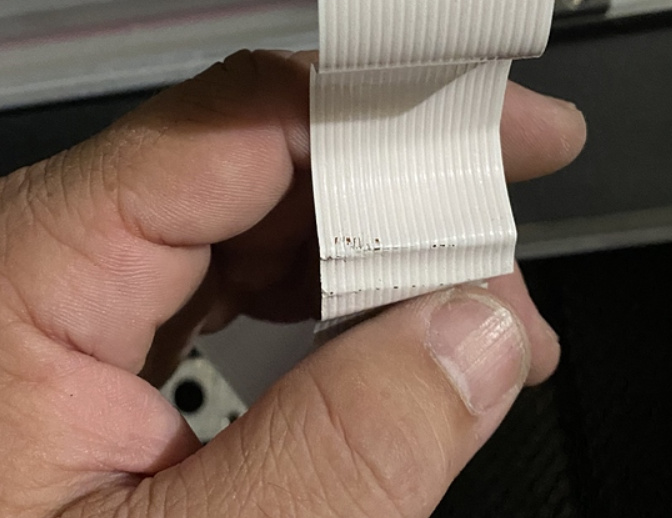My Glowforge was working Fine but suddenly it stopped, that was a couple nights back, Ive been trying to fix it without success. Now its stuck on homing and Centering, I need help to fix if anyone can Help this would be much appreciated.
Support will generally want to confirm you’ve followed the official troubleshooting steps on their troubleshooting pages.
I have run into the same issue. All of a sudden the GF won’t get past the honing step on startup. What going on Glowforge?
How can you follow any trouble shooting guides when the machine is stuck on honing?
The guide is meant to be read and instructions followed, it specifically addresses being stuck on homing and centering.
I’m having the same problem! It says bump error, but there’s nothing that would cause it to bump. It seems to be getting stuck at the right while scanning/ centering! Please help!
I’m having the same issue. I’ve reconnected my wifi and cleaned all the optics. Still not working. Someone mentioned the lid cable??
Hi @gamercentralnow, thank you for reaching out to us. I’m sorry to hear your Glowforge is stuck centering.
I extracted the logs from your Glowforge to investigate, and it looks like your Glowforge is having trouble communicating with the printer head. There are two key connections I’d like you to check for me.
Could you please do the following?
- Turn off your Glowforge.
- Holding only the finished black surfaces, grasp the printer head as shown. Pull gently up and back to disengage the magnets and remove the head.

- There is a small tab in the center of the wire ribbon. Push down fully on the tab to release it, and gently pull the wire ribbon plug from the printer head.
- Take a clear photo of the gold pins inside the printer head where you just unplugged the wire ribbon. It should look like this.
- Pick up the printer head and wire ribbon. Make sure the tab on the wire ribbon is facing up. Slide the ribbon back into the head until it clicks securely in place.
- As shown, lower the printer head over the metal plate so that it rests next to the two round posts. Then push it gently away from you – you’ll feel a “click” as magnets pull the printer head until it sits snugly atop the metal plate.
- Pull the laser arm all the way forward.
- Reach over the laser arm, and to the left of the inside of the unit and you’ll see this circuit board:
- Take a photo of the circuit board, please use flash for this photo. If the cable I’ve indicated above with the red arrow appears to be loose, please reconnect it and try printing again. This cable should ‘click’ back into place.
- Turn your Glowforge back on.
- Post the photos you took in step 4 and step 9.
- Let me know if the unit is still stuck calibrating.
Thank you!
@ll_woodworks, @tamsin_tjp, and @mbpaperdesign, we are only able to assist one person per support thread. If you have not already done so, please email support@glowforge.com or start your own thread in the Problems & Support section here in the forum and we’ll be happy to help each of you. Thank you!
tamsin, Your problem is easier to solve. GF centers by looking for the logo on top of the laser head. Yours sounds like it is not finding the logo and is finding something else. Take all material off of the bed of the GF, make sure your lid camera lens is clean, block any bright light like sunshine from shining on the GF (I cover the lid of my GF with a towel when centering). You can always turn off the GF and move the head so that the logo is directly under the camera which usually works.
You will need to start your own thread in Problems and Support if you want a staff member to look into this for you.
Everything seems to be fine, but it gets stuck now the button turned yellow. 
Any response would be much appreciated.
Thank you for posting those photos. It looks like the white ribbon has become damaged due to being incorrectly installed by wrapping around the printer head:
Based on what I can see in the logs, this is the likely cause of the trouble you’ve been experiencing. I’ve just sent you an email with the next steps. We’ll continue to work on this there, so this post will be closed.