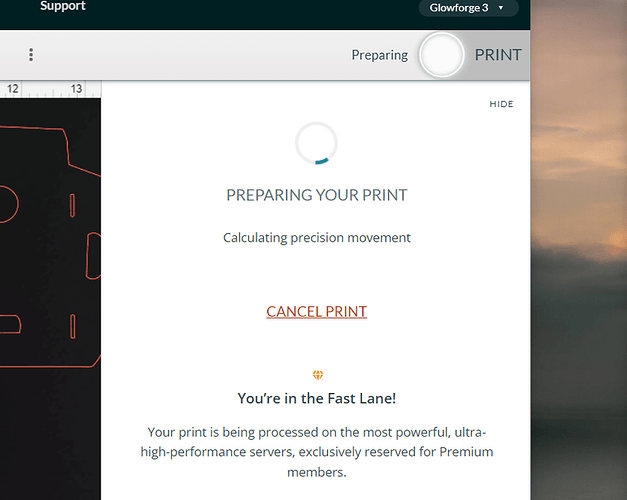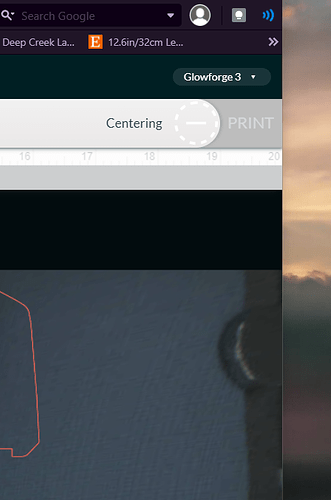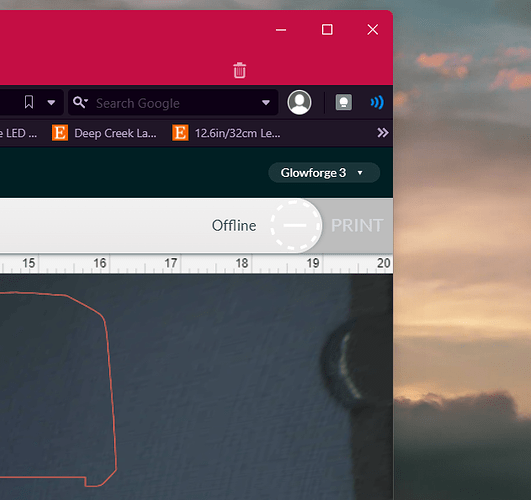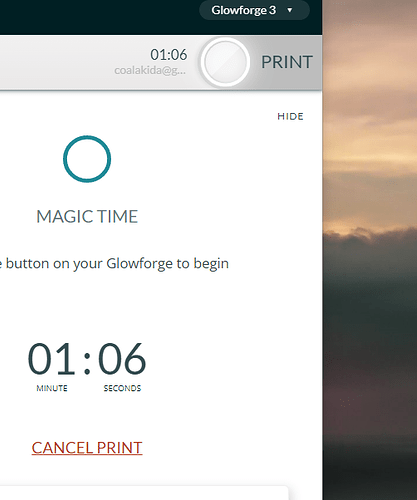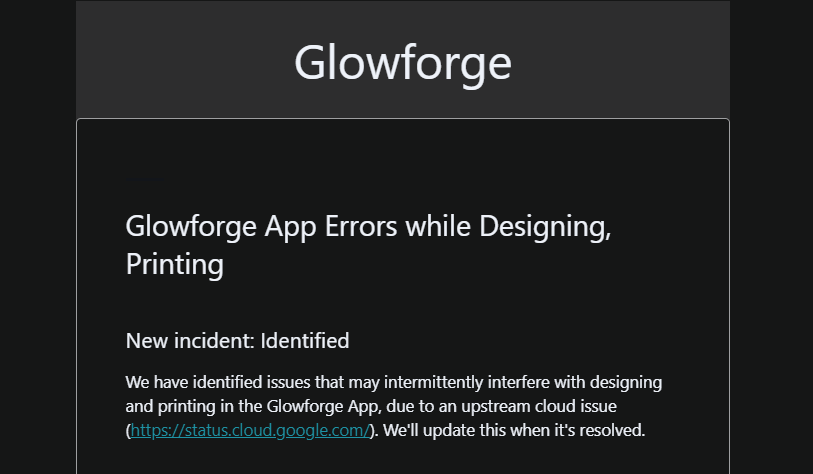Check the button on the machine.
I was able to verify yesterday that there is a bug in the UI, it sometimes sits on “preparing” even though the job is ready to print, and the button is flashing.
Yes, I have had that issue also ,
Now the machine is going off line , and I have to restart it again. UGH
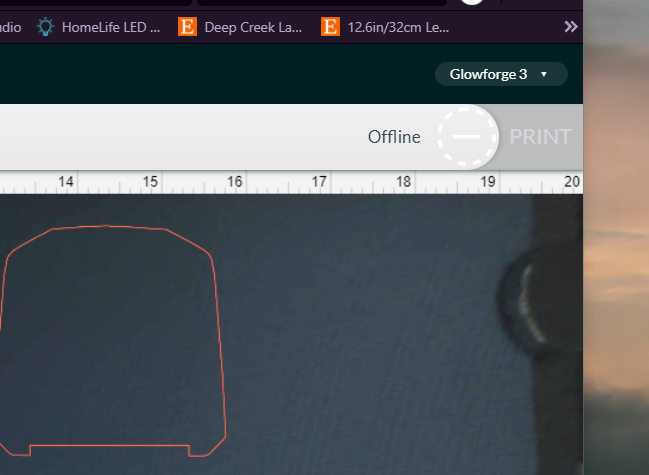
This is A WRECK lol
Now its back on line and Printing and Scanning lol
Now it back on Centering and its Frozen. OK here we go.
Restarting :
Restarted now were stuck oh HOMING
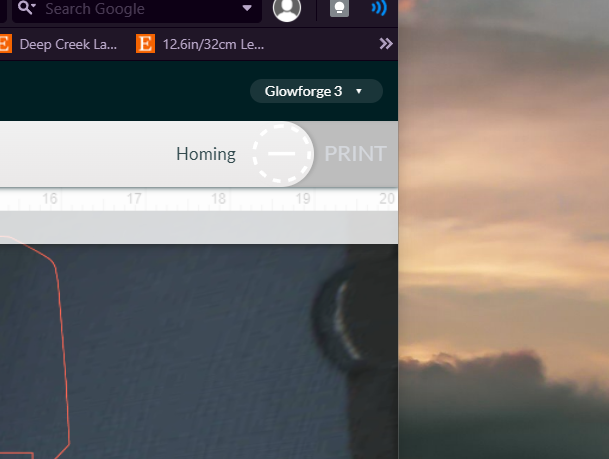
Mysteriously came back on line now : Time 3: 43 Pm GLOW FORGE was down for 39 Minutes and like seeing a UFO they will say there was nothing wrong as they did not see anything . LOL
Wrestling with these issues for the last couple of months. Support has no idea and no resolution to date. The GF is a wonderful machine but this online software is unbelievably problematic. Worked incredibly well for the first couple of years, but in the last few months getting a job finished is incredibly difficult. Don’t know if it is getting broken in the updates they push out or what…
All of your problems are the same problem: your Glowforge is not staying connected to the internet. It needs a stable wifi connection to focus, center, home, scan and print. If the server hasn’t had a check-in from the machine for long enough, it’ll go “offline”. If it reconnects, it’ll go back to “centering”. All the same thing: the machine not staying connected.
So, that’s where you should start your troubleshooting. Here are some things you can try:
- Restart your wifi router, then turn the Glowforge back on
- Move the wifi router closer to the Glowforge
- Use an app on your phone or the router’s software to see what channels have the most interference from nearby networks, and set your router to broadcast on a different channel
- Connect your Glowforge to a mobile hotspot instead of your home router
- Consider any new sources of interference, like new bluetooth devices or smart home devices you may have recently set up when this problem began – there have been times people had connectivity issues until they turned off a new mouse or a new Apple TV for example
Yes , I have two Glow Forges each one on a Different Internet : Att : an Spectrum
Chances of them both being out for any reason slim to none considering .
No this is what i call the Glow Forge UFO : I seen it , i Experienced it and Everyone on the Glowforge Team will DENY DENY DENY It.
LOLLLLLLLLLLLLLL Fake it to you make it. is the glowforge Moto.
The issue would be with the wifi inside your home, not the connection to the outside via your internet provider. It doesn’t matter that AT&T and Spectrum are up.
Nobody here is part of “Glowforge Team”. We’re just other customers like you. This is no longer an official support channel, no staff will be coming by. The vibe you’re putting off is that you aren’t interested in getting help, just venting, and I didn’t sign up to be an outlet for that, so… toodles.
Here we are again: Time : 10:28 am 2/16/22
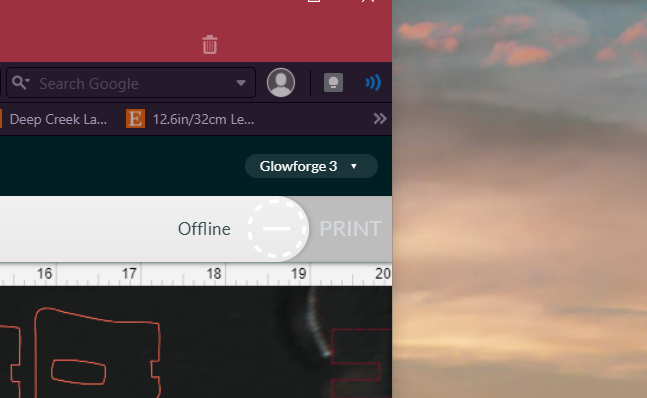
We got a nice letter from Glowforge and this Letter today as welll. They think they may have found the source of the Problem in the Glowforge App.
That is an active incident on a realtime status page, not a postmortem of previous issues. There’s an outage right this minute at Google Cloud that’s affecting the app. There was no outage at the time of your previous posts.
This topic was automatically closed 30 days after the last reply. New replies are no longer allowed.