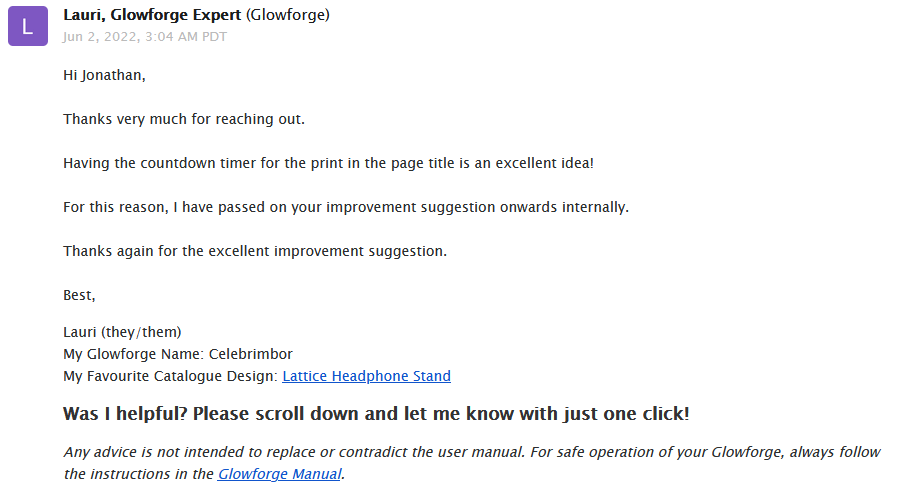Not sure if this is the right place for suggestions, but it sure would be nice to see how long is left on my print from the taskbar. Should be an easy implementation.
Welcome to the forum.
Glowforge personnel do not monitor the forum, so you should email your suggestion to Glowforge Support.
and yet it is not. I think someone tried to do one as an add-on, but I was unable to find it so I may be imagining things :-).
If you want ![]() to get your suggestion though, you’ll need to send them an email at support@glowforge.com
to get your suggestion though, you’ll need to send them an email at support@glowforge.com
Awesome, thanks for the direction! I’m a web developer, so I know how easy it would be for them. Updating the taskbar on a webpage is literally a 1-line command. But it would be harder for a plugin, because the plugin would have to search-and-find the time in the page and would have to override the page’s default title, and if the page updates the title on their own for any reason the plugin would have to detect this and replace every time. As well, if there’s ever an update to how the page displays the time (from the code), the plugin would also have to be updated.
Definitely easy for Glowforge to do it though. I’ll email them. Thanks again.
To be fair to Glowforge here: You think you know. One developer to another — you know full well that code bases can be really messy, internal processes and resources can be convoluted, and project teams can get splintered really quickly.
I agree it doesn’t seem too hard but that doesn’t mean it is in reality.
As for me I just say “hey Siri set a timer for 46 minutes” when I have a job where I really need to know when it finishes.
Btw mostly unrelated: if you really want a good addition to the ui definitely download @chris1’s beep extension. You will love it.
It’s worth mentioning that this extension has all the caveats that you listed about the page changing, etc. yet here it is years later and it’s worked perfectly ever since. I doubt it will require a ton of work to keep a tab timer extension updated; the UI changes rarely if at all.
I put the “you may fire when ready” clip from SWIV into that thread and I giggle every time I fire up my GF. Thank you for that, Chris.
As to taskbar, I don’t see the point. The counter is on the GFUI page and if you’re watching your machine even that is redundant.
I feel like you have set forth ze challange.
A little experimenting in the console…
document.title = $(".print-button .PrintCountdownTimer").text() + " - Glowforge"
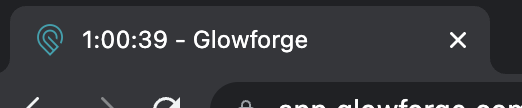
Now we just need to hook it up.
I have to break for dinner, but this is quick and dirty and works if you have TamperMonkey installed:
// ==UserScript==
// @name Glowforge timer in title
// @namespace http://tampermonkey.net/
// @version 0.1
// @description try to take over the world!
// @author You
// @match https://app.glowforge.com/designs/*
// @icon https://www.google.com/s2/favicons?sz=64&domain=glowforge.com
// @grant none
// ==/UserScript==
(function() {
'use strict';
// Define an observer and a function to attach it
var timerObserver = new MutationObserver(mutations => {
mutations.forEach(mutation => {
document.title = document.querySelector("div.print-button .PrintCountdownTimer").textContent + " - Glowforge"
});
});
var el = document.querySelector('div.print-button');
if (el) {
timerObserver.observe(el, {
attributes: true,
childList: true,
subtree: true,
});
console.log("GF timer title extension attached observer");
}
else {
console.log("Didn't find print button");
}
})();
Man you’re good ![]()
As for me I have too many tabs open to make this viable anyway. I can barely see the favicon on my tabs lol
A place where multiple monitors can be a big help. When I care I just drag the GFUI tab out in the open on the left or right monitor.
Yes it does look that way. I’d suggest searching the forum for “the hopper”, you’ll find when dealing with Glowforge there’s a huge gap between “thanks for the suggestion” and “we are actually going to do this”.
I just scrolled through a ton of those. The problem with all those suggestions is they’re big implementations that require debugging, etc. Adding the time to the title is NOT a big implementation. I’m not sure what expertise others have in here, but I am a long-time web developer. I can tell 100% for sure that there’s a Javascript function that is receiving the updated time. That Javascript function is CLIENT-SIDE (not server) which means, at most, all that needs to be updated is the Javascript function. Period. Nothing more, nothing less. That Javascript function already takes that data and pushes it to the browser, and in that same function you just add 1 line that says (let’s presume they store the completed time string in a variable called “remaining”): “document.title = remaining;”
Omg, that was so hard. They can even spice it up by doing: “document.title = 'Remaining: ’ + remaining;”.
This doesn’t require changing firmware, changing hardware, or changing anything that requires additional effort. This is literally a 1-line implementation.
The mere fact that others can create plugins to do this is proof that all this is client-side. No debugging, no nothing. Just slap the time they already splice into a string that’s being put on your screen into the title at the same time.
Trust me when I tell you that there are many low-hanging fruits in the hopper.
All I am saying is that I wouldn’t count on any changes coming to the UI anytime soon. Glowforge is notoriously stagnant with UI enhancements that aren’t going to drive revenue.
I’m not saying you shouldn’t suggest anything, nor that your idea was bad. I’m only saying that after years of being here, the pace of UI improvements is so slow as to be largely nonexistent. I’d suggest finding a workaround to your timer issue for now, you aren’t likely to see it in your tab title for a long time, if ever.[1]
…which may be for good reason. Glowforge makes their UI a one-size-fits-all affair, it’s designed to work across as many platforms as possible, including mobile. While it might be simple to add it for chrome on a desktop environment, now you’re on the hook to have other edge cases and caveats in the code base to say “ok make the tab display the time except in cases where someone is on safari” etc etc. It gets much more complex than you’re letting on. I can’t blame glowforge for being cautious with changes, if they make a mistake that causes the ui to fail it will be catastrophic – the entire user base will be offline. I’m not sure risking a bug on a timer in the tabs of just desktop users is worth it. ↩︎
This topic was automatically closed 32 days after the last reply. New replies are no longer allowed.