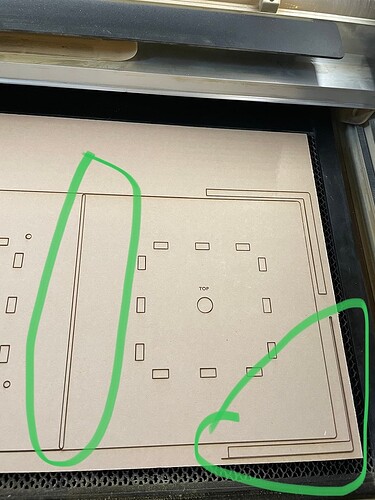My GF Basic is having issues with the design not being properly cut or engraved. As you can see from the attached image, it super imposed the two squares (in the design, they are separated by about a 1/4 inch) and the shape in the lower corner is supposed to be a right angle shape (like the one above it) . I’ve been noticing minor issues like this for a few days now, but now it’s getting really bad. The belts feel normal (no slop) and the carriage moves smoothly. Does anyone know what could be causing this?
Unless there is something funky in your art (you can upload it here so someone else can see if they get the same error) it’s got to be a physical issue - from the looks of it, something is catching as the head is moving back and forth. You say you don’t feel anything, but if you’re certain your art is good, then you’re going to want to check more carefully. Fully remove the belt and see if you can find debris, or worn/missing teeth. Make sure there aren’t any cracks in the wheels, or that they’re not slipping down.
Check the pulley for the belt on the right side of the gantry. Mine slipped down about 3-4mm and caused a similar problem. The carriage plate was contacting the belt when it moved to the right side with enough resistance to cause it to lose some steps and cause the rest of the design to cut off about as much as yours is pictured. I pushed up on the pulley as far up as it would go and it took care of the issue.
@samspendlove, I see you already emailed us about this and we’re working on it there, so I’m going to close this topic.