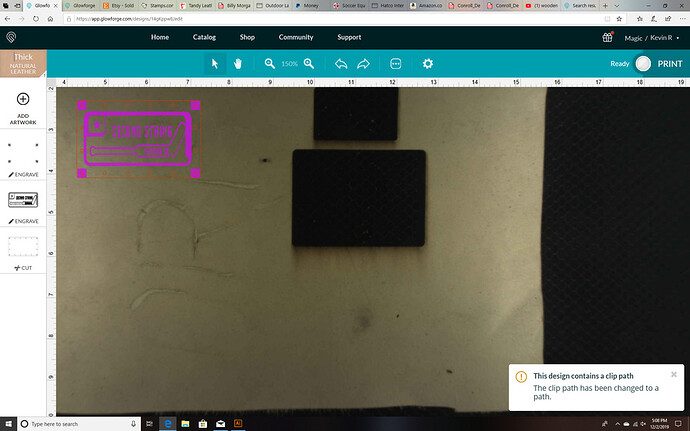Illustrator view
So the Glowforge interface does not support clip paths and there seems to be one in your artwork that has been changed to a path. In order for anyone to help you with this, it will be necessary for you to zip your file and upload it so someone can take a look at it, or you can explain a little more in depth about which line you are speaking of.
a) You’ll have to eliminate the clipping path to avoid unexpected results (it looks like they’re the 4 squares around your corner holes? You may be able to set that operation to “ignore” if you can’t figure out your clip paths)
b) to avoid the SVG resizing problem either:
search the forum for the functioning SVG export settings
OR
Copy/paste your artwork directly from Illustrator to the GF dashboard page (the screen with the little pics of your designs, not the bed)
OR
Save and upload as a PDF file instead of SVG