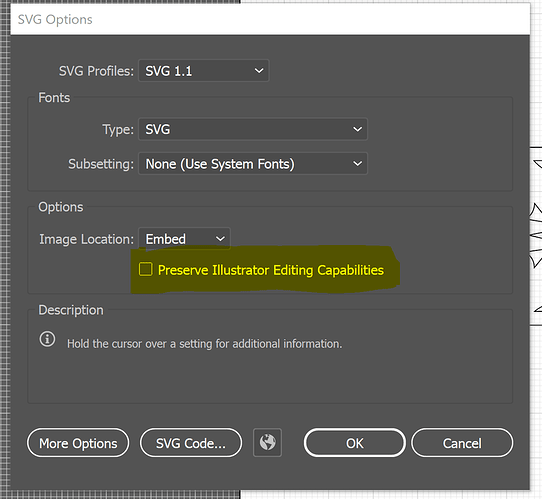Ever since the most recent updates to the GFUI I have not been able to upload SVG files made using Adobe Illustrator. For over 2 years SVG has been my go to file type with no issues. I’ve adjusted save settings to no avail. Is anyone else dealing with a similar issue and can help me troubleshoot. Thanks!
Does copy/paste from AI to the GF dashboard screen still work?
I could not get that to work either. I had seen that solution in another thread and it would copy, but not paste. I’m on a brand new iMac with M1 chip and latest version of Adobe Illustrator. The problems started on my Dell laptop right after the updates rolled out. I was hoping the new iMac would solve the issues.
Saving as a pdf is a work around until it can be determined what is going on. Are you exporting as an SVG or saving as an SVG? Can you share one file that absolutely won’t load for you to see if someone on the forum can replicate the error?
I use the latest version of Adobe Illustrator and haven’t had any problems except one time when I accidentally checked the box to keep the file editable, highlighted below, just in case it helps.
I may have figured out part of the solution. There was a random stray path on the file which I deleted. I had to basically redo the whole file to ensure nothing was hidden. It loaded fine this time but I’ll be able to double check in the morning. I kept getting random “clipping mask” errors but it wasn’t on every upload.
Yeah I didn’t have that checked or anything else on the expanded options. I hadn’t changed anything from the go to standard settings. The PDFs looked better but couldn’t get the SVG to load right.
Oh no, I’m sorry to hear you’ve hit a snag.
There are some excellent suggestions from our other forum users here! Would you let us know if removing the stray path resolves the trouble?
I have got some random issues with svgs not uploading correctly and I don’t know how to word it.
<br />
I save/export graphics from the premium service and when I finalized and save a project using them in Adobe they don’t show up when I upload to the GFUI to print. When they do show up they look different than how I saved them. I usually save with a 1pt stroke but somehow they’re saved as like a 5pt stroke. Hopefully that makes sense.
<br />
I’m out of commission for a few days but will try to troubleshoot more once I get home.
<br />Thank you for the update. When you’re ready to resume troubleshooting, if you’re comfortable doing so, please share a copy of one or two of the designs you’re having trouble with and we’ll be happy to take a closer look into this with you.
I can follow up when I get back to my computer. I’ve had a few customers complain about the SVGs not loading correctly in the GFUI and general svg issues! I’ll be sure to follow up when I get home.
Thank you for letting us know. Our team will keep an eye out here for your response. If you need to share the files with us privately, you can email them to us at support@glowforge.com.
Hi @akmyers99801. It sounds like you may need some more time to address when you get home. We know this is a busy time of year for everyone, and we don’t want you to feel pressured to get back to us before you’re ready.
I’m going to go ahead and close your ticket for now. When you’re ready to proceed, please send a response in this thread, or email us at support@glowforge.com. We will be able to pick up right where we left off and can finish troubleshooting the issue with you.
Thank you, I will be home tomorrow night and should be able to get files your way by Friday. We have a lot of little issues to resolve but I’m sure it’s a simple solution. Thank you!
Hello @akmyers99801, I’m Ray and Brandon wanted me to check in on you. Take your time with sending out the files. We will be happy to pick up from where we left off whenever you’re ready. Thank you!