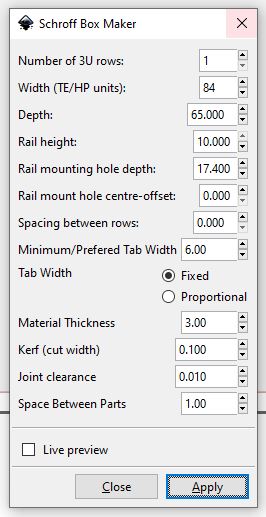This is a great box! I’ve made a bunch since they are the perfect size for some items I’ve made for a craft show.
I also came across a post with the link to an Inkscape plug-in to make boxes (Box design generator?) but the written instructions for how to use it don’t appear to match up with the option in the program, plus I didn’t understand most of the terminology used.
Simeon, any chance you could replicate the measurements of your box to the options in the plug-in? If so, would you mind sharing so I could see how to customize it to other size boxes I want to make. Thank you.
2 Likes