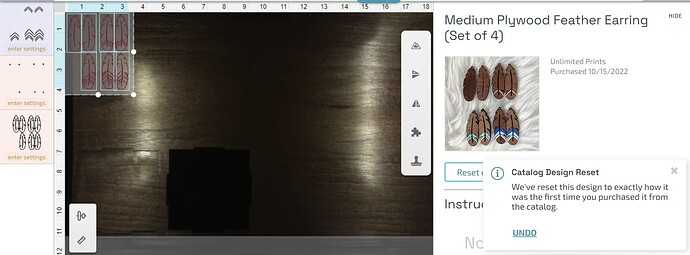Since the update I cannot access the design catalog. I am given a very long list of things to check and it does not matter how many or few boxes I only get a blank screen
What update? Haven’t had that problem and haven’t seen anyone else having it, either. What browser are you using? Try clearing your cache…try a different browser.
No “update” I am aware of.
Having the same problem… can’t access anything in the catalogs. it goes in a circle with no way to get to the catalog…
i’m having the same problem today ![]()
I think that everyone who has an issue were to email support even if you do not hear from them it will be quickly fixed.
I think this was a widespread problem yesterday but has now been resolved.
yup works perfectly now Thank you all!
A few of us lucky ones hit the site while it was between the old and the new… now I have to get used to a new version. I do like that I can save my files in folders.
Reset the image (hadn’t used this design yet) and a feather is missing; even if I try again for a catalog design reset. Is there a specific place to report catalog design errors? Not any real big deal since you can duplicate and flip it. Thanks.
Not other than the general support page or email.
There is a “Report this Design” on the catalog page of the design at the bottom. If you click that button you can report a problem with the design.
I have had the same issue for weeks now without anyone contacting me… sorry you are dealing with this too.
It’s not a big deal; it is just a copy > paste > mirror. I was just thinking of setting up a layout with a lot of the items across the page, but if I accidently set reset then all the work of lining it up will disappear. I see that dklgood posted a resolution (not sure how I missed that button); we should go and “report this design”.
Not sure how I missed that, but I did! Thanks!
This topic was automatically closed 30 days after the last reply. New replies are no longer allowed.