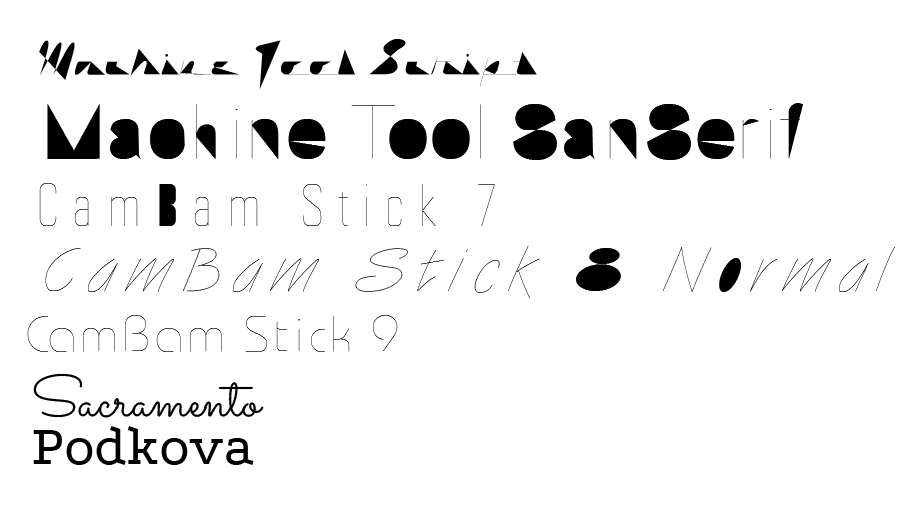WOW!!! This is an amazing series (first couple of days). I don’t have anything like this planned or in my mind (to do). This is so awesome. You’ve done a great job! Thank you for sharing!
What a horrible time to be out of likes… I like this!
I like your brush stand.
I like your leaves.
I like your lettering.
I find that calligraphers go out of their way to write nice things… wouldn’t it be a change on the internet culture if you had to hand-letter your comments. 
What a nice and beautiful place it would be.
You add a lot. I can hardly wait to see what you do once you get warmed up.
What brilliant insight.
For 10 years i lived without a PC or Internet, the only communication i had with the ‘outside world’ was post.
EVERY SINGLE letter took hours to write and was in calligraphy (far inferior to @info4’s) - i would discard an entire page for a single mistake.
And looking back on those letters what i noticed was the absence of drama, and the abundance of an observance of nature and what was ‘right’ about the world around me.
When you compare that to my current Facebook page it is mostly rants about Australia’s insane politicians.
if you were to make a good, scorable, monoline calligraphy font, I think you would find a fair number of buyers here. I would be interested.
Ditto!
Those look great! you have beautiful handwriting. I have had the email that I get mine in a few months and realize I should probably do some research on the best programs for drafting - perhaps some people have ideas. Some I know use Corel Draw, but if there is a simpler one (or less expensive that works as well) that would be good to know. I make toys and really look forward to speeding up the protyping phase when it arrives. What would you suggest - so that when the Glowforge comes - I am able to hit the beam running. Seriously I have been doing everything by hand for the past 10 years (which, while fun has been slow, and I’'m not getting any younger, - in fact I’ll be another year older tomorrow…)
First of all, happy birthday! Then as to software, most people here who do not already have Adobe Illustrator and Photoshop are going with either Inkscape (free) or Affinity Designer (reasonably priced) for their vector software and Gimp (free) for their bitmap software. You can learn about how to use these programs with the Glowforge in the Glowforge Tips and Tricks section.
Have you been able to find a true single path font?
From my understanding it’s not really possible with modern (TTF or OTF) fonts; they require closed paths.
But I agree it would be nice!
Google Hershey Font or Engraving Font. There are a number out there. Not particularly stylish but fast for scores.
erg… no. I thought that I had found three or four yesterday, just before I wrote that reply, and I had gotten excited.
Then I had the thought that maybe I could trick my font program into doing it, but those attempts all failed.
I have not figured out a convenient way to use hershey text in AI on a Mac. All of the “monoline fonts” that I have found as actual font files look like monoline fonts… but they are not. A few of the machine engraving fonts almost work, by converting to outline and then individually deleting the lines that have been automatically added to close the shapes.
I have all of the (33) hershey fonts in SVG format (available here on thingiverse), but that means selecting and placing each letter individually in AI. I’m sure someone could take those libraries and code something that could work in AI, like the jongware script but with more typographic options… or write a stand alone applet that lets you type or paste formatted blocks of text and spits it back out as an svg (@gwygonik is that a ridiculous thing to try and do with Processing?) I found this (Text Fonts - The Plotutils Package) about using the GNU plotutils package to use SVG text, but thats all a bit over my head.
I did find this little worksheet (http://www.illustrationetc.com/AIbuds/GlyphCenterlines.pdf), which might be helpful to others, about making centerlines from text in AI, but it is a manual process that only seems to makes sense for titles or headlines, and not for larger blocks of text.
My other workaround is to use my wacom pen to trace over regular fonts. This works fairly well for some script fonts, not so great for precise/geometric fonts.
Regardless, this is still helpful.
I found font files for Windows for a dozen of them - they show as font choices in my font pickers in Windows programs (including CorelDraw ![]() ). It’s been a couple/few years so I don’t know where I got them but I didn’t Google for them too hard if I recall.
). It’s been a couple/few years so I don’t know where I got them but I didn’t Google for them too hard if I recall.
Trying to find stuff that will work in Illustrator, on a mac. Not trying to use a different os or design program (and if I was, I would use the Hershey text extension in inkscape).
Do you happen to remember what format the windows fonts were in?
I ask because it seems to me that @info4 is correct when she says
unless you are working in a program like Rhino that has tools along the lines of “allow unclosed fonts” and “remove duplicate nodes”.
The fonts that I did find show up in my picker… but some get autoclosed and look wonky, some lose important vertical and horizontal lines when expanded, and some look great, because they are closed paths with nodes set directly on top of each other.
screenshot:
converted to outlines:
I expect they were normal Windows font files as I don’t recall having to do anything special to install them.
Interesting about the wonkiness you noted. I have one that shows the filled B type artifact. But most of them are okay. I don’t use them much because they’re not all that attractive relative to TrueType fonts and Corel’s SVG formatter (when saving) renders fonts as outlines automatically while preserving them as text in the CDR file. I found the speed of scores of those aren’t substantially different than that of the Hersheys.
I can play around some if I get a chance this weekend.
Does the interface still try to fill them when you convert them to Score instead of Engrave?
No, but it connects the same loose endpoints that are being psuedo-connected with a fill.
Hmmm.
Ridiculous? Not at all! ![]()
Most creative coding frameworks have ways to get to the font outlines and manipulate as you want – Processing, Cinder, openFrameworks, etc – but obviously takes some coding.
There are a few handy Processing libraries for getting into the “meat” of the fonts when rendered, which allow all manner of font outline manipulation before outputting as SVG. ( see: Geomerative )
There’s also the option to use blob detection on a screen image to basically trace the text and output the outlines as SVG. I use this method to programmatically generate terrain-like maps that I posterize, run the blob detection, and then CNC mill each level.
I’d normally at this point say “give me a few days” and get something working, but I’m swamped planning a gallery event and workshop for my “Art with Robots” group at Microsoft. ![]()
That said, it probably wouldn’t be anything different than what you’d do in Illustrator/Inkscape, converting to strokes and editing handles, just might lighter weight. ![]()
Your stuff looks awesome!! I’m also a letterer and hope to do some similar projects, but I’m now on my third Glowforge this month and about to lose it  . First one never calibrated, second one worked for about 18 hours then decided not to turn on anymore. Getting very frustrated but it looks like I’m an anomaly with everyone posting their awesome projects!
. First one never calibrated, second one worked for about 18 hours then decided not to turn on anymore. Getting very frustrated but it looks like I’m an anomaly with everyone posting their awesome projects!