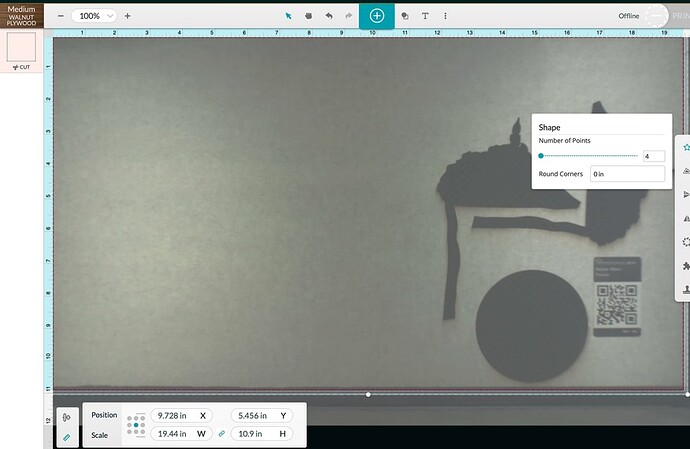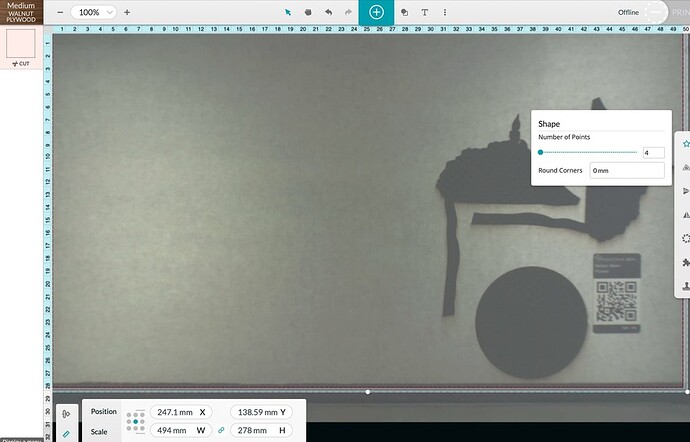I am trying to find the exact location where my GF will print and the exact dimensions. While doing this, I am making a simple rectangle and adjusting the W and H until the program shows no artwork. At this point the program starts to have a mind of its own. I will change the W to 19.44 for example and everything is fine. Then I change the H to 10.9 and it automatically changes the W to something completely different. Once that happens, my original max I thought I found doesn’t work and I have to start over with smaller numbers again. There is no consistency! I have even had my X and Y coordinates change on me as well at times. Has anyone experienced this? Does anyone have the exact dimension for the largest rectangle on a GF Pro with X=.01 and Y=.01 (that is the closest I could get mind to stay in range).
Perhaps you have the aspect ratio on lock in the measurement/placement tool. Here is a file that is quite helpful to me. Once you have it in the correct position, you know exactly where your margins are.
I don’t have the aspect ratio lock on. When I changed to metric and used these numbers, I thought it worked. Then I clicked off the design and 494 became 497.81 and 278 became 278.01. Then I changed to a smaller size and the numbers stayed fine. I tried again with 494 x 278 and it stayed fine. Changed the 494 to 480 and 278 became 277.99. Some of the numbers are so small that it doesn’t matter, but that is not the point. Why are the numbers changing in the first place. ANYWAY, sorry for ranting, thank you for the numbers in mm. I am just trying to find the exact placement on where things print inside the machine as well. Meaning, where exactly is x=1mm and y=1mm
That tiny amount of difference might be a resolution thing. Photoshop does the same thing, it will knock your inch/mm dimensions to the nearest pixel. So the precise dimension to multiple decimal points changes slightly depending on your DPI unless you’re an even multiplier (1.5 inch @ 100 DPI is 1.5" but 1.5" @ 33 DPI is 1.515").
That explains it! I have seen it happen and wondered why. I type exactly 2.5 and get something like 2.493 instead I usually don’t bother, but occasionally if I type 2.5 several times I get 2.5 eventually.
I wasn’t able to reproduce this behavior on my computer (macOS 11.6.4, Safari 15.3). Curious which browser you’re using, in case it makes a difference.
That is the upper left-hand corner.
However if part of your drawing is exactly at zero either in “x” or “y” it will not print but any number beyond that will. Also, the “x” edges that will engrave will be smaller than that as the faster that the head moves the longer it needs to slow down so that area is unavailable.
In addition, there is a ruler at the top and side that you can see where you are.
Edit: “Way back when” I placed a new sheet and made a maximum rectangle and cut it out. Then came back and used score to make a scale on what was left (by moving it into the cutting area). So now I can put that up and measure anything in the bed.
This is EXACTLY what I am doing but printing a ruler across the top and side on my “JIG”. Using form board to test it out.
And I am using Microsoft Edge Version 99.0.1150.39 (Official build) (64-bit). My X/Y or W/H will randomly just change to whatever it wants to act up. Maybe it seems when the design goes out of print area??? IDK. Gets frustrating when it changes the one setting that I am not adjusting. I have been getting medical treatments and had to put my project on hold. I plan on getting this to work today. If I get another glitch, I will write down the exact numbers or get a screen shot. I never thought that it could be the browser, but being an ex IT, I should have thought of that. I will install another browser and see if I have the same issues. Thank you for the reply.
Since I was cutting the part of area where the machine would not see or go, it could not see or go there to print the numbers so I first made the line that cut on the area as near 0 “Y” to 0-max in the "X"as would cut and a line 0 “X” to 0-Max in the "Y"at the point it would cut. Then I had to bring in that piece to score the inch marks and numbers in the area that would cut.
This topic was automatically closed 30 days after the last reply. New replies are no longer allowed.