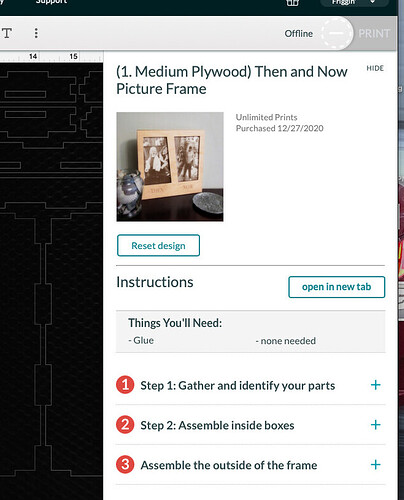I cut the pieces for the “Then and Now” picture frame. I’m not sure how they go together. Are there any assembly instructions available?
1 Like
Click on the 3 dots; then on design details, etc.
1 Like
I cannot find three dots. Where might they be located?
Thanks, have a great day!
Kenneth Samson
“Do what you love, love what you do”
The three dots are are the top right of center of the app screen:
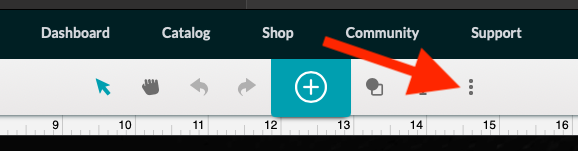
That will bring you to the menu where you can select “Design Details”
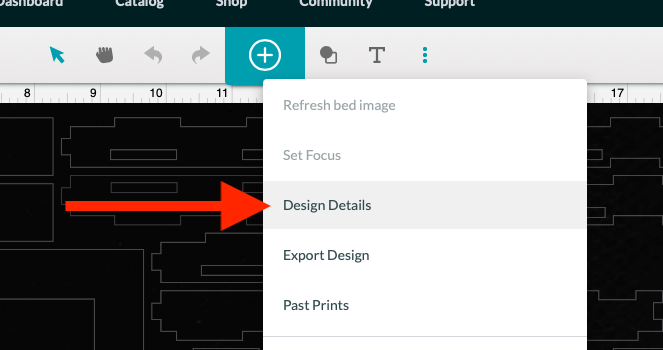
Which will give you a list of instructions:
6 Likes
Hi there - I am so glad to see that the community was able to help out so I am going to close this topic now!
Most catalog items have assembly instructions which you can find by clicking the three dot menu and then choosing Design Details.