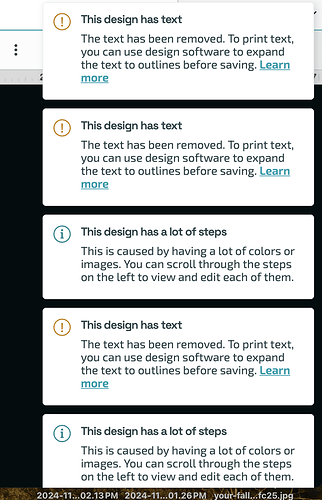How do I get rid of the pop ups that come up on the screen with an exclamation point. They said “This deisgn has a lot of steps!” Then go on to say: The text has been removed…Learn More." I included a picture. It is preventing me from seeing the print at the top right of the screen.
Refresh your browser and they will go away.
That’s really strange. Normally you can see the “x” in the top right corner to close those. You can refresh the screen, but also see if the “x” shows up if you hover over the boxes, because when I refresh my screen, all my material settings need to be re-entered, and that can get annoying too.
The (X) has gone away. No idea why. It’s really annoying, and a pain when multiple pop-ups block the whole right side of the UI…
it is removing the text because you are likely using Inkscape, you have to do either stroke to path or object to path with the text selected. provided of course you want to do anything WITH the text. sometimes i have designs that have text in them just to keep the designs straight. ![]()
i haven’t had a popup lately so I don’t know when the X went away.
There has been times when I have used different numbers for engrave etc. and I got that “lot of steps” note but it went ahead anyway. However as noted above, Inkscape, and many other ptograms have special stuff so modifying the text is easy in that program. However all that stuff makes it impossible for Glowforge to sort it out. I often make a copy of the text and turn that off and then set the copy to vectors only and Glowforge can handle that easily and you can change the hidden text and make a copy of that just vectors too. And of course delete the previous vectored text. Other folk make it an image and use that.
Yes mine does this now too and never used to. You werwe always able to close out the pop ups but the X is now missing - and refreshing shouldnt need be the solution as then you have to rechoose your materials… we just need the X back, lol
The ability to close those messages has been gone for a while. It prohinits even hitting “print”. Royal PIA, I’ve reported it, nothing has been done.
They definitely need to bring back a way to close the messages in the GUI. We shouldn’t have to reload the browser every time a new message pops up. Especially when they are messages simply stating it has a lot of steps. For those of us who have been designing laser files for years, we know there are “a lot of steps” and designed it that way for a reason. To be clear, I am good with the notification. I am not good with having to reload a browser to make the message go away. This seems like an oversight given how many other messages (print time, message boards, etc.) we have the ability to close.
I’ll mirror this too as I was testing a piece height and when it errored out I couldn’t make it go away without a refresh.
Which is why I ignored it when it said so, but i can imagine someone not realizing it and improving cutting time by making it fewer steps.
This topic was automatically closed after 30 days. New replies are no longer allowed.