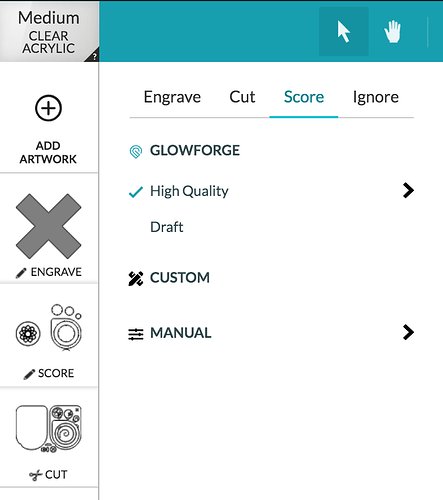I just made one of the “Spiral Design Tools” (see Thanks for the new file! (Spirograph) - #25 by evermorian ) Not sure if you are saying you got this resolved. It looks to me like @arh2 and @deirdrebeth have your issue nailed: you are cutting some of the score lines.
If you are using Proofgrade materials (and have had it detect that from the QR code or, set it manually), you can just set each color/block/operation to cut, score or engrave as appropriate. Click on each square (operation/color) on the left and, set it to the desired operation.
I’ll try to answer other questions, if you are stuck.