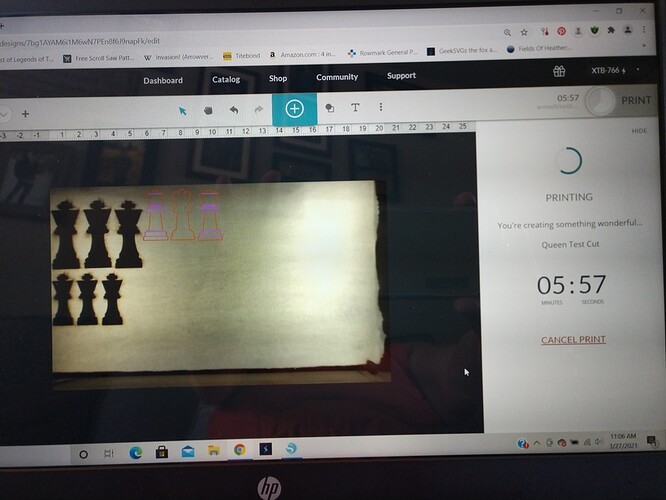Just finished a cut and the timer doesn’t count down all the way.
Did it finish all the cut?
Sometimes mine is off too by a second or two, as long as it completes the job I don’t worry about it. If it didn’t complete the job then that’s an issue and support will be along to help
I never even look at my timer except to see how long the job is expected to take.
Yes it did . The job was a little over 6 min. around 5 it stop
So much better than the reverse ![]()
I’m so sorry to hear the timer didn’t count down all the time.
Thanks for letting us know. We need a bit more information to investigate.
- Information about the browser you are using.
- A screenshot of the error you are getting.
Please do the following:
- Go to https://www.whatismybrowser.com/
- Look for the header that says “Your web browser’s unique URL”
- Click the button that says “Copy URL to Clipboard”
- Reply to this, and paste in the link provided
If possible, could you please send me a screenshot of what you see in the Glowforge app when this happens? Make sure to include the rulers in your screenshot and show as much of the bed as possible
To take a screenshot:
-
Mac: Press Shift-Command-4 and click and drag a box around your image. You’ll find the screenshot file saved on your desktop.
-
Windows: Click on the Start Menu and type “snipping tool”. Open the Snipping Tool > New then click and drag a box around your image. Click the Save icon and name and save your file.
This will help us understand the circumstances around your error so we can work on it for you.
Hi @annedirkesbyg. It’s been a while since David’s response, and I wanted to check in with you to see if you were still running into any trouble with the timer not counting all the way down in the Glowforge app. Feel free to attach the requested files and screen shot, and we’ll be happy to help until this is resolved. Thank you!
It’s a hit and miss sometimes it does and other times it doesn’t
I will be using it in the morning and will get back to you
very interesting… I’ve never noticed the timer to be off. I look forward to your followup.
Hi @annedirkesbyg. Thanks for letting me know and I’ll look for your next response. Thanks!
This is the picture I took the other day
Hello @annedirkesbyg - thanks for sending that screenshot along.
This desync can sometimes show up if the printer has to pause (say for cooling) or is manually paused during the print. That’s a disconnect we’re aware of and aim to improve.
That being said, I’d like to double check and see if anything else is at play here. I’d also like to collect some browser info.
Please do the following:
- Go to https://www.whatismybrowser.com/
- Look for the header that says “Your web browser’s unique URL”
- Click the button that says “Copy URL to Clipboard”
- Reply to this, and paste in the link provided. If you’d prefer not to share this info here you’re more than welcome to email it over to me instead and I can review.
Please let me know if there’s any questions!
I sent it to you
Hello @annedirkesbyg - thanks for sharing that with me.
I see no red flags with the browser info you’d sent along. I took another look at your printer to check everything out. While this is certainly behaving strangely I don’t see anything wrong behind the scenes with your printer that should be a cause for concern.
If the printer is finishing its prints and stopping once it’s finished as expected you can go ahead and continue to use it and don’t over worry about this behavior for now.
With that being said I do want to make sure we try and clear this up for you, so I’m going to ask some of my senior colleagues to take a look at this issue as well so we can follow up with some next steps.
We’ll follow up shortly once they’ve had a chance to look things over!
thank you so much
I appreciate your patience as we reviewed the details you provided on the thread, and I sincerely apologize for the delay in response.
Due to the behavior you’ve outlined, I’d like to confirm some additional details:
- Does this occur if you utilize an alternate browser (Like Mozilla Firefox)?
- Do you have any Ad-block or extensions installed in your browser?
If you are not able to replicate the same behavior when utilizing an alternate browser, please let us know!
No I don’t have any and it has worked find up till now
Anything I could have would be for a game