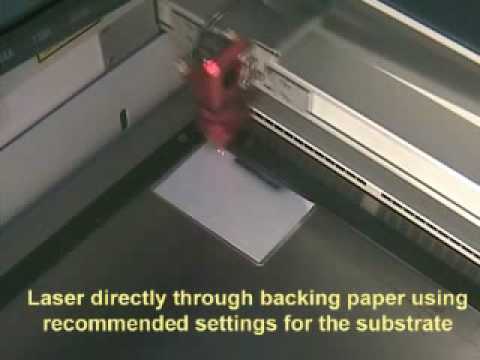is there an example of a test using the tape?
I think 45% speed would be 550 since 100 is zero, but because the Glowforge’s speed is on the slower hobbyist end of things, the can recommendation might be telling you to go faster still.
You’ve got a nice result as a baseline to work from though.
Very nice! Thanks to all who did testing! 
Yeah. That is more correct than what I said, because you’re right, 0% would be not moving. ![]() If they give their recommendation as a percent of some unknown number it’s a fairly unscientific starting point anyway.
If they give their recommendation as a percent of some unknown number it’s a fairly unscientific starting point anyway.
Somewhere around here there’s a mapping to mm/min, I think.
Hmm… That’s counter intuitive. There’s a limit to how small of a dot the laser can make, so after about 300dpi you’re getting some overlap of the lines. That is you’re hitting the same spot with almost as intense heat several times. I wonder if you re-laser already fixed cermark if you’ll ablate it off again. Maybe as you increase the resolution you actually need to speed up or lower power?
Interesting… are you starting with a bitmap or a vector?
That looks like a vector score… I think the question was if you had tried engraving a vector version of the artwork.
And here’s the topic with the mapping:
I was just going looking for that. Given that the speed units used by GF are not linear, I think you’d need to look back to the conversion and see where the 45% speed of max (did I remember right that’s the recommendation?) really falls on the scale.
even if it shows up in initially in the GFUI as a score, you can always change it to an engrave. I only use bitmaps for photographs and 3D engraving with ‘vary power’, I keep all solid-color logowork or text as vectors.
But that’s not what I was thinking about when I asked about vectors/bitmaps.
I was thinking about the lines above the diamonds, and wondering if there were compression artifacts in a bitmap messing with you… and then got to wondering if maybe you had created the graphics at a much larger size and then re-sized them using the GFUI, and whether that was giving you some compression grief.
I don’t think I did, but I’m happy to stop trying to help.
No good deed…
Meh… on review I can see how my first sentence could have come off as condescending. I didn’t mean it to be.
@Saburo may just need to expand appearance, since the GF doesn’t engrave stroke width. Several people have had that issue. I’d have to look at the file.
I didn’t read it that way at all.
We are all at the disadvantage of trying to understand a concise thought by interpreting the meaning of words and their arrangement. It’s all open to interpretation.
“The single biggest problem with communication is the illusion that it has taken place.” - George Bernard Shaw
Was genuinely attempting to help, since you seemed less than pleased with those results. Don’t worry, that will not be an issue in the future.
Back to the topic - does anyone have any Cermark TAPE that they can run a test with? I’m curious to know if it’s the same quality, possibly easier/faster to clean and/or more economical per mark.
When you did the bees without cermark did you put tape over the metal or just the bare metal in the GF?
No tape.
Were you using a pro or a basic. I read that the tape requires 45+ watt laser and I have the basic which is only 40watt