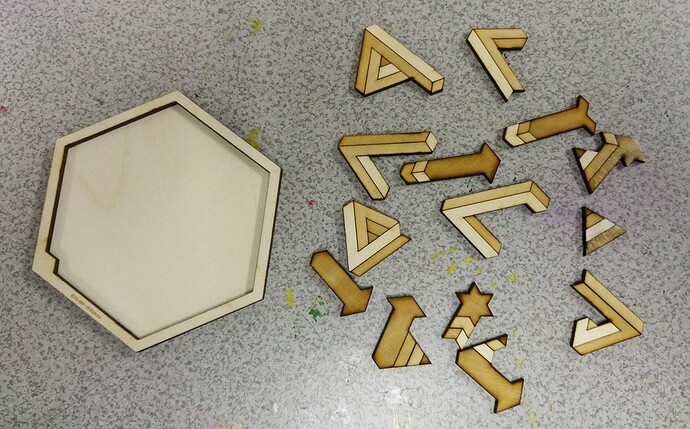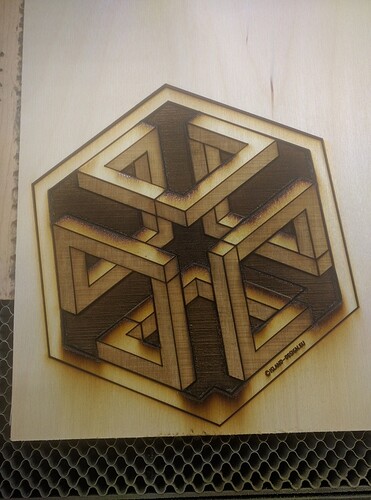Mine is not up as of yet either, but there certainly isnt anything wrong with networking!
Don’t want to sell your design, just help your business.
I really appreciate your sharing the designs, and I will probably make a few for myself. I will, naturally, respect your wishes and not sell from these designs.
I went to a craft/art fair this weekend. I saw a guy selling laser cut puzzles. They were roughly 5 to 6" square. He was selling them for $35 to $40 each and seemed to be doing a brisk business.
@ian. Had to try this one out ![]()
Reduced the design down to about 3.5" across.
The only changes I made was to eliminate the vector etch lines where it was going to cut anyway…
Got a bit charred in bottom right due to a void in the material.![]()
But all in all looks fabulous!!
Disclaimer…I had to cheat and look at the drawing to put it together…lol…long day and my brain was already tired ![]()

One small thing I’m hoping to do is heavy card stock or light fiberboard with my own photos, cut into puzzles. Of course, I might design some of my own laser cut wood puzzles, like these. Unless I can get licensing for someone else’s designs.
Sweeeeet!
TOTALLY love this. You are an artist of the highest degree.
I will be making these at Maker Faire with due credit to you!!!
Okay. I’m firing it off now. I disassembled it so I could assign the colors for the different operations. I’m cutting using the PG settings so the engraves are set for light/med/dark based on the shades in your design. The scoring is the heavy score option and the cuts are the settings they’ve asked us to use for PG.
Runtime is projected to be 1:06:12
Will report back later.
Here’s my colorized SVG. Black is cut, green is score and the engrave I left as shaded. Blue is the backer board cut - set it to ignore on the first pass then set the rest to ignore after placing it where there’s room on the material. I used the AI file as my source.
@smcgathyfay Lovely!  Looks like the darkest engrave could be a bit darker though.
Looks like the darkest engrave could be a bit darker though.
@jason.fuller0 When I perfect the designs I’d like to get them into the design catalogue and possibly make a few €, They won’t be these designs as they are just test pieces. These will stay in the free designs section, but not to be sold.
@jamesdhatch All I see is a black hexagon!
That’s the SVG file. Just download it and it’ll be fine. Discourse treats SVGs with grouped objects as solid objects when displaying the thumbnail in the forum. I grouped each operation (cut, score, engrave) objects so when I moved them around I got all of the parts for that “layer”.
Using PG settings for the engraves was not a good idea. I used all three present shades for the light, medium and dark parts of the engrave. The dark was far too deep and those pieces were very thin & fragile. I was going to cut it again tonight with hand selected settings but I think I’ll give it a shot treating it like a standard raster image and let the GF handle the shades of grey.
The dark score present was also too much - it cut all the way through the 1/8" ply I was using.
Here’s a couple of shots of how it came out using all of the GFUI codes. I expect @smcgathyfay was successful because she ran it using standard available laser settings and didn’t have all the fancy GFUI options to trap her ![]()
Post-operation on the bed:
Parts & pieces:

Various engrave depths:
Score cut through:
The good news is I can see how to cut out some of the parts in different woods (like dark walnut for the “arrow” pieces). Cutting those instead of engraving would look really nice I think and make for a really cool puzzle (but I really wish I had a 4th PG wood available ![]() ). Kind of like the Elon Oak Leaf I did. Once I get the standard run done, I’ll convert the file to make the different shades cut pieces from different material.
). Kind of like the Elon Oak Leaf I did. Once I get the standard run done, I’ll convert the file to make the different shades cut pieces from different material.
This is the one I want to see. Love it. This has to be your first one actually cut.
(Edit: OK, duh, I was so excited on the first post that I didn’t scroll down to see that it was already cut. I gotta calm down…)
OK who’s the first to make this puzzle on a grain of rice and then solve it?
Quit that! 
Really? I thought you’d already done that and found it to simple. It may not be as small as rice or a mustard seed, but I’m pondering the Gettysburg Address on a cat treat. Problem would be that one of my monsters would eat such a historic work.
You are correct, I used my standard engraving settings for baltic birch ply and let the greyscale determine the different amounts…instead of treating each grey as a different setting.
Yeah, give me a tool with 100 adjustments & I’ll fiddle with every one of them ![]() I should have kept it simple.
I should have kept it simple.
But I think the multi-material version will work. Walnut for the arrows, cherry and maple for the other 2 shades of the rectangular connector arms/rods/whatever they’re called and then Baltic Birch for the base & outer ring.
 That looks awesome.
That looks awesome.