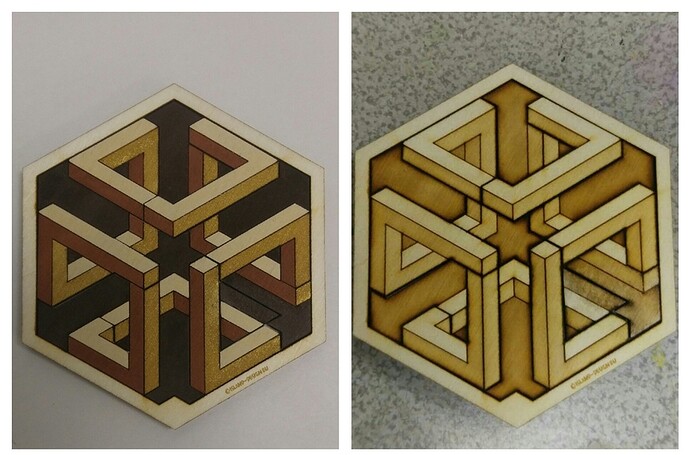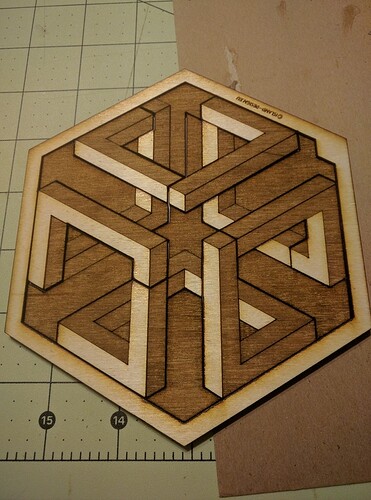Btw I painted the pieces and it looks beautiful…great design @ian
yeah but then I’m back to the time it takes to engrave. I was thinking of cutting his pieces some more. But I haven’t spent much time with the design file to see if it’s at all possible or if I’d make it impossible to do the puzzle afterwards (like too many tiny little pieces).
Wow, that is simply wonderful!
@smcgathyfay This is beautiful. I think painting or staining is the way to go on this puzzle.
No, they can’t all be separate pieces. If they were it would be more like a Tangram than a one-solution puzzle.
Possibly a patterned, light engrave for the shades would work, like you did here James: /uploads/db6859/optimized/3X/8/6/868d077dcec017178ae5a0a18ff6609e69c12d31_1_666x500.jpg
Here’s last night’s version.
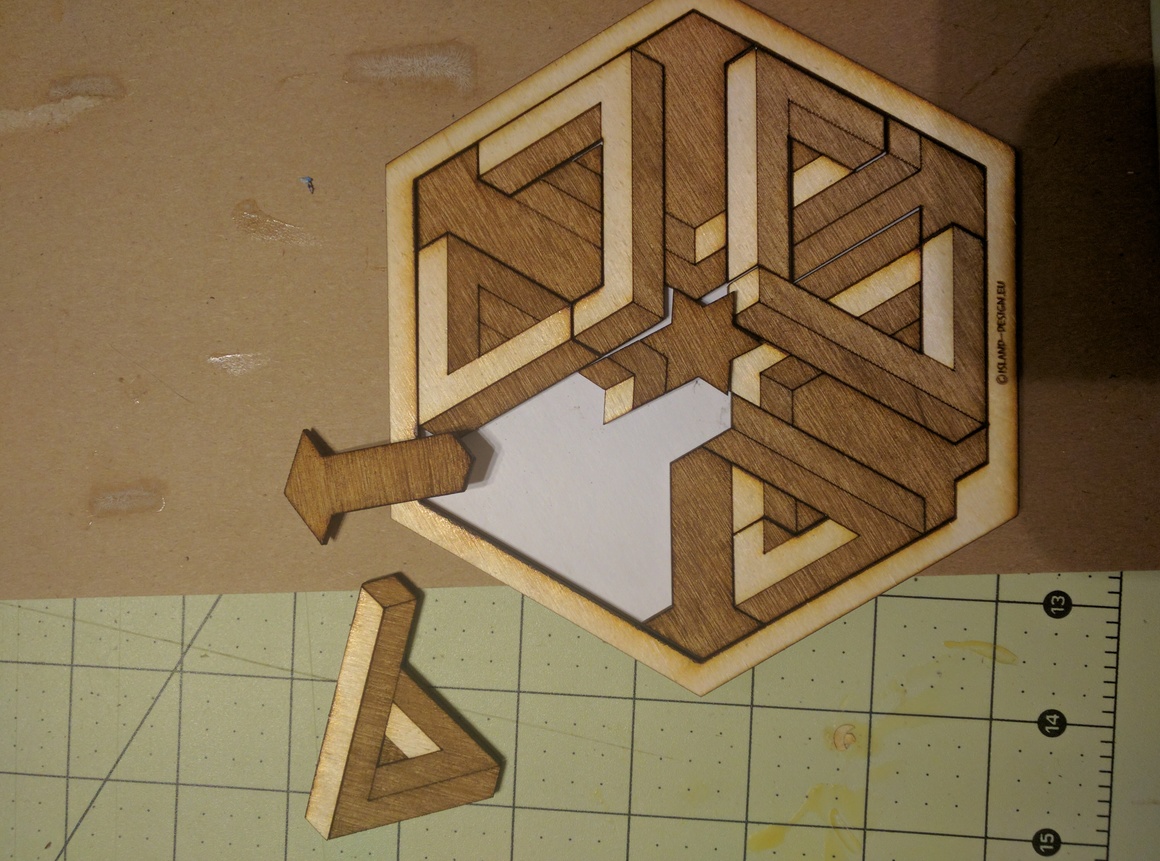
I was thinking about another trick to use but it may be that it’s not worth messing with because it’s just the current state of GFUI engraving that causes the need for it and we know that’s changing.
@ian, I know you have been impatient to get your unit, totally don’t blame you, but now I’m getting impatient for you to get it. If you are doing designs like this without one in hand I can only imagine what you will turn out with one!
That one is miles better! Was it cut without masking? The background shapes still need to be a bit darker though, to push the rest of the design forward visually - maybe a black marker pen would do it!
Thank you ![]()
Yes unmasked.
The engraves were 1%/335in and then one of the 3 mid-range LPI settings. I did them all a step apart but I think if I go spread them out a bit more it would work - the 340LPI is too hot at these power/speed settings so I did like 225/195/125. The first two result in too close a shading.
An alternative is to actually only do the two dark parts as engraves and leave the lightest portion unengraved. The score takes care of the definition needed.
Another alternative is to save the engrave layer as a PNG file and add it to the design after the cuts/engraves are loaded so the GF treats it as a grayscale engrave.
The painted pieces look great. nice idea.
This puzzle is really fun. I’m pretty good at jigsaw puzzles and this one was delightfully brain-twisty. I felt like I’d accomplished something when I put it together. Thanks!
You’re welcome