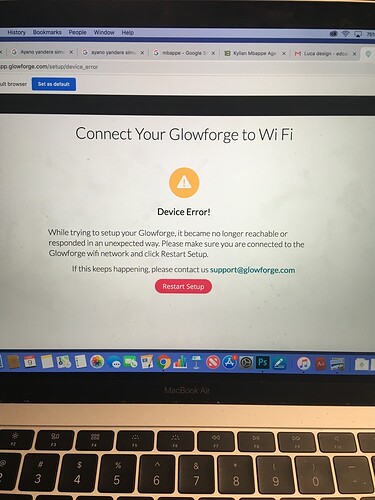Hi there, our Glowforge has been really finicky when it comes to connecting to the wifi. It continuously disconnects after we’ve completed the connection process, e.g. right when we’re ready to hit ‘Print’. We also keep running into this page:
It sounds like you’re running through the initial setup every time you try to use it.
Once you’ve completed the connection process you don’t need to do that again unless you change your network. It will remember the network it last connected to whenever you turn the machine on.
and move the wifi closer… don’t try the wifi repeaters, they basically suck. Use a powerline ethernet module and an inexpensive access point to bring the network into the workroom/area. message me if you want more info on doing this.
That’s correct, @jamesdhatch - thanks for answering!
Typically, once you’ve connected your Glowforge to your Wi-Fi network and started printing, you don’t need to go through the Wi-Fi setup steps again unless your network name or password changes, or you want to connect to a different network.
@makersunderground, could you please try the following and let me know how it goes?
-
Exit the web browser you are using.
-
Turn off your Glowforge.
-
Wait at least 10 seconds.
-
Turn on your Glowforge. (Please do not touch the button on top of the Glowforge - only the switch on the back).
-
Open your web browser and navigate to app.glowforge.com
-
If your dashboard loads with designs, you’re all set - you can start printing! If you see anything else, let me know.
I try avoiding the setup process and going straight to the Glowforge dashboard, but it says that our printer is offline. Maybe it is what @Bigjohn is saying - an issue with our connection?
I also tried the restart process - exiting the browser, I even restarted the computer, and restarted the Glowforge. Still says it’s offline. Am I doing something wrong?
I’m so sorry you ran into trouble during setup. It looks like your Glowforge is connected and you’ve been able to print since contacting us. That’s great!
Could you please let me know if you’re still experiencing any problems?
Hi! Yes, we’ve been able to print, but the time it takes for us to connect the printer will range from 2 minutes to 2 hours. We are looking into solutions related to our wifi router. Thanks everyone!
There are plenty of network / PC geeks in this group of forgers including myself, so feel free to pm if you need suggestions/ help with all that. I wish sincerely that GF had put a dang wired network connector in there…
I’m glad you’re troubleshooting your local network!
The most common solution to Wi-Fi challenges is to restart all the devices involved in connecting to the internet.
- Turn off the computer, phone, or tablet that you’re using
- Turn off your Glowforge
- Unplug your modem
- Unplug your Wi-Fi access point
- Wait one minute, then plug everything back in and turn them back on
If that doesn’t work, we have two more suggestions that often make a big difference:
-
Improve the signal path between your Glowforge and your Wi-Fi access point
Wi-Fi signals need a clear path. Remove physical barriers, and move devices closer together:
- Move your Wi-Fi access point up high and make sure it’s in an open space. Avoid locating your Wi-Fi access point on the ground, under a desk, in a cabinet, or in a corner where its signal can be blocked.
- Relocate your Wi-Fi access point closer to your Glowforge
- Move your Glowforge closer to your Wi-Fi access point
- Install a Wi-Fi range extender closer to your Glowforge
- Run an ethernet cable and install a second Wi-Fi access point next to your Glowforge
-
Reduce electronic and Wi-Fi interference
If your unit is near other devices that use Wi-Fi or a large number of electronics, temporarily turn off other electronics and devices in the area.
I’m going to close this thread - if the problem reoccurs, go ahead and post a new topic.