I just printed the first file for creating the mini greenhouse. Has anyone encountered the slots on all of the bases are a smidge too small. For example, a potted plant base is too large for the slot it is supposed to fit into. I used 1/8" birch plywood.
Unfortunately some aspects of designs can be pretty sensitive to the thickness of your material.
You said you’re using 1/8" birch plywood, I’m assuming that’s not proofgrade 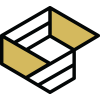 , which looks like is what this design is designed for.
, which looks like is what this design is designed for.
Even though proofgrade plywood is said to be 1/8", it’s not really not 0.125".
And the 1/8" birch plywood you’re using, probably isn’t really exactly 1/8" either.
You’ll want to use material that’s precisely the same thickness as the original design used, otherwise you’ll end up with issues like this.
Given you’ve already printed it, if there aren’t too many of these slots, you might just file them a little larger, or file down the potted plant base a tad to make it fit.
Alternatively, I’d cut it from from proofgrade, or some other material that’s closer to the same thickness.
OR… maybe you found an issue in the file =P which also happens from time to time.
Thank you for responding! I was thinking the same thing late last night. For this already printed piece I’ll do a little filing and try my second one with proof grade. Again, thanks so much!
I see that the community has provided some good advice on the next best steps. I’ll keep this thread open, and see if any of those steps helped. Let us know how it goes!
Thanks for emailing me. Are all of the free files so picky about using the exact proof grade wood to accomplish the project?
Darcy
We do recommend using Proofgrade material because we know its specifications and how it will perform. With regards to printing on materials provided by other vendors, unfortunately, I don’t have any guidance. It’s very common for materials to perform inconsistently in a laser. However, Proofgrade materials should print perfectly every time. Should you find a problem when printing on them, please let us know right away.
If you want to see if the community has suggestions about materials and/or material settings, you can post in Beyond the Manual. Note however that advice in this section is unsupported and is not reviewed by Glowforge.
If you have any other questions or concerns, please email us at support@glowforge.com and we’ll be happy to help.