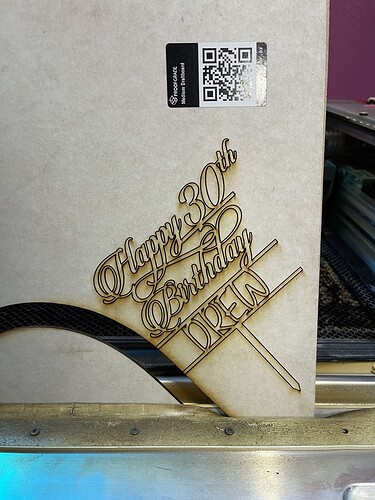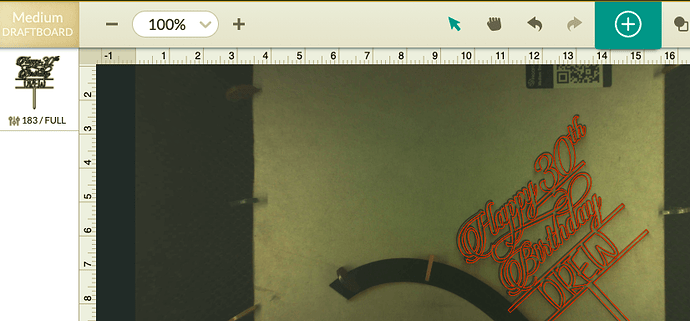its now almost been a year since ive had my glowforge.
when it first arrived i notifed customer support that there was water stains in the box and inside the machine on the glass there was spilled water like resindue
lets starts with recently…
ever since from day one i managed to figur out how to engrave and score and has been working really well…im very secessful when it comes to those 2 things.
BUT from day one ive always had issues with CUTS
no matter if its a glowforge proof material or not.
i could never get my cuts through all the way.
i contacted support in the past. ive done everything they told me to do.
from resetting the system to sending the the time stamps and date and hour of when the projects was made and done, to doing a sample test for them with the gf logo being printed on the whole proofgrade material to literally everyday…
i was very very excited when i first saw the glowforge for the first time that i didnt hesitate and ordered me a glowforge pro…looking foward to letting my creative side to come out…
all i can say is its so upsetting and disappointing to invest so much money into a machine and taking the time to learn about it and to perfect it when ur machine isnt properly working… i contacted customer support to many times asking for help, asking for an exchange of the machine. just over all asking for help. and till today i never got the help…
i used a glowforge material to do a cut and of course it never fully cut thru. i used there setting. i used there material. i used push down pins i even been paying past 4 months for the preimium service
so i wouldnt have any issues and for once it would come out as its suppose to and of course i was dissapointed in the end as i have been. there a was even a period of time where i just gave up and stipped using the machine cause it was always this same issue. and now that im willing to give it another try and its still the same problem