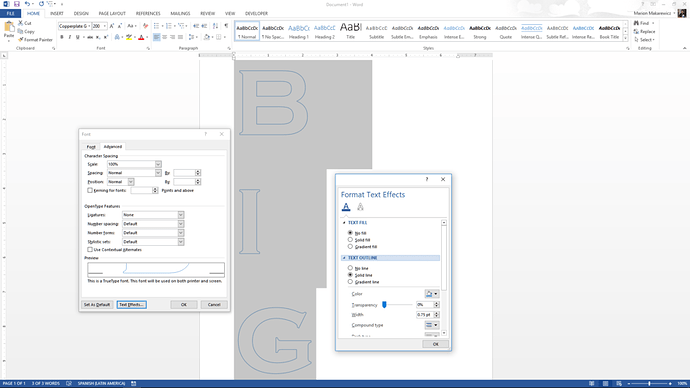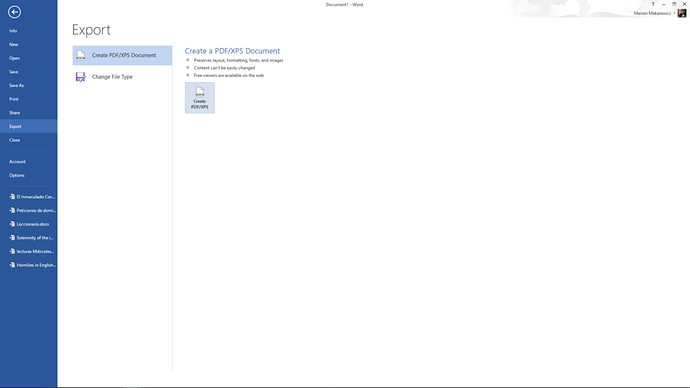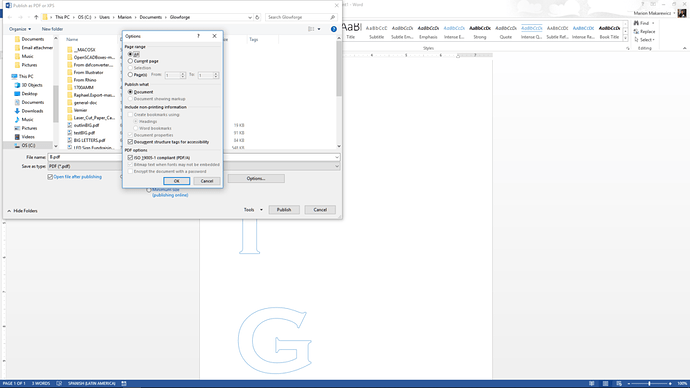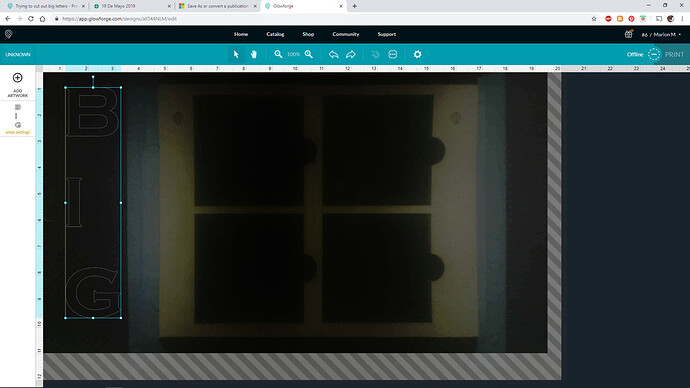I cant seem to figure out how to create large letter cut out’s like for farmhouse décor items . Anyone have any ideas ?
What design software are you using?
Do you have a basic or pro? On a basic you can easily create letters around 12x20 inches. With a pro you can go larger, 20xbig inches.
Basically you need to convert text into shapes that can be cut. Are you familiar with that technique? What design software do you use?
Well inkscape but it seems so complicated Ugh wish I was more Tech savvy
I have a basic
Not to familure with that yet!
Well, you could use the Trace feature of the Glowforge. Just print the lettering you want on any printer, put the printout in the bed of the Glowforge, click on Trace, click just outside the lettering, and save it. You can Ignore the inside engrave part and use the cutline that Trace gives you. Take out the paper and put in your wood or whatever, choose appropriate cutting settings, and off you go.
I am gonna try that when I get home this evening yall are life savers im extremly green at this but a few things ive done are awesome just need the technical part my mind isnt grasping it apparently maybe some built ins for beginners would be a good sell .on the ketters the ones there already seem to go smoothly and I did the game of thrones coasters from the community went well just not lwtters for my home decore
Right click and save this file. It has all the letters. It might come in handy.
I have a blue set and a red set that would allow for cutting out a space with the red and inlaying it with a blue.
If you just want a big letter, pick the one you want and use that. You can rotate it and resize it in the Glowforge interface. Drag the other ones off to the size in the no go zebra striped zone and they won’t be processed.
I understand that starting a digital design program is quite challenging.
If you are familiar with Microsoft Word, or even other text editing programs, you can type the text you want to use, including the size you want and then export that as a PDF. That works just fine with text.
Make the text and font style you want. Give it a larger size. You can increase the size later in the GFUI (user interface).
Select the font and remove the fill and add an outline.
In the Advanced Font dialog box, go to Text Effects
Then Export the document. You just need to click through on the Options button in the export dialog box and then click the ISO_19005-1 compliant (PDF/A)
Complete the export with Publish.
You can then upload the file into the interface in the Dashboard.
You can rotate (shift plus rotate constrains to right angles) and enlarge the letters as you want. They are ready for cutting.
But I would encourage you to learn Inkscape. It can be intimidating, but doing text is one of the easier things. Lots of good tutorials out there.
Thanks
I am about to try it and see what happens I really appreciate all the help will post if I get it .
Wow! Thanks for all the help @marmak3261, that tutorial is amazing. I can’t wait to see how your prints turn out @tonidaniell74.
I’m going to close this thread. If you have other questions, feel free to open a new thread.