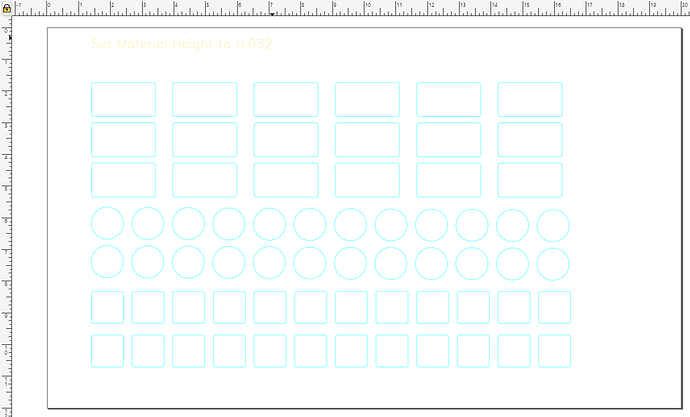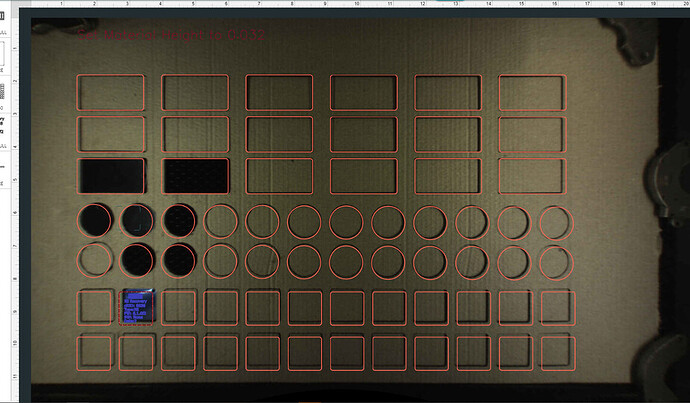I was wondering if someone could offer a suggestion.
I am trying to print tags in a repeatable way. I want to be able to change the content of the tags.
So I started with someones template in inkscape with a 12x20 area and put in my tag shape cut lines.
I set the material height to 0.032 and cut them into the cardboard.
I then added in some text and aligned it within one of the shapes and tried to print.
As you can see in the attached photo, the original shapes are no longer aligned.
The camera looks like it’s not aligned but if you didn’t move anything in the GFUI it will print again in the exact same place.
The view from the camera actually looks like this

so what you’re seeing is an extrapolation based on where you do your Set Focus. That’s the joy of a jig - unless you move something those slots will always be dead on.
@deirdrebeth is spot on. It was really hard for me to print when it looked so off, but, as stated, if nothing was moved, you’re good to go!!
Hi @daufdi. I’m sorry to see that you ran into trouble printing your design earlier. I saw that some fellow Glowforge owners have posted some advice to help. Can you let me know if they were able to help you get this explained and resolved? If you’re running into any other trouble, let us know and we’ll be happy to help. Thank you!
Thanks everyone for the advice!
Trusting the template over the camera worked.
As long as I locate the template in the same location, everything lines up.
I’m glad you resolved it! I’m going to close this thread. If you run into any other trouble, please start a new topic, or email us at support@glowforge.com. We’re here to help!