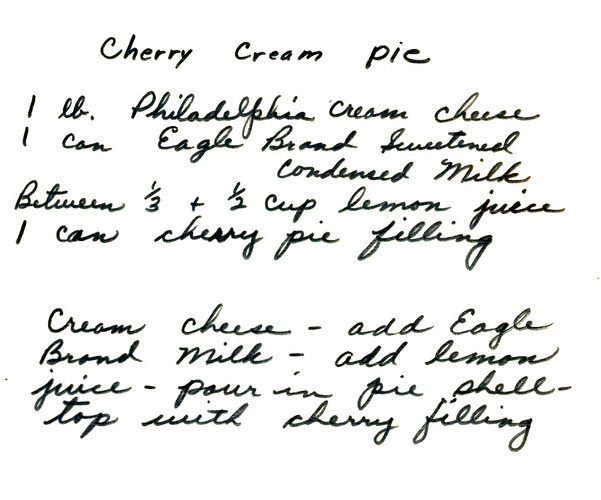Hey guys, I am wondering if anyone can point me in the right direction. I have a customer wanting me to engrave a recipe into a cutting board. It is her Grandmother’s handwritten recipe from years ago… and she scanned it and sent it in pdf form to my email. This is day 2. And I have gotten nowhere. Any other time, I would throw the thing in my machine, and trace it. But there happens to be a scribble she does not want and some background of the paper she does not want. I have Adobe Illustrator. I have followed tutorial after tutorial on converting it. Still, I am landing with everything being removed once uploaded into GF Interface. I am going to insert the pdf file here, and maybe someone has been through this and can lead me in the right direction. If not, hey, one out of fifty times I would be CRAZY to complain!! Ruth’s Receipe.pdf|attachment](upload://tK2sfaVjJrikWW71RPqt4i0aWhY.pdf) (261.5 KB)
You need to put the attachment on it’s own line in the post or it’s not retrievable. (Just hit Enter a couple of times before you drag and drop the attachment.)
This kind of file is going to need to be cleaned up in something like Photoshop or GIMP, and removing backgrounds is not always easy.
I would ask/tell her that she needs to either save the scan as a jpeg, or take a picture and send it to you as a jpeg since you can’t really do the editing that she wants with a pdf. (No one’s fault, just limitation of the file type/editing options).
Not having seen it, here’s my guess. Use PhotoShop, magic wand the writing. If that gets it, great. If not, try expanding the selection to include other values of the writing. Should hopefully get you there.
Definitely best to clean that up in Photoshop before attempting to engrave it. Have you ever used it?
Plus being a newbie to all this designing software does not help. I honestly didnt know it was going to be like this or I would have told her it was in the air if I could do it, which I might have to do anyways. I have already spent HOURS!!! But I know you guys know your stuff! So, I am betting you guys are right!!! I figured I would give it one more shot if someone can point me to the right direction. And if not she will have to leave her scribble, and do as is. But I am not opposed to trying a little more. Because even with hours spent, it still is a learning experience for me. Either way it goes. I will learn Something! Even if it is to let it go for the time being! Until I am a little more experienced!
I have not used photo shop…but I do own every single adobe app alive. So…I will hopefully be able to find a youtuber eager to show me!!HAHA. (Only thanks to my teenage daughter being a student and entering designing classes) Soon, she will have all of this figured out, and be teaching me up close and personal! Fresh brains are so much easier to train! So I figured I would purchase it before she actually needs it, and then purchase my own.
I wonder if you can play with the contrast and print it out and try to create a jpeg yourself (by rescanning or photo)? (I’m far from an expert, so I hope there are some other options out there!).
Okee-doke. Since you probably don’t want to wait to learn it, and I’ve been doing Photoshop for a couple of decades…here’s how it cleans up.
(I’d suggest using the PNG file below, not the jpeg that Discourse turns it into above.)
Ruth’s Receipe.zip (1.5 MB)
That is a lot better than mine, PDF was very low rez.
Yeah, it was a bit faded. 
There’s no need to re-save as jpg if you’re going to use photoshop. You can open PDFs in photoshop and extract the image, it’s quite a simple process.
OHHHH MY GOOOODNESS @Jules You have went waaaayyyyy over what I was expecting!!! You literally just stood me up, straight out of my seat clapping! Jules, I am soooooo blown away!

Not a big deal once you’ve done it a few times. Just get comfortable with it before taking any more orders for recipe engraves…those are usually a bear because they’re always faded.
JULES… you are amazing. I hope to be able to help some out as you do. (And all of your genius buddies). I brag about it all the time about how great you guys are. Bt me bragging does it no justice! I hope you know the sincerity in me when I say THANKYOU!!! I am waiting (very impatiently) for the tester. I am also reminding my hubby to sit down and show me an easier ay to upload pics from my phone with my Mac. He laughs at how I send myself emails! I really feel like I owe the PayPal payment to you, and you only!!!
You removed scribbled out ch before cream. 
No cooking instructions, I have all the ingredients. I need to Google this highly brand specific recipe to find out how long to cook it and what temperature. 
Learn something new everyday!  Thanks! (I’ve used PSP for photo prep for posting on line mostly, and haven’t dealt with pdfs like this before–great to know!)
Thanks! (I’ve used PSP for photo prep for posting on line mostly, and haven’t dealt with pdfs like this before–great to know!)