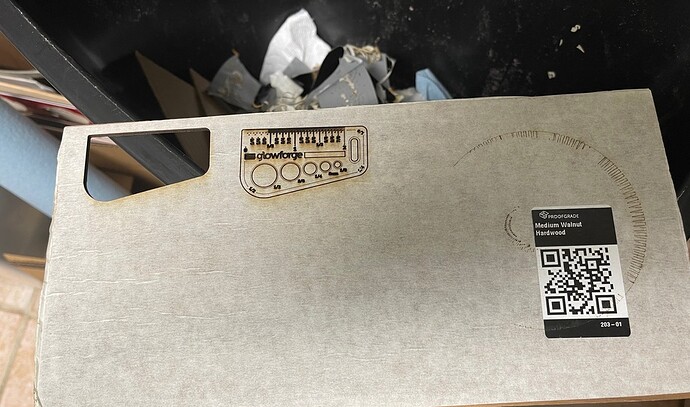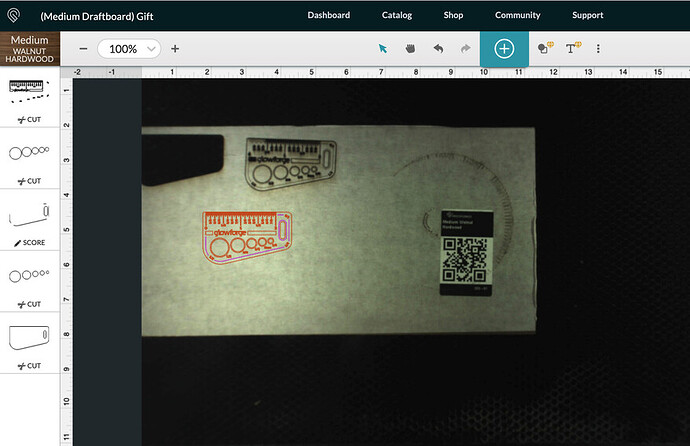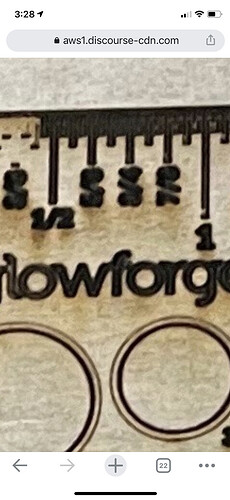For some weird reason, I cannot cut 1/8" plywood - even at max setting and slow speed, it scores - like 8/10th thru but will not cut, I tried putting a second piece of plywood under it, so the wood is closer to the laser but same problem, everything has been cleaned, and I auto focused it, otherwise the unit works flawlessly.
It may be the plywood itself - sometimes they use glue that isn’t laser cutable, but if you’re getting most of the way through that may not be it.
Do you have any issues cutting through proofgrade? If yes, you should run a Gift of Good Measure (in your dashboard) using the PG settings and post the time you did it, as well as pictures of the front and the back.
That was my first item that I burned, and It didn’t cut all the way thru, I assumed it was my inexperience. – Now I have to revisit that,
Jonathan
Yes! The machine using PG material and PG settings is literally guaranteed to work flawlessly. Don’t let your warranty period expire without making sure yours works.
PG Ply? Baltic Birch ply? Big-box store ply?
Is this consistent across the cut, or does it cut thru in some places?
Is there a higher-than-normal amount of smoke staining alongside the cut, or any dark black soot build-up on the masking?
Do you get the same result if you flip the board and try from the other side?
Birch, picked up from home depot, since I was learning the unit, I didn’t feel the need to spend $$ on ‘the good stuff’ yet, till I was really comfortable with it, The unit HAS cut acrylic will NO ISSUES, and since I really had no need for it to cut plywood, I really didn’t notice, till well, NOW LOL
I pulled out some proofgrade, and ran the good measure… ![]() nope not a cut thru…
nope not a cut thru…
FRONT
BACK
[editors note : right hand side was my first ‘print’ when I got the machine, and was itching to play]
HERE IS A SCREENSHOT OF THE APP
I have had the exact same problem with proofgrade materials, both medium basswood plywood and draftboard.
That looks pretty odd to me. Your score and cuts look ok, I think. Sometimes it’s tough to tell the actual size of the cut line. Your scores might be out of focus as well… it seems like they are not as “tight” as they should be. Your engraving looks way out of focus though…
so what say you hive mind, is there an issue? - or am I mucking up a setting somewhere???
Jonathan
is there a chance that you put the lens in upside-down after cleaning?
(Cup goes Up)
In the settings, it shows cut for the increments in the scale that should be a score. Let support check things out.
lemme look… who knows.
Whoops, the cup needs to facing up when the head is upright (installed position). This is upside down.
I just opened the GogM and it came up as an engrave, but def not a cut.
LOL, ok reversed, I will do another test, THIS IS WHY I love the place!!!
(will take a few hrs, I deep cleaned everything, in case of I F**Ked up)
Jonathan
It’s an easy mistake to make, but thankfully it is just as easy to fix!
I feel so much like a newbie… WAIT I AM A NEWBIE



So was everyone else (almost). There were a few experienced laser users who nursed us along.
I had thought of the inverted lens, but the score around the circles didn’t look wide to me.
YEA, I’m usually the ‘early adopter’ of things, it has taught me that Pioneers, are the ones with the arrows in their chests.

Jonathan