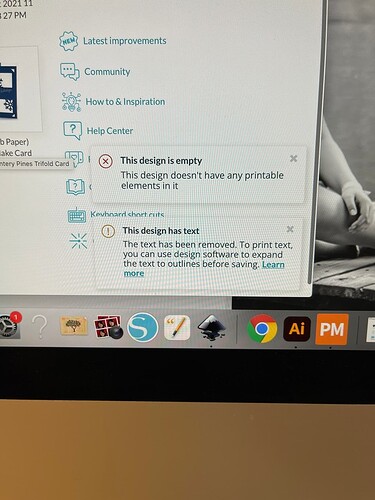I made what I thought was a very simple welcome sign in Adobe. I saved as an SVG, and I can’t get it to upload in my dashboard. Is there something I’m not doing right?
Text must be converted to a path. The Glowforge interface does not process text.
You don’t even have to do that if you use the recommended “Save As” options.
The downside of convert to path is that you lose the ability to edit the text, and I personally prefer non-destructive operations when possible.
I did not convert to path but did save as SVG 
… and that’s your issue.
You can save as a pdf. What you need to watch for when converting text is the overlapping elements in script fonts will not be engraved unless the paths are welded.
If you want use SVG format you must convert text to outlines first before you save it out.
this is what I’ve got…
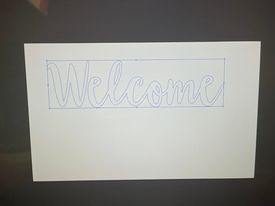
I followed these steps to a tee… so I’m going nut’s here…lol

Share the file and someone will guide you.
how do I do that? upload just like the images?
Interesting, when I try to upload it I get this message…

Zip your file and drag it onto a response box.
untitled folder.zip (32.9 KB)
Not a valid SVG file.
Someone with Illustrator may be able to help. Appears to have a bunch of non-vector content embedded. I tried deleting it but still wouldn’t load.
I was able to open it in Inkscape then just copy the design into a new, clean document, which opens just fine in the GFUI.
drawing.svg.zip (2.8 KB)
Thank you so much!
I opened it in Inkscape and saved as a plain svg and it opened in the Glowforge as a cut file. The W is separate from the rest of the word. Did you want it to engrave or cut?
This topic was automatically closed 30 days after the last reply. New replies are no longer allowed.