Without my permission Glowforge has apparently added me to the “All things glowforge” discord server. I want nothing to do with this nonsense, how do I remove myself from it and remove it from my glowforge dashboard?
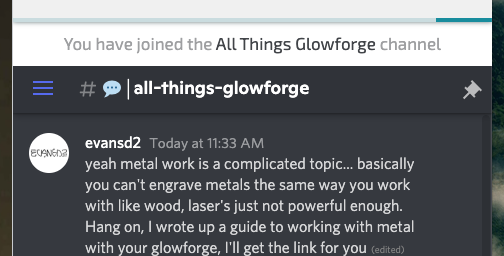
Without my permission Glowforge has apparently added me to the “All things glowforge” discord server. I want nothing to do with this nonsense, how do I remove myself from it and remove it from my glowforge dashboard?
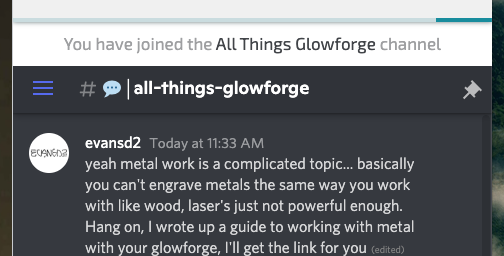
There are several threads and many posts about this. Try a search. Support does not monitor the forum, so an email to support would be in order. We are just other users and cannot do anything about it.
You’re not actually added unless you go through the discord sign in and verification process. It’s just a viewer into that channel. For the moment, you can click “hide” to get that panel out of your view.
You’re not actually added
Even though it literally says “You have joined…”? I find it incredibly intrusive that glowforge would do something like this. I want absolutely nothing to do with glowforge on social media
“Social media” served its purpose in the early 2000’s, educated adults have (for the most part) moved on. It’s the hilarious posts by friends and family that drove the nail home for me. Forcing it down our throats is not welcome.
Oh, come on.

![]()
Social media has it’s place and uses, but I 100% do not want any company auto-joining me to their stupid social media feeds without my permission, it’s a complete violation of my trust in glowforge to be honest. When I bought my glowforge I wanted a laser engraver, not a portal to some idiotic discord server.
100% agree.
I have to maintain a failbook account, it’s the only official channel for near-real-time updates from the US Army. My daughter is 68W (combat medic) and it’s the only way we get updates from her battalion when she is in-country. She was last in Morocco for a global joint-forces exercise but what she could share was limited by op-sec, we had to wait for her to get home to see it. Those F*ing M1 Abrams are just amazing…
All that said, it’s sad to see how may friends and family have signed on and jumped on the 90’s/2000’s bandwagon of posting cat memes and similar. Yeah, we get it - or did 20 years ago…
You haven’t been “joined,” regardless of what it says. I do agree about companies adding you without permission, but that’s not the case here. You can just see the chat, which is also kind of weird. I did join, mostly out of curiosity, but I’m not loving the presence in the dashboard, especially since I can’t interact there.
The fact that they force a social media feed onto my dashboard that I don’t want and will never use and then make it useless to people who would even want that feature is utterly ridiculous.
Hi @molex1000 Appreciate you sharing your feedback about the new chat window in the Glowforge app. We hear you and I’ve passed along your feedback to the team as we work on future planning and features. Thank you and we hope that you’ll check out the Community Chat for the various resources and tips and tricks that the community is sharing.
I will also add the 30% of my screen it takes up is a huge distraction from us simply focusing on making and using the software, and focusing at really the top job status is more important. It is extremely useless to me personally and I am sure others, and those who have discord and run that app at the same time if they choose. Or, a user can have this community window open in another tab, if useful. Or your facebook page, if useful. For now please just let us use the software only. We need to have this optional to toggle off or on please.
I would also like to add the feedback that I would like this feature to be deleted or made optional. Please forward my comments to Glowforge. Thanks!
Welcome to the community. We are just other users here and support doesn’t monitor this forum. You should direct your request / comments to support@glowforge.com…which is the same way in which we have to contact them.
I hope that people contact glowforge customer support and VOICE your concerns about this intrusive, useless “feature” being “added” to the glowforge user dashboard. It’s invasive and pointless and adds literally nothing of any value to the glowforge user experience, in fact it detracts from the user experience by cluttering the dashboard with nonsense no one asked for. If you don’t reach out to glowforge directly and request that this social media junk be removed they won’t remove it.
yes. i hate that. i need the space and idid not opt in. please let me know ASAP how to get rid of it
There is the option to hide the window during each print (there isn’t a way to permanently disable it). We have been documenting all the feedback we are receiving and I’ve been passing it along to the team.
having to hide the display with each print is NOT helpful or a fix. I for one like the large countdown display, and never asked for, desired, or wanted a social media platform taking up ANY of my screen. If I ever wanted to see anything on Discord, especially when I’m trying to work, I’d go there! I desperately want a toggle so I can permanently, and with a one-time click, DISABLE this annoying and< to me at least, pointless feature!