There’s an image in your design that our software doesn’t support yet. Learn more.
Ok, Glowforge does not support variable color engraves. Ok I think I can put out the image as a png and if it loads then I can print that as any other photoengrave and indeed it did load but each one on a separate layer not so good, with 16 of them it was a chore opening each one from ignore before I could tell where it was, and then closing back to ignore if it was not the correct one so a needlessly long time was spent doing that as I only wanted to try 4 of the 16 but then I get this in the print and they all needed to be shut off again. How hard can it be to have some interactivity even when it is on ignore or out of print area (maybe different colors) and why can’t it use such an image?
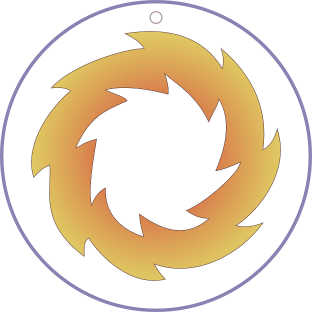
What was the original image that you were trying to load?
just the wheel part
What type of image was it?
I kicked out a png of it from Inkscape as it was a gradient that I knew would not print.
True, the GFUI doesn’t support vector gradients yet, so those do have to be rasterized.
(It does support variable color gradient files, as long as they are raster based.)
Individually rasterized images saved in an SVG file will process individually, but in your case, that’s what you wanted, since you only wanted to look at four of the sixteen.
The alternative is to rasterize all 16 copies as one big PNG image, but then you lose the ability to just use four of the sixteen.
You can just delete the ones you don’t want to mess with in the interface once you find the ones you do want. You can always reload the original, or use CTRL+Z to back up if it’s not the ones you want. Or you can make a quick copy of just the ones you want in a new Inkscape file before saving the SVG. That’s generally what I do and then just delete the temporary SVG when I’m done. 
That was pretty much what I did, but even trying to print one got that error
That’s odd. It should handle PNGs without any trouble…if you want to zip it and load it up I can try to load it to see what happens.
I might have answered my own question as the image is 15kx15k pixels.I had to drop oit down to upload it
It is the symbol for House Rolling Thunder in the SCA
I was able to load it using drag and drop too. There might not be enough contrast on the gradient for it to be picked up effectively though - I see a fairly solid looking gray fire wheel.
Probably the overall size I suppose, I did not realize how huge it was till I tried to post it.
What @Jules said. I’d probably convert to greyscale and use curves to pump the contrast in the gradient.
Thanks for the discussion and help everyone. It’s been a little while since I’ve seen any replies on this thread so I’m going to close it. If you still need help with this please either start a new thread or email support@glowforge.com.
